The major carriers frequently come out with what we consider basic, entry-level mobile hotspots that are typically priced at around $100 or less.
We categorize these as being LTE-only mobile hotspot devices with a low-end modems (Cat-6 and below) and no antenna ports. These are simple, inexpensive devices that are really only suitable for basic needs.
These basic mobile hotspot devices typically support cellular bands optimized for a single carrier, and sometimes only the major bands used by that carrier. Multi-carrier support is usually minimal.
Since we typically don't review these low-end devices and they tend to frequently come and go in the market, we have consolidated them in this single Gear Center entry.
Basic Hotspot Listing by Carrier
This is a list of basic mobile hotspot devices available for each of the major cellular carriers.
Verizon
Current Hotspots
Obsolete Hotspots
- AirSpeed LTE
- Ellipsis MHS900L by Franklin
- Novatel MiFi 6620L
- Pantech MHS291L
- Ellipsis MHS800L / MHS815L by Franklin
- Ellipsis MHS 700L by Franklin
- Novatel 5510L
- Novatel 4620L
AT&T
Current Hotspots
- No Basic Hotspots Currently Available
Obsolete Hotspots
- Franklin A10 LTE (AT&T Business only)
- Moxee Mobile Hotspot by KonnectONE
- Unite Pro 781S by Netgear
- Velocity MF923 by ZTE
T-Mobile
Current Hotspots
Obsolete Hotspots
- Franklin T9
- LINKZONE 2 by Alcatel
- ZMax Connect by ZTE
- Arch 4G by ATEL
- LINKZONE by Alcatel
- Coolpad SURF / MetroSMART
- Falcon Z-917 by ZTE
- Falcon Z-915 by ZTE
- R910 by Franklin (Sprint)
- R850 by Franklin (Sprint)
- Fuse AC779S by Netgear (Sprint)
- Zing AirCard 771S by Netgear
News, Video & Status
Review Status:
As our focus is on hotspots suited for our members who want robust and more capable gear, we don't typically test entry level ones.
However, there are a few that have crossed our desks. Check out these videos on the Franklin T10, Linkzone 2, Orbic Speed, and the ZTE Max.
News Stories:
Alternatives to Consider
For other popular mobile hotspots on the market - here are our featured options:
This Review Contains Additional Member Exclusive Content!
We are Honored to be Member Funded! No ads, no sponsors, no selling (but may contain affiliate links)
Our members fund our in-depth independent reviews.
This entry may contain additional member exclusive content such as testing notes, field testing data, user interface tours, comparisons to alternatives, analysis, tips, videos and discounts.
Members also get interactive guidance, alerts, classroom and more.
Other Ways to Support Our Work At MIRC
Member Exclusive Content Below
- Thoughts & Analysis - Favorite Features & Potential Downsides
- Summary
Purchasing Options
Purchasing Links & Disclaimer
We don't sell stuff, we are primarily member funded. Some links below may be affiliate links (see our disclaimer), which also helps fund MIRC.
The vendors displayed below provide larger discounts to our MIAs that we have negotiated instead of displaying affiliate links while they are logged in.
MIA Discounts - Learn & Save!
Our Mobile Internet Aficionados (MIA) get special discounts from the below vendors. Members please check for discount codes before ordering. With savings up to 11% off, you could save more than your membership cost!
Current mobile hotspot devices are usually purchased directly from the cellular provider. Obsolete devices may be found at other retailers, prepaid brands, data plan resellers or second-hand sources like Amazon or eBay.
Mobile hotspot devices are small, self-contained units that receive a cellular data signal and transform it into an internet connection. They are a cellular modem and router combined. Most can create their own personal Wi-Fi network.
They are typically designed with a specific cellular carrier in mind and require a suitable cellular data plan of their own to operate. You might see them called Jetpacks (Verizon's term for them) or MiFi (Inseego's name for them).
Here's a quick video going over the features of a hotspot, and what makes one better than another:
The guides below have been hand-picked to help further your education about selecting mobile hotspots and best utilizing them in your mobile internet setup.









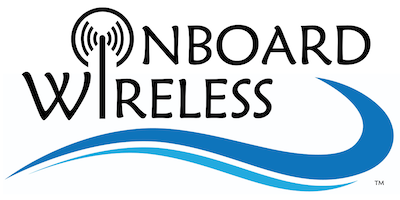
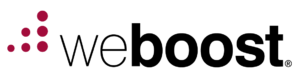


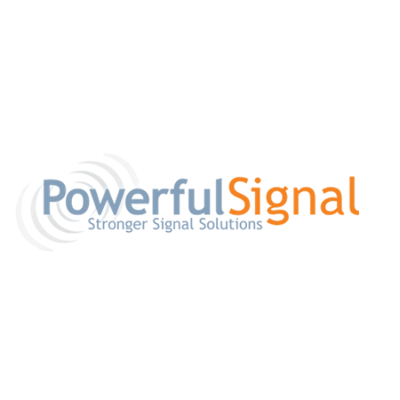


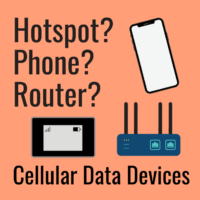
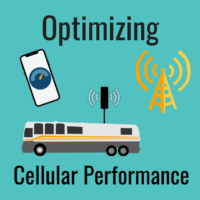

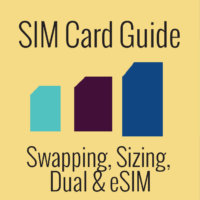
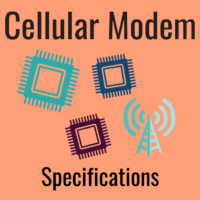




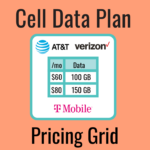



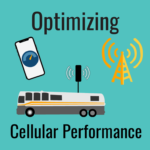
 Mobile Internet Resource Center (dba Two Steps Beyond LLC) is founded by Chris & Cherie of
Mobile Internet Resource Center (dba Two Steps Beyond LLC) is founded by Chris & Cherie of