Insty Connect is a small family-run business created by Nick, a part-time RVer who runs the blog and YouTube channel We Can Explore It, in response to his frustrations with RV connectivity options.

The Insty Connect system has undergone several iterations and options, but the system design has stayed largely the same - an indoor router coupled with an outdoor cellular modem tightly integrated into a custom 3D-printed antenna enclosure.
The antenna enclosures have gone through several versions, and optional directional antenna options are available.
The original design used a USB connection between the modem and router, with the router controlling the modem directly via USB.
In November 2023, Insty introduced two new antenna designs—Insty Squared and Insty Switchblade—and an Ethernet modem module using POE (Power Over Ethernet) instead of USB. The USB design was soon retired. Insty also started offering data plans that utilize the T-Mobile network.
In September 2024, Insty Connect announced a new "Gen 2" system that uses a new Wi-Fi 6 Router and firmware with Insty's existing rooftop POE modem. The new Insty Router has upgraded hardware over the previous router, support for three WAN connections, Speedify bonding, and a VPN called InstyVPN. Insty Connect also updated its cellular data plans to offer Verizon in addition to T-Mobile.
Overall, the Insty Connect system is innovative and unique in the mobile connectivity market for RVs. We consider it a "Top Pick" and worthy of consideration for anyone looking for a cellular-focused RV connectivity system.
Specifications
Insty Connect Gen 2
Specifications
-

New Insty Connect Gray Antenna and Gen 2 Router Model: Insty Connect Gen 2 w/ Insty Squared Antenna
- Router Specs:
- # of Connected Devices:
- Wi-Fi Router:
- Wi-Fi Standard: Wi-Fi 6
- Wi-Fi Antennas/Ports: 4x4 MIMO
- Wi-Fi as WAN: Yes
- Guest Wi-Fi Network: Yes
- Default Control Panel Address:
- Address: http://my.insty or 10.1.1.1
- Password: None
- USB Tethering Support: No
- Ethernet Ports: 2x Ethernet WAN, 3x Ethernet LAN
- Router Throughput: Not Specified
- Cellular Modem Specs:
- Cellular Modem: Single 5G
- Modem Module or Chipset: Qualcomm Snapdragon X62 (Quectel RM520N)
- Supported Networks and Bands: Verizon, AT&T, T-Mobile
- 5G Bands: n1, n2, n3, n5, n7, n8, n12, n13, n14, n18, n20, n25, n26, n28, n29, n30, n38, n40, n41, n48, n66, n70, n71, n75, n76, n77, n78, n79
- LTE Bands: 1, 2, 3, 4, 5, 7, 8, 12(17), 13, 14, 18, 19, 20, 25, 26, 28, 29, 30, 32, 34, 38, 39, 40, 41, 42, 43, 46, 48, 66, 71
- 3G: UMTS/WCDMA B1, B2, B4, B5, B8, B19
- Carrier Certification: Not Specified
- MIMO Support: 4x4 MIMO
- 5G Cellular Performance:
- Max Theoretical 5G Performance: Not Specified
- 5G Carrier Aggregation: 2x download and upload - low and mid-band can be combined
- LTE Performance:
- LTE Performance Category: Cat-19 Download / Cat-18 Upload (Max Theoretical Speed: 1.6 Gps down/ 200Mbps up)
- LTE Carrier Aggregation: Cat-19: 4x Download, 3x Upload
- Cellular Antennas/Ports: 4x4 MIMO
- SIM Slots: 2 Nano
- Dimensions: Not Specified
- Power Source: 12V DC
- Outdoor Rated: Indoor Router / Outdoor Modem & Antenna system
- Special Features: Special User Interface, Custom Insty VPN Features, Band Scanning, Locking, Multi-WAN, Starlink Integration, Speedify Integration, available in Black or Grey.
- Retail Price:
- Antenna, 5G X62 POE Modem, Gen 2 Router, and 15ft Ethernet Cable - $799 (special pre-order price of $599 - and shipping will begin September 23, 2024
Directional Antennas
Insty Connect also has two 4x4 MIMO directional antenna options that are available as add-ons when purchasing one of the primary systems:
- Binoculars: These utilize 4X LDAP Yagi-style directional antennas for 4x4 MIMO. As the antenna array is quite large, this option is primarily best for stationary and infrequently moving people.
- Retail price: $399
- Switchblade: This model utilizes 4x smaller LDAP directional antennas in a much smaller and custom form factor. It has less performance but is smaller and folds up for much easier storage in an RV
- Retail price: $299
Data Plans
Insty Online Data Plans
Insty Connect offers its own data plans, branded as "Insty.Online," running on the T-Mobile and Verizon networks. These plans are only available for customers of Insty Connect products.
Insty.Online offers an option to utilize both networks in some unique ways. Insty Connect will provide SIM cards for both networks with Insty Connect systems to allow customers to activate Insty Online plans easily through the Insty Connect dashboard. Each SIM card will provide 1GB of free data to enable customers to try the service for free.
Insty Online single-network plans utilize the T-Mobile or Verizon network. It also offers "multi-network" plans that allow switching between the two networks. Certain plans give you full access to switch networks without going through Insty or having both networks active if you have two Insty modems.
The currently offered plans are on the Insty Connect Data Plans website.
News, Videos & Status
We tested one of the first Insty Connect 4G12 devices and shared our first impressions in the member area below. In October 2021, we received a 5G version and have updated our notes based on testing that version.
In December 2023, we received the Insty Squared (5G20) and Switchblade antennas, and POE modem - and have put them into testing.
We plan to acquire a new Gen 2 router, released in Sept. 2024, for testing as well.
Members can follow along in these places:
- Testing in Progress Forum: Insty Connect Squared, Switchblade and POE Modem (Cellular Routers)
- Testing in Progress Forum: Insty Connect Explorer Cloudwings (Cellular Embedded Router & Antenna)
Videos
Related News Center Articles
Alternatives to Consider
For other popular mobile routers on the market we are tracking - here are our featured options:
This Review Contains Additional Member Exclusive Content!
We are Honored to be Member Funded! No ads, no sponsors, no selling (but may contain affiliate links)
Our members fund our in-depth independent reviews.
This entry may contain additional member exclusive content such as testing notes, field testing data, user interface tours, comparisons to alternatives, analysis, tips, videos and discounts.
Members also get interactive guidance, alerts, classroom and more.
Other Ways to Support Our Work At MIRC
Member Exclusive Content Below
- Thoughts & Analysis - Favorite Features & Potential Downsides
- Deep Dive
- Hardware Notes
- 5G Device
- Testing Notes
- Retired Models
- Summary
Purchasing Options
Purchasing Links & Disclaimer
We don't sell stuff, we are primarily member funded. Some links below may be affiliate links (see our disclaimer), which also helps fund MIRC.
The vendors displayed below provide larger discounts to our MIAs that we have negotiated instead of displaying affiliate links while they are logged in.
MIA Discounts - Learn & Save!
Our Mobile Internet Aficionados (MIA) get special discounts from the below vendors. Members please check for discount codes before ordering. With savings up to 11% off, you could save more than your membership cost!
Affiliate vendor link - using this link helps support MIRC's mission (MIAs, please log in to get special discounts):
Routers can serve as a central conductor of your local area network in your RV and boat. Mobile routers are different from residential routers in that they typically support multiple internet sources like cellular and Wi-Fi, can be powered off of 12v or AC and support external antenna for better receiving signal.
But you might not need a router in your setup. Here's a quick video overview the variety that routers come in:
For more on learning about mobile routers and how they might fit in your setup, follow up with our educational resources:




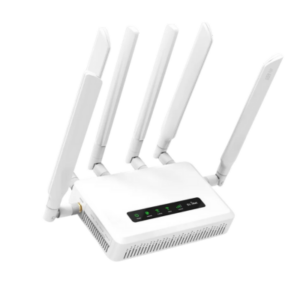




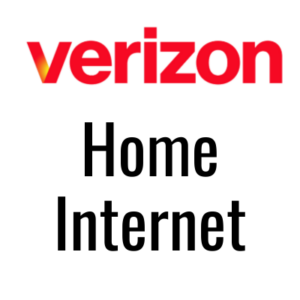
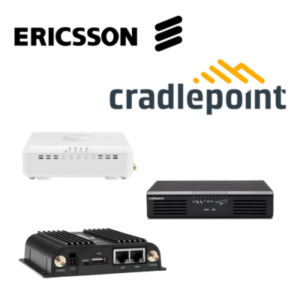



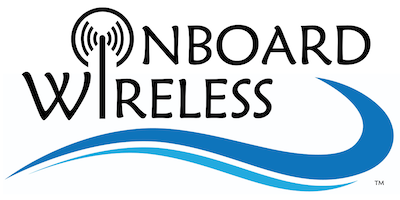
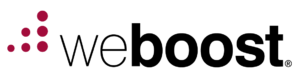


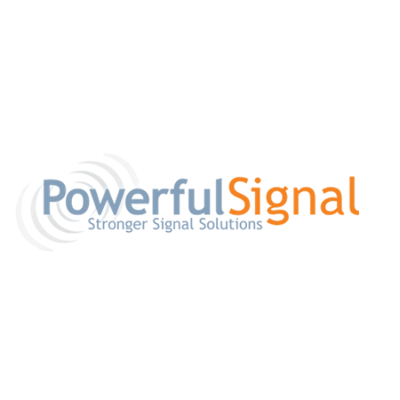


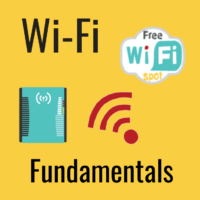
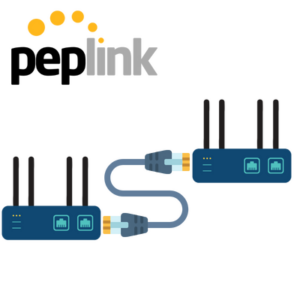

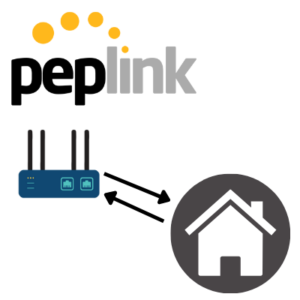


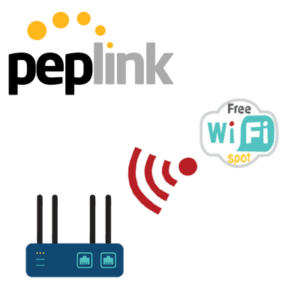
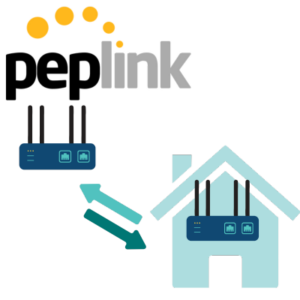


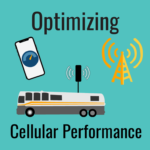
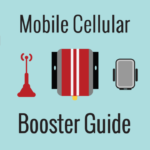

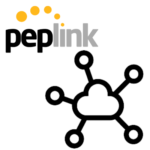
 Mobile Internet Resource Center (dba Two Steps Beyond LLC) is founded by Chris & Cherie of
Mobile Internet Resource Center (dba Two Steps Beyond LLC) is founded by Chris & Cherie of