Which Mobile Hotspot Device is Best?
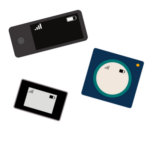 A mobile hotspot device, sometimes also called a Jetpack or MiFi, is a cellular device dedicated to turning a cellular signal into a private local area network for getting other gadgets in a household online. They are a popular option for RV and boat internet solutions.
A mobile hotspot device, sometimes also called a Jetpack or MiFi, is a cellular device dedicated to turning a cellular signal into a private local area network for getting other gadgets in a household online. They are a popular option for RV and boat internet solutions.
These devices typically are about the size of a deck of cards. They are generally sold by the cellular carriers directly and require their own cellular data hotspot device plan to work.
Hotspots come in a wide range of shapes, forms, and features.
Understanding those features can go a long way to selecting the right mobile hotspot device for your setup.
For those who consider mobile internet critical to their lifestyle, we generally recommend evaluating your cellular gear (and the modems inside!) at least every year or two to keep current.
Other Cellular Device Options:
A mobile hotspot device is just one option for utilizing cellular data in a mobile internet setup. You can also hotspot off a smartphone, or use more advanced mobile routers to share data amongst multiple devices. All of these options come with their own pros and cons that might make them the right choice for you.
For more on different cellular device options:
If you're a member, please log in above to see your exclusive content.
Don't need a membership? Other ways you can support our work here:
-
As seen in our videos!
-
Get a FREE Month of Starlink!
And our team will get one too!
-
Get a FREE Month of T-Mobile Unlimited Data
Join the Calyx Institute, and get a bonus month - and we do too!
-
Save $20 on Visible
Verizon's prepaid phone plan, we also get a $20 credit.
-
Leave a Tip!
Send our team some beer money!!
-
Share About Us!
Link to our content, tell others about MIRC. It's Free!
It is with huge gratitude to our members for making the free unbiased educational content on our site possible. We're not sponsored, you'll find no 3rd party ads and we don't sell gear or data plans.
Our members get exclusive access to our in-depth content, classrooms, vendor discounts (that can save you more than membership!), alerts, insider info and interactive guidance. They can even book private advising sessions.
If mobile internet is an important part of your lifestyle, consider helping make MIRC possible by joining or supporting our mission.
Introduction to Mobile Hotspot Devices

Mobile hotspots are small, self-contained units that receive a cellular data signal and transform it into an internet connection.
A mobile hotspot device is a cellular modem and router combined. Most can create their own personal local Wi-Fi network.
They are typically designed for a specific cellular carrier, sold by the carrier themselves (or their resellers), and require a suitable cellular data-only plan of their own to operate.
A mobile hotspot device doesn't perform tasks other than providing an internet connection using a cellular signal. They can't make phone calls, they don't run apps, and while some can receive texts, sending them isn't possible.
Most mobile hotspots tend to be able to distribute an internet connection over Wi-Fi to several devices at once.
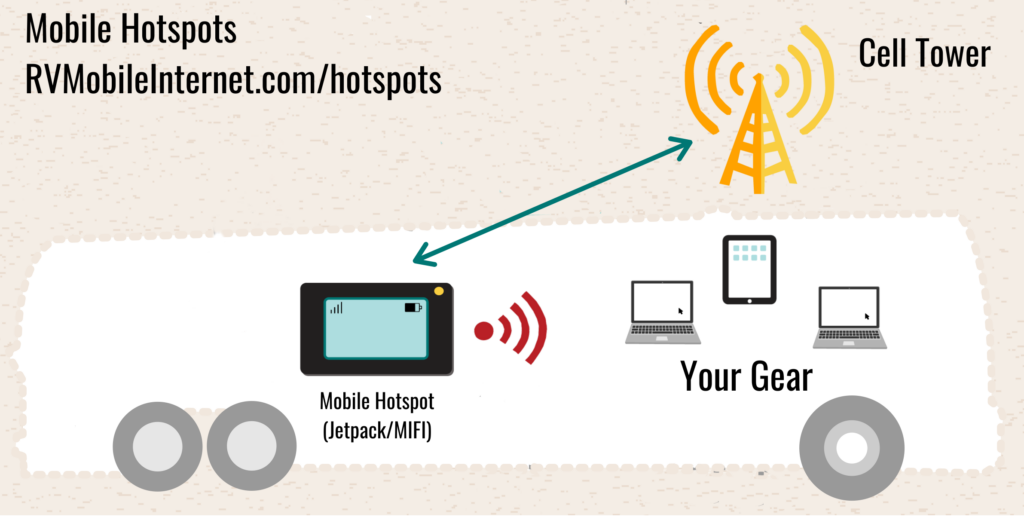
A mobile hotspot device can also usually be directly tethered via USB into a cellular aware router - becoming the internet source for your local area network. Some even come with an Ethernet port, making them usable as a WAN source, to more traditional residential routers.
They may have a battery built into the device, which allows you to take it with you when on the go. Some even allow you to charge other devices.
But, their primary purpose is being a dedicated data device for getting online over a cellular signal.
Who is a Mobile Hotspot Device For?
Here are some of the scenarios in which a mobile hotspot device might make sense for you, as compared to hotspotting off a smartphone, or going with a higher end cellular embedded router:
- Multi-Device Households - If you have more than one device in your household to keep online, then a dedicated mobile hotspot device might be more reliable and easier to use than hotspotting off a smartphone.
- More Signal Enhancing Options - Some mobile hotspot models come with antenna ports, giving you the option to use external antennas - which often outperform pricier cellular boosters. Smartphones don't have ports, so you can only use cellular boosters with them.
- Remote Monitoring - If you want remote access to your RV or boat while you are out exploring, having a data plan on a dedicated mobile hotspot device means you can leave it behind, and take your smartphone with you.
- Portability - If you want to take your internet with you, a mobile hotspot device is mobile by definition. Many have built-in batteries, so they're great for sticking in a bag or vehicle if you need to go find a better signal.
- Data Plan Requirements - Some data plans are only available on a specific mobile hotspot device, so you may not have a choice.
- Easy Upgradability - Consumer devices tend to be updated more often than enterprise solutions like routers, so if you want the latest modem generation, using hotspot devices can be a more affordable way to quickly upgrade your mobile internet arsenal. They tend to be priced from $200-800, as opposed to expensive cellular embedded mobile routers in the $600-3000 range.
Downsides of Mobile Hotspots
Here are some cons of using a mobile hotspot device to keep in mind:
- Additional Device - You'll have the expense of a hardware purchase in addition to the smartphone you might carry with you already.
- Data Plans - A hotspot will also need its own data plan, and typically only plans designated for use in data only devices are compatible. While smartphone and tablet plans may be 'unlimited', many plans for data-only hotspot devices and routers have hard data limits.
- Consumer Grade - Most mobile hotspots are intended for consumers and will have limited networking functionality. And they may be of lower build quality. If you want the more complex options that professional level gear offers (such as load balancing, bonding, band locking, etc.), you'll want to look for mobile routers instead (Check out our Mobile Router Guide).
- Complex Firmware - Mobile hotspots have a good amount of complex software installed inside them that allow them to function as basic routers that can create a "hotspot". A bad pushed firmware release can potentially create issues that the manufacturer and carrier are sometimes slow to fix.
- Limited Wi-Fi Range - Their Wi-Fi range will reach most areas of typical sized RVs and boats and sometimes outside, but there is limited range beyond that as the Wi-Fi radios just aren't overly strong. This solution isn't optimal for those who want a solid signal further away than the size of a moderate household room.
- Swollen Batteries - Some models with batteries require the battery to be inserted to operate, which means you'll need to regularly inspect the health of the battery for optimal operation, and potentially replace it once or twice a year if it becomes swollen from keeping plugged in 24/7. Thankfully we have started to see some flagship hotspots introduce battery saver features that help mitigate this risk.
What is in a Name? Jetpack, MiFi or Mobile Hotspot Device?
A mobile hotspot device is also commonly known as Jetpack and MiFi. However, these just are trademarked branded names.
- Jetpack - Owned by Verizon to refer to any mobile hotspot they sell for their network.
- MiFi - Owned by Inseego (formerly Novatel) referring to any mobile hotspot device they make.
- Aircard - Owned by Netgear and refers to any mobile hotspot device they make.
Mobile hotspot device is the more generic name to refer to this class of device. Using terms like Jetpack or MiFi is like calling all facial tissues a Kleenex or Puff. While many will know what you're talking about, it's not technically accurate.
It's also possible that if you're using a product made by Inseego on the Verizon network, using the term Jetpack and MiFi are both correct.
Hotspot can also be a confusing term, as smartphones also have a personal mobile hotspot feature to use their connection to get other devices online. The industry, in general, uses the terms 'mobile hotspot', 'mobile hotspot device', and 'hotspot' interchangeably to refer to specific data devices (like Jetpacks and MiFis) and the feature on a smartphone.
Modem Specifications Of Your Hotspot
An integrated cellular modem is the core of every cellular device. It's what gets you connected to your carrier's network.
Since modem technology is constantly advancing, it is important to know what your device is capable of.
Some of the modem specifications and features to pay particular attention to include:
- 5G (low, mid, and mmWave) Support
- LTE Performance Category
- Frequency Bands
- Carrier Aggregation
- Number of MIMO Antennas
To go deeper into modem specifications, please see our guide:
Understanding Modem Specifications
Carrier Compatibility
Most mobile hotspots are designed specifically for a primary carrier, using cellular bands tailored to best support a specific carrier.
They tend to be offered directly by the carrier for purchase and branded as such. For example: The Inseego MiFi X Pro 5G (Model M3100) and Orbic Speed X 5G are branded and optimized for Verizon, the Nighthawk M7 Pro for AT&T, and the Inseego MiFi X Pro 5G (Model M3000B) for T-Mobile.
Although a device is branded for one carrier, it might have a modem that is at least partially compatible with other carriers if unlocked.
For more on using carrier-specific devices on another carrier's network:
Using a Carrier Specific Cellular Device on Another Carrier
How to Choose a Mobile Hotspot Device Video Overview
View our video on how to select a mobile hotspot device as part of an RV or boat mobile internet solution:
Member Exclusive Content Below
Member Exclusive Content In This Guide
Has this guide been helpful so far?
Well.. there's a lot more below available to our members. As well as dozens of other guides like this, videos, classrooms, forums, webinars and more. All specifically created for helping keep RVers, cruisers and nomads online.
Consider Becoming a Member
If mobile internet is an important part of your lifestyle, a membership can help keep you connected with these exclusive benefits:
- in-depth exclusive content
- interactive guidance
- vendor discounts
- alerts & insider tips
- classroom
- community
Free Content Like This Made Possible By Our Members!
We are community funded via our premium membership program - allowing us to focus on creating unbiased quality, in-depth, constantly updated content. We don't accept 3rd party advertising, we're not sponsored and we don't sell 'stuff'.
Already a member?
Log in to continue with this guide.
Check out the Topics Covered in the Member Section:
Basic Mobile Hotspot Device Features
An overview of some of the basic hotspot features, and which ones are the most important.
Local Networking & Standards
Most devices with an integrated cellular modem can also be part of your local area network. In this section, we discuss Wi-Fi features, wireless range, and connected devices.
What about 5G?
With 5G options here, is it time to optimize for 5G hotspots - or will LTE hotspots continue to be viable for a while? This section is kept updated as 5G continually evolves.
Summary: Evaluate Features Every 2 Years
Understanding the features of a cellular device is one of the most important criteria for determining how well it will perform for your needs.
Features like modem category, frequency bands, carrier aggregation, and MIMO antennas will have an impact.
As technology advances and changes frequently, we recommend evaluating your cellular modem at least every couple of years to ensure you have the right equipment for your needs.
Mobile Hotspot Guide
The grid below features some of the current popular mobile hotspots and USB modems we are tracking on the market that might interest RVers and Cruisers.
To view all of the hotspots & routers we are tracking, head on over to our Mobile Cellular Devices & Networking Gear Center.
We have tested many of these hotspots & routers extensively, and we offer free quick overviews to everyone - as well as in-depth reviews to our premium members.
Mobile hotspot devices are small, self-contained units that receive a cellular data signal and transform it into an internet connection. They are a cellular modem and router combined. Most can create their own personal Wi-Fi network.
They are typically designed with a specific cellular carrier in mind and require a suitable cellular data plan of their own to operate. You might see them called Jetpacks (Verizon's term for them) or MiFi (Inseego's name for them).
Here's a quick video going over the features of a hotspot, and what makes one better than another:
The guides below have been hand-picked to help further your education about selecting mobile hotspots and best utilizing them in your mobile internet setup.
Explore the Resource Center
Have Questions?
Join our 'Library Desk':
Internet for RVers & Cruisers Facebook Group
We cross post news articles and guides, and can help point you in the right direction to our content here on the resource center.
It is with gratitude to our premium members that we're able to offer our free content - and for that, they also have access to our member Q&A areas for more in-depth guidance.
Become a Member
 The MIA is our premium membership - designed for those who consider mobile internet an important part of their lifestyle.
The MIA is our premium membership - designed for those who consider mobile internet an important part of their lifestyle.
In thanks for making content like this possible, we offer a bunch of additional perks. From interactive guidance, in-depth member exclusive content, discounts, alerts, classroom and ability to book private advising sessions.
Stay In the Know
We're constantly tracking the industry and analyzing new developments for mobile travelers. If you'd like to receive updates, we offer several ways:
- Subscribe to our free monthly newsletter
- Subscribe to our News Stories RSS Feed
- Subscribe to our YouTube Channel
- Follow our Facebook Page







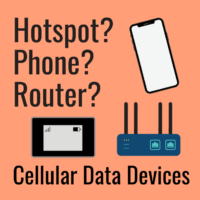
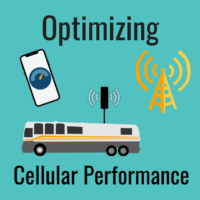

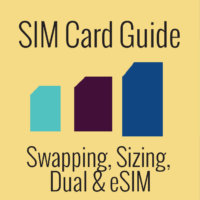
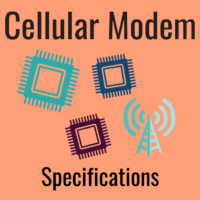



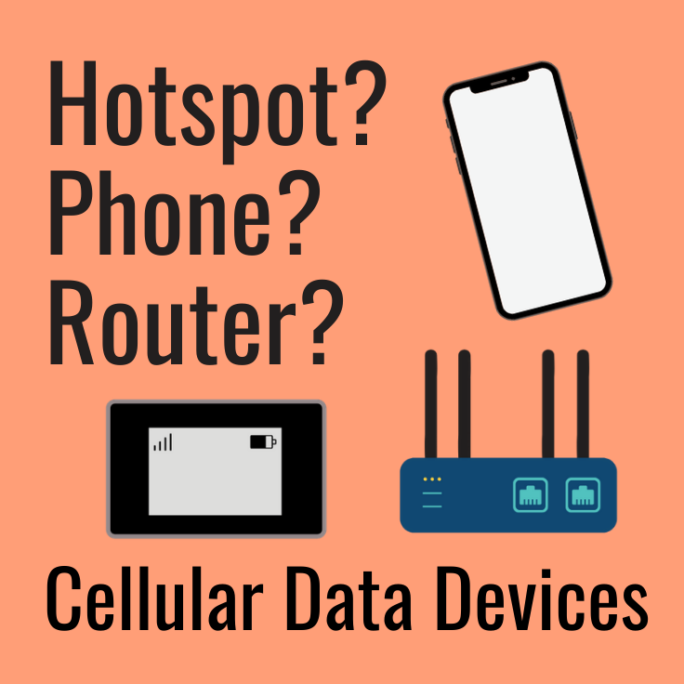
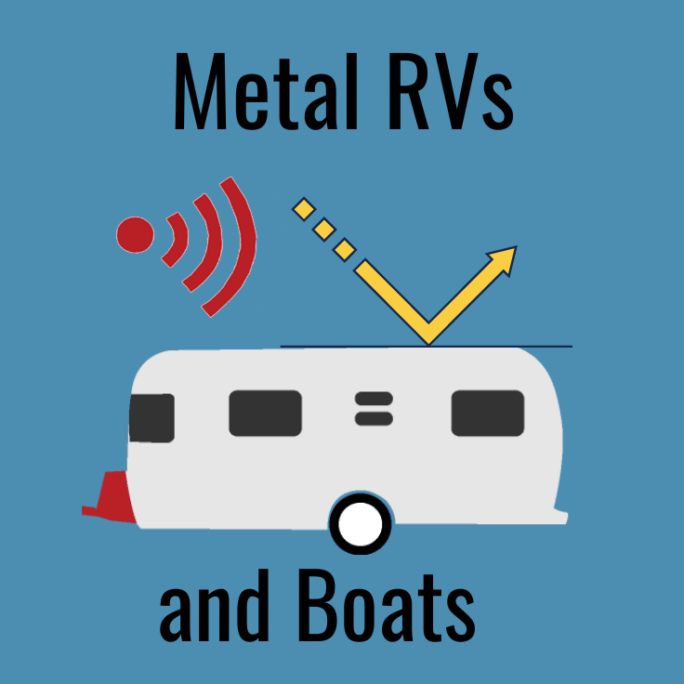

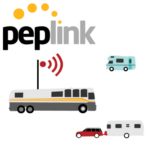


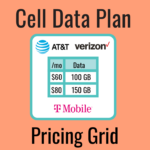


 Mobile Internet Resource Center (dba Two Steps Beyond LLC) is founded by Chris & Cherie of
Mobile Internet Resource Center (dba Two Steps Beyond LLC) is founded by Chris & Cherie of