WiFiRanger's Aspen router is the top-tier indoor unit in their Converge lineup of routers, designed to easily pair with a Converge outdoor router (Denali or Everest) installed on an RV roof. It was released in March 2020. WiFiRanger was acquired by Winegard and WiFiRanger products are now sold on the Winegard website.
But the Aspen also works standalone - and if you do not need the features of a roof-mounted unit, the Aspen by itself is an exceptional value with plenty of built-in features and future upgrade potential.
Specifically, the Aspen router has the option for an internal LTE modem, it has an SD Card slot for data collection, and USB 3.0 port to allow tethering cellular devices.
If you have a powered USB hub, you can tether up to three mobile hotspots and/or cellphones to a WiFiRanger Aspen router to load balance your usage across multiple WAN inputs
WiFiRanger tells us that:
"Aspen is like a GoAC (WiFiRanger's former indoor flagship) on steroids. It’s 802.11ac with a quad-core processor and hardware acceleration. It has external antennas and beam forming."
For just $80 more than the Poplar and vastly less than the now-retired $349 GoAc, the Aspen packs a lot of value but is not without downsides.
For an overview of the full WiFiRanger product line (and a look at some of the software features in common across different devices), see our gear center entry:
Specifications
-
- Model: Aspen (Base Technology ZBT WG155)
- Router Specs:
- # of Connected Devices: Not Specified
- Wi-Fi Router:
- Wi-Fi Standard: Wi-Fi 5 (802.11ac) - Simultaneous 2.4 GHz & 5 GHz
- Wi-Fi Antennas/Ports: 4x non-removable external antennas (2x 2.4Ghz Wi-Fi, 2x 5GHz WiFi)
- Wi-Fi as WAN: Yes
- Guest Wi-Fi Network: Yes
- Default Control Panel Address and Password:
- Address: mywifiranger.com
- Password: changemenowXXYY (XXYY" are the last four digits of the WFR ID)
- USB Tethering Support: Yes - Up to three devices via a powered USB Hub.
- Ethernet Ports: 5x Gigabit Ethernet (2 WAN Switchable)
- Router Throughput: Not Specified
- Cellular Modem Specs: Can be purchased with no modem, or one modem (either Cat-4 or Cat-6).
- Cellular Modem: None or Single 4G
- Modem Module or Chipset: Not Specified
- Supported Networks and Bands: Verizon, AT&T, T-Mobile
- LTE Bands:
- Cat-4: 2, 4, 5, 12/17, 13, 14, 66, 71
- Cat-6: 2, 4, 5, 7, 12, 13, 25, 26, 29, 30, 66
- Cat-12: 1, 2, 3, 4, 5, 7, 8, 9, 12, 13, 14, 17, 18, 19, 20, 21, 25, 26, 28, 29, 30, 32, 38, 39, 40, 41, 66
- Carrier Certification: Not Specified
- MIMO Support: 2x2 Integrated Antenna
- LTE Performance:
- LTE Performance Category:
- Cat-4: (Max Theoretical Speed: 150 Mbps Down / 50 Mbps Up)
- Cat-6: (Max Theoretical Speed: 300 Mbps Down / 50 Mbps Up)
- Cat-12: (Max Theoretical Speed: 600 Mbps Down / 150 Mbps Up)
- LTE Carrier Aggregation:
- Cat 4: No
- Cat 6: 2x Download
- Cat 12: 3x Download, 2x Upload
- LTE Performance Category:
- Cellular Antennas/Ports: 2x Integrated
- SIM Slots: Mini
- Dimensions: 7 x 7.5 x 5 inches
- Other Ports: SD Card
- Power Source: 12v or 24v DC Power / AC Power Adapters Optional
- Outdoor Rated: No
- Special Features: Data Usage Tracking, Auto Failover, Load Balancing
- Retail Price: Base price $160.00 | +$100.00 for Cat-4 Modem | +$150.00 for Cat-6 Modem | +$255.00 for Cat-12 Modem
News, Videos & Status
The Aspen was released in March 2020, and we received an evaluation unit with the Cat-6 modem in September 2020.
We've completed our review which is available to members below.
MIAs can also access our Testing Forum for our full testing notes and thoughts:
Here is our first look video:
Alternatives to Consider
For other popular mobile routers on the market we are tracking - here are our featured options:
This Review Contains Additional Member Exclusive Content!
We are Honored to be Member Funded! No ads, no sponsors, no selling (but may contain affiliate links)
Our members fund our in-depth independent reviews.
This entry may contain additional member exclusive content such as testing notes, field testing data, user interface tours, comparisons to alternatives, analysis, tips, videos and discounts.
Members also get interactive guidance, alerts, classroom and more.
Other Ways to Support Our Work At MIRC
Member Exclusive Content Below
- Thoughts & Analysis
- Favorite Features & Potential Downsides
- Deep Dive
- Hardware Notes
- 5G Devices
- Testing Notes
- Summary
Purchasing Options
Purchasing Links & Disclaimer
We don't sell stuff, we are primarily member funded. Some links below may be affiliate links (see our disclaimer), which also helps fund MIRC.
The vendors displayed below provide larger discounts to our MIAs that we have negotiated instead of displaying affiliate links while they are logged in.
MIA Discounts - Learn & Save!
Our Mobile Internet Aficionados (MIA) get special discounts from the below vendors. Members please check for discount codes before ordering. With savings up to 11% off, you could save more than your membership cost!
WiFiRanger Product Shortage
Beginning in June 2023, WiFiRanger started moving its product manufacturing. The WiFiRanger store is also merging with the Winegard Store (Winegard acquired WiFiranger in 2020). This has caused a WiFiRanger product shortage during this transition. It's not clear when production and availability of products at the online store will resume.
If you want to buy both indoor and outdoor units, WiFiRanger generally offers package pricing for packs with rooftop units.
Routers can serve as a central conductor of your local area network in your RV and boat. Mobile routers are different from residential routers in that they typically support multiple internet sources like cellular and Wi-Fi, can be powered off of 12v or AC and support external antenna for better receiving signal.
But you might not need a router in your setup. Here's a quick video overview the variety that routers come in:
For more on learning about mobile routers and how they might fit in your setup, follow up with our educational resources:


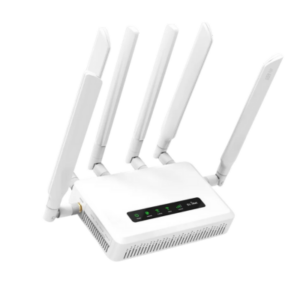





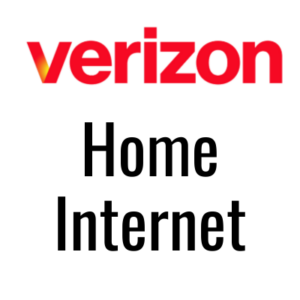
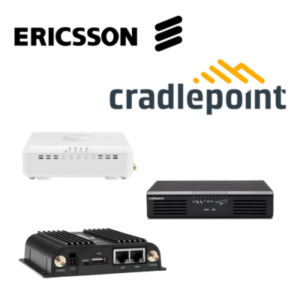



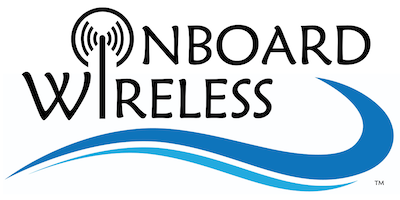
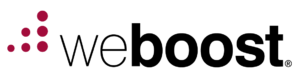


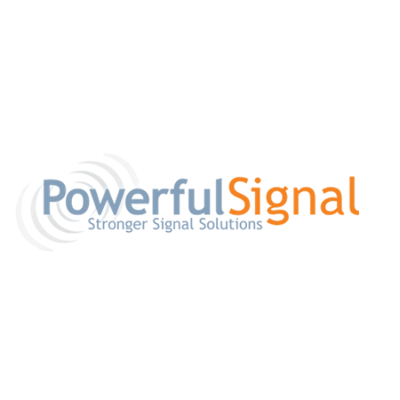


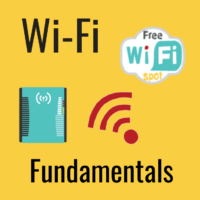
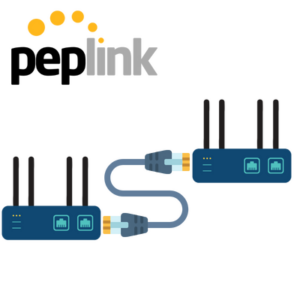

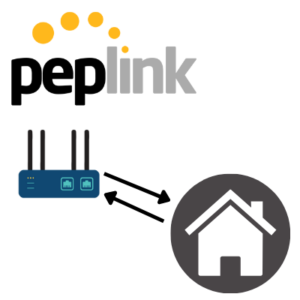


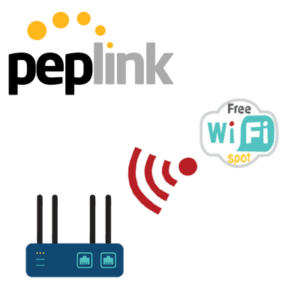
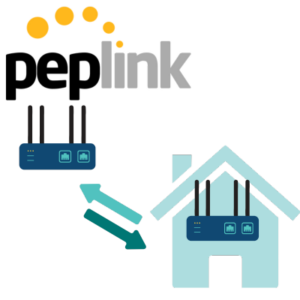


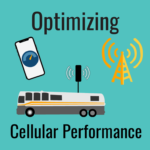
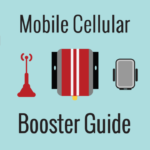

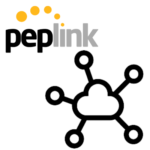
 Mobile Internet Resource Center (dba Two Steps Beyond LLC) is founded by Chris & Cherie of
Mobile Internet Resource Center (dba Two Steps Beyond LLC) is founded by Chris & Cherie of