Backing Up with Mobile Internet
Storage drives and devices will inevitably fail. It is not a question of if, but when. Backing up your precious information to protect it from such failures using mobile internet however has challenges.
Phones get dropped. Tablets get stolen. Your glass of wine gets swatted over by your beloved cat... onto your laptop.
For nautical nomads, having all your computing gear lost at the bottom of the sea is an ever-present fear.
And for RVers, computers can very literally ‘crash’ headlong into another vehicle if involved in an accident.
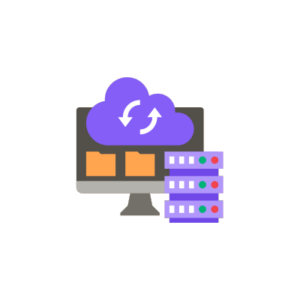 Fires and floods are risks too. Unstable campground or marina power can fry electronics. The more you let your imagination run wild, the scarier the world starts to seem!
Fires and floods are risks too. Unstable campground or marina power can fry electronics. The more you let your imagination run wild, the scarier the world starts to seem!
But in all these cases, the loss of hardware is often not nearly as catastrophic as the potential loss of stored data.
Devices can be replaced - but photographs can not.
And if your computer or device is part of your livelihood, then months' worth of work can be gone in an instant - unless you have a backup.
Backing up critical data is one of the most important chores for every responsible technology owner - don't wait until it is too late!
However if you're dealing with the variabilities of mobile internet connections, data caps, fluctuating speeds and reliability - you may need to think differently about how you approach your back-up strategy.
You could easily go through your data quickly by just backing up your data to the cloud. System updates, automatic updates, and cloud syncs can be big Data Hogs. We have a guide that helps you understand the Data Hogs and how to manage them: Minimizing Data Usage & Managing Data Hogs
If you're a member, please log in above to see your exclusive content.
Don't need a membership? Other ways you can support our work here:
-
As seen in our videos!
-
Get a FREE Month of Starlink!
And our team will get one too!
-
Get a FREE Month of T-Mobile Unlimited Data
Join the Calyx Institute, and get a bonus month - and we do too!
-
Save $20 on Visible
Verizon's prepaid phone plan, we also get a $20 credit.
-
Leave a Tip!
Send our team some beer money!!
-
Share About Us!
Link to our content, tell others about MIRC. It's Free!
It is with huge gratitude to our members for making the free unbiased educational content on our site possible. We're not sponsored, you'll find no 3rd party ads and we don't sell gear or data plans.
Our members get exclusive access to our in-depth content, classrooms, vendor discounts (that can save you more than membership!), alerts, insider info and interactive guidance. They can even book private advising sessions.
If mobile internet is an important part of your lifestyle, consider helping make MIRC possible by joining or supporting our mission.
Be Prepared for a Very Bad Day
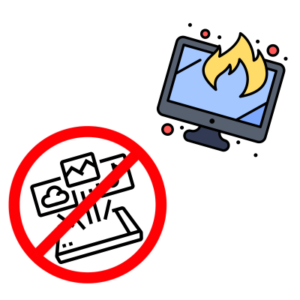 At least once a year, take some time to think through what you would do if you ever lost all your technology at once - to a fire, theft, lightning strike, meteor...
At least once a year, take some time to think through what you would do if you ever lost all your technology at once - to a fire, theft, lightning strike, meteor...
How would you recover?
Make sure you have a disaster plan for getting your tech life back together when the absolute worst happens. Perhaps have a printout of a few key passwords stored in a friend's safe, and a backup of your password database saved somewhere too.
And most importantly - make sure that your critical data actually IS backed up somewhere safe.
You really shouldn't consider any data to be truly safe unless it is backed up in at least three places - and one of those places should be physically distant and safe from theft, fire, flood, or another localized catastrophe.
This sort of best-practice behavior is hard enough to achieve when living and working in a conventional fixed-location – but for those of us on the road, living with limited data connections, this can feel downright insurmountable.
In this guide, we'll share some key tips for managing backups on the go - whether you have basic data protection needs, or terabytes of irreplaceable digital treasure.
For more on staying technologically safe and secure as a nomad:
Member Exclusive Content In This Guide
Has this guide been helpful so far?
Well.. there's a lot more below available to our members. As well as dozens of other guides like this, videos, classrooms, forums, webinars and more. All specifically created for helping keep RVers, cruisers and nomads online.
Consider Becoming a Member
If mobile internet is an important part of your lifestyle, a membership can help keep you connected with these exclusive benefits:
- in-depth exclusive content
- interactive guidance
- vendor discounts
- alerts & insider tips
- classroom
- community
Free Content Like This Made Possible By Our Members!
We are community funded via our premium membership program - allowing us to focus on creating unbiased quality, in-depth, constantly updated content. We don't accept 3rd party advertising, we're not sponsored and we don't sell 'stuff'.
Already a member?
Log in to continue with this guide.
Check out the Topics Covered in the Member Section:
Three Tiers of Backups
The strategy of tiered backups creates a structure to protected data from accidental deletions, minor mishaps, and major catastrophic events.
Managing Backup Drives
Hard drives are mechanical devices and Solid State Drives (SSDs) have a finite number of writes. Find out the strategy to keeping your data protected from failure-prone storage devices.
Cloud Storage & Backups
Is cloud backup a reality with Mobile Internet? Find out how without breaking the cellular data caps.
Off-Site Catastrophic Backups
Catastrophic events can be painful enough but most possessions can be replaced. Can you replace family pictures and videos? Learn the steps to keep those precious moments more than just a memory.
Don’t Forget Your Gadgets
Who hasn't lost or severely damaged a phone? Were all the pictures, personal information, & contacts backed up? Where were they backed up?
Additional Reading
Related Guides:
Explore the Resource Center
Have Questions?
Join our 'Library Desk':
Internet for RVers & Cruisers Facebook Group
We cross post news articles and guides, and can help point you in the right direction to our content here on the resource center.
It is with gratitude to our premium members that we're able to offer our free content - and for that, they also have access to our member Q&A areas for more in-depth guidance.
Become a Member
 The MIA is our premium membership - designed for those who consider mobile internet an important part of their lifestyle.
The MIA is our premium membership - designed for those who consider mobile internet an important part of their lifestyle.
In thanks for making content like this possible, we offer a bunch of additional perks. From interactive guidance, in-depth member exclusive content, discounts, alerts, classroom and ability to book private advising sessions.
Stay In the Know
We're constantly tracking the industry and analyzing new developments for mobile travelers. If you'd like to receive updates, we offer several ways:
- Subscribe to our free monthly newsletter
- Subscribe to our News Stories RSS Feed
- Subscribe to our YouTube Channel
- Follow our Facebook Page
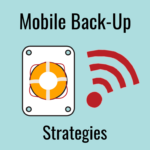





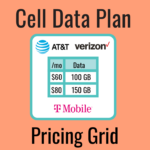



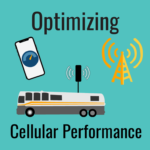
 Mobile Internet Resource Center (dba Two Steps Beyond LLC) is founded by Chris & Cherie of
Mobile Internet Resource Center (dba Two Steps Beyond LLC) is founded by Chris & Cherie of