Privacy & Security Using RV Mobile Internet
The internet can be a scary place. When you're mobile in an RV or boat it's common to be concerned about your privacy and security online while using so many different internet sources.
It can be hard enough to stay safe online while living in a fixed location, only ever connecting to the same home and work networks day after day.
But for RV and boat mobile nomads - keeping connected while protecting your online safety and security on the internet can seem to be a lot more dangerous, complicated, and confusing.
Mobile users naturally face more potential risks because they connect via so many different ways, in many different environments and locations.
Publicly offered internet sources - such as Wi-Fi offered at RV parks and cafes - can have hidden security threats lurking. And even on password-protected networks, you may still be subject to snooping or attacks from anyone who has the network password and happens to be connected to the same Wi-Fi access point.
Cellular connections are, conversely, secure from the prying eyes of your virtual neighbor. But you still might be concerned about your cell carrier monitoring your usage for advertising and tracking purposes. And there may be times you're forced to use Wi-Fi due to data limits or coverage issues.
Even if you trust that your RV internet connection is secure - what about the security of the sites you are connecting to? Do you trust them?
The number of potential threats lurking online is almost enough to make you want to pull the internet plug permanently!
Fortunately, RV mobile internet security isn't hard if you follow a few basic rules of thumb.
And when something does go wrong - a few prudent precautions taken in advance can make an "incident" just an annoyance rather than a disaster.
If you're a member, please log in above to see your exclusive content.
Don't need a membership? Other ways you can support our work here:
-
As seen in our videos!
-
Get a FREE Month of Starlink!
And our team will get one too!
-
Get a FREE Month of T-Mobile Unlimited Data
Join the Calyx Institute, and get a bonus month - and we do too!
-
Save $20 on Visible
Verizon's prepaid phone plan, we also get a $20 credit.
-
Leave a Tip!
Send our team some beer money!!
-
Share About Us!
Link to our content, tell others about MIRC. It's Free!
It is with huge gratitude to our members for making the free unbiased educational content on our site possible. We're not sponsored, you'll find no 3rd party ads and we don't sell gear or data plans.
Our members get exclusive access to our in-depth content, classrooms, vendor discounts (that can save you more than membership!), alerts, insider info and interactive guidance. They can even book private advising sessions.
If mobile internet is an important part of your lifestyle, consider helping make MIRC possible by joining or supporting our mission.
Don’t Worry (Too Much), Be Happy
First off - this guide isn't meant to scare you about RV mobile internet security and privacy.
Staying safe online really isn't all that different than securing a house or a car.
If you lock the doors and don't leave valuables in plain sight, most thieves will move on, looking for easier and more inviting targets.
The same idea applies to online internet security while traveling in an RV or boat.
Unless you are a celebrity, government official, or executive - you are likely not worth the personal attention of hackers. If they can't hack you easily and automatically with tools targeting thousands of people at once - they will very likely move on or not even notice you.
Only the lowest-hanging fruit gets picked - so don't make it easy!
Disclaimer: Everyone's risk tolerance is different. Some traveling in RVs and boats are more concerned about Internet security and privacy than others. Either due to past experiences, job requirements, or because of a general desire to stay anonymous. This guide presents a balanced middle-of-the-road strategy that makes sense for most people.
If you're super concerned about internet security and privacy, you can go MUCH further than what is presented here. Do keep in mind that this is a bottomless rabbit hole. Only you can decide when you are ready to stop digging.
This guide is meant for those with fairly average concerns or those who have previously been unaware of the risks. Please scale the information to take into account your own risk factors.
Don’t Be Ruled By Fear
It is easy to get caught up worrying about all the possible ways things can go wrong online.
Don't do it!
Instead of dwelling on what can go wrong - take a few basic steps to protect yourself, set up a safety net just in case, and then deal with any problems only if they arise.
Unless you are a security professional or have higher-than-average risk factors, life is too short to spend obsessively worrying about this stuff!
But it certainly helps to stay on top of the basics of internet security for RV and boat travels!
Quick Tips: RV Internet Security Dos & Don'ts
Before we dive in, here is a quick rundown of some key things you should be doing - and NOT doing - to keep yourself safe online.
- DO: Keep your systems up to date with the latest security patches.
- DON'T: Click on suspicious links in emails, text messages, or social media, and be wary of unsolicited email and text messages asking for sensitive information.
- DO: Use hard-to-guess passwords.
- DON'T: Don't use the same password twice.
- DO: Use at least a WPA2 password for your own private Wi-Fi network.
- DON'T: Do not forget to change the default passwords on your networking gear.
- DO: Back up your critical data, ideally to multiple places.
- DON'T: Do not rely on backup hard drives over five years old.
- DO: Be extra cautious on public Wi-Fi networks and use a VPN when appropriate.
- DON'T: Do not enter secure personal or financial data unless you use "https://" in your browser and see a secure connection indication on your browser.
- DO: Enjoy all the wonderful things you can find online.
- DON'T: Don't stress too much about all of this, it really isn't that hard to stay relatively safe.
RV Internet Security & Privacy Video
Here's a quick 5-minute video recapping the above Dos and Don'ts for RV Internet Security:
Member Exclusive Content Below
Member Exclusive Content In This Guide
Has this guide been helpful so far?
Well.. there's a lot more below available to our members. As well as dozens of other guides like this, videos, classrooms, forums, webinars and more. All specifically created for helping keep RVers, cruisers and nomads online.
Consider Becoming a Member
If mobile internet is an important part of your lifestyle, a membership can help keep you connected with these exclusive benefits:
- in-depth exclusive content
- interactive guidance
- vendor discounts
- alerts & insider tips
- classroom
- community
Free Content Like This Made Possible By Our Members!
We are community funded via our premium membership program - allowing us to focus on creating unbiased quality, in-depth, constantly updated content. We don't accept 3rd party advertising, we're not sponsored and we don't sell 'stuff'.
Already a member?
Log in to continue with this guide.
Check out the Topics Covered in the Member Section:
Hour-Long RV Internet Security Video Q&A Webinar Archive
Archive of a member-exclusive Q&A we held on this topic that addresses many concerns folks have on privacy & security on the internet from an RV or boat.
Safety & Security Best Practices
Complete safety is impossible to achieve since there will always be unknown vulnerabilities lurking, and human errors are all too easy to stumble into. In this section, we review some best practices - from keeping systems updated to using secure connections and making back-ups.
Increasing Security with Better Passwords
Being smart about the passwords you use online is key to keeping safe online. This section goes over how to create safer passwords and the methods of managing them.
Security and RV Mobile Internet
Some particular tips for security on typical RV mobile internet solutions including using public Wi-Fi networks and cellular data.
Privacy on your own Network
Tips for making sure your own RV or boat's network is as secure as you want it to be.
Virtual Private Network (VPN) Services
A VPN connection is encrypted, creating a secure "tunnel" between you and the VPN provider before your traffic hits the open internet. While this seems like a great way to keep safe online, some downsides exist. This section also recommends some better-trusted VPN providers.
Summary: Be Prepared, Stay Safe
People tend to either obsess over security issues or stick their heads in the sand and ignore them.
Both of these are poor strategies for staying safe, secure, happy, and productive online.
Better to strike a balance - and doing so smartly isn't that hard.
A little preparation and some basic habits, like updating your devices, apps, and software, will secure you from the vast majority of online threats.
Stay safe out there!
Related Reading
Related Guides:
Explore the Resource Center
Have Questions?
Join our 'Library Desk':
Internet for RVers & Cruisers Facebook Group
We cross post news articles and guides, and can help point you in the right direction to our content here on the resource center.
It is with gratitude to our premium members that we're able to offer our free content - and for that, they also have access to our member Q&A areas for more in-depth guidance.
Become a Member
 The MIA is our premium membership - designed for those who consider mobile internet an important part of their lifestyle.
The MIA is our premium membership - designed for those who consider mobile internet an important part of their lifestyle.
In thanks for making content like this possible, we offer a bunch of additional perks. From interactive guidance, in-depth member exclusive content, discounts, alerts, classroom and ability to book private advising sessions.
Stay In the Know
We're constantly tracking the industry and analyzing new developments for mobile travelers. If you'd like to receive updates, we offer several ways:
- Subscribe to our free monthly newsletter
- Subscribe to our News Stories RSS Feed
- Subscribe to our YouTube Channel
- Follow our Facebook Page


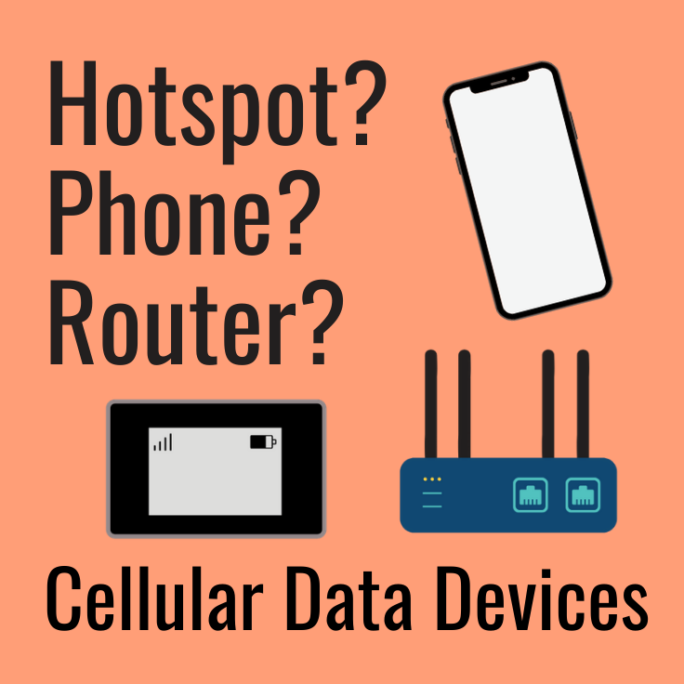


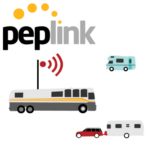


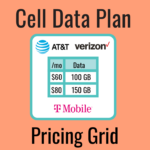


 Mobile Internet Resource Center (dba Two Steps Beyond LLC) is founded by Chris & Cherie of
Mobile Internet Resource Center (dba Two Steps Beyond LLC) is founded by Chris & Cherie of