Starlink Mobile Connectivity For RVs And Boats
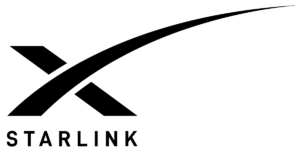
Satellite internet is this generation's "space race", and by far the most prominent and currently available satellite option is SpaceX's Starlink. Fortunately, Starlink has also proven to be a great option for RV and Boat satellite connectivity.
Satellite internet is this generation's "space race", and by far the most prominent and currently available satellite option is SpaceX's Starlink. Fortunately, Starlink has also proven to be a great option for RV and Boat satellite connectivity.
Starlink's low earth orbit system delivers a lot more bandwidth, coverage, and better performance than more traditional geostationary satellite internet systems.
And the prices for Starlink are within reach of consumers, making this a viable connectivity option.
We have tried to make this guide as comprehensive as possible for those considering Starlink to be their mobile internet solution
Starlink Is Rapidly Evolving
A major consideration for Starlink is that it's still new and growing. No one has ever built a system like this at scale before, much less for the consumer market. Starlink is still expanding its satellite constellation, and the company is also still getting its feet grounded for marketing and providing Starlink services in a financially sustainable way.
All this newness and Starlink's youth means that there are a lot of frequent changes and growing pains.
We cover all the changes here at MIRC, and sometimes it feels like a full-time job. This pace of change is, as we'll discuss later in more detail, a factor you should keep in mind when considering Starlink.
So, while we frequently update this large guide, the pace of change can make it difficult to keep up.
If you want all the latest, check out our Starlink news stories below. Additionally, we can't put all our Starlink content in a single guide, so most of the detailed information, including gear and "how to" content, is found on our Starlink Resource Center page.
Explore our Starlink Resource Collection:
If you're a member, please log in above to see your exclusive content.
Don't need a membership? Other ways you can support our work here:
-
As seen in our videos!
-
Get a FREE Month of Starlink!
And our team will get one too!
-
Get a FREE Month of T-Mobile Unlimited Data
Join the Calyx Institute, and get a bonus month - and we do too!
-
Save $20 on Visible
Verizon's prepaid phone plan, we also get a $20 credit.
-
Leave a Tip!
Send our team some beer money!!
-
Share About Us!
Link to our content, tell others about MIRC. It's Free!
It is with huge gratitude to our members for making the free unbiased educational content on our site possible. We're not sponsored, you'll find no 3rd party ads and we don't sell gear or data plans.
Our members get exclusive access to our in-depth content, classrooms, vendor discounts (that can save you more than membership!), alerts, insider info and interactive guidance. They can even book private advising sessions.
If mobile internet is an important part of your lifestyle, consider helping make MIRC possible by joining or supporting our mission.
What Is Starlink?
Starlink is a connectivity system that uses a large constellation of satellites in low earth orbit (LEO), along with user terminals and ground stations to provide fast, low-latency internet connectivity from almost anywhere on the globe.
You can think of Starlink as analogous to thousands of close-orbiting cell towers providing global, high-speed coverage. Traditional geostationary satellite systems are like a distant, but always visible, single cell tower that everyone connects through.
Starlink Service Overview Video
Here is a video version of this section, explaining what Starlink is, and also covering the general pros and cons for Starlink:
How Does Starlink Differ From Other Satellite Systems?
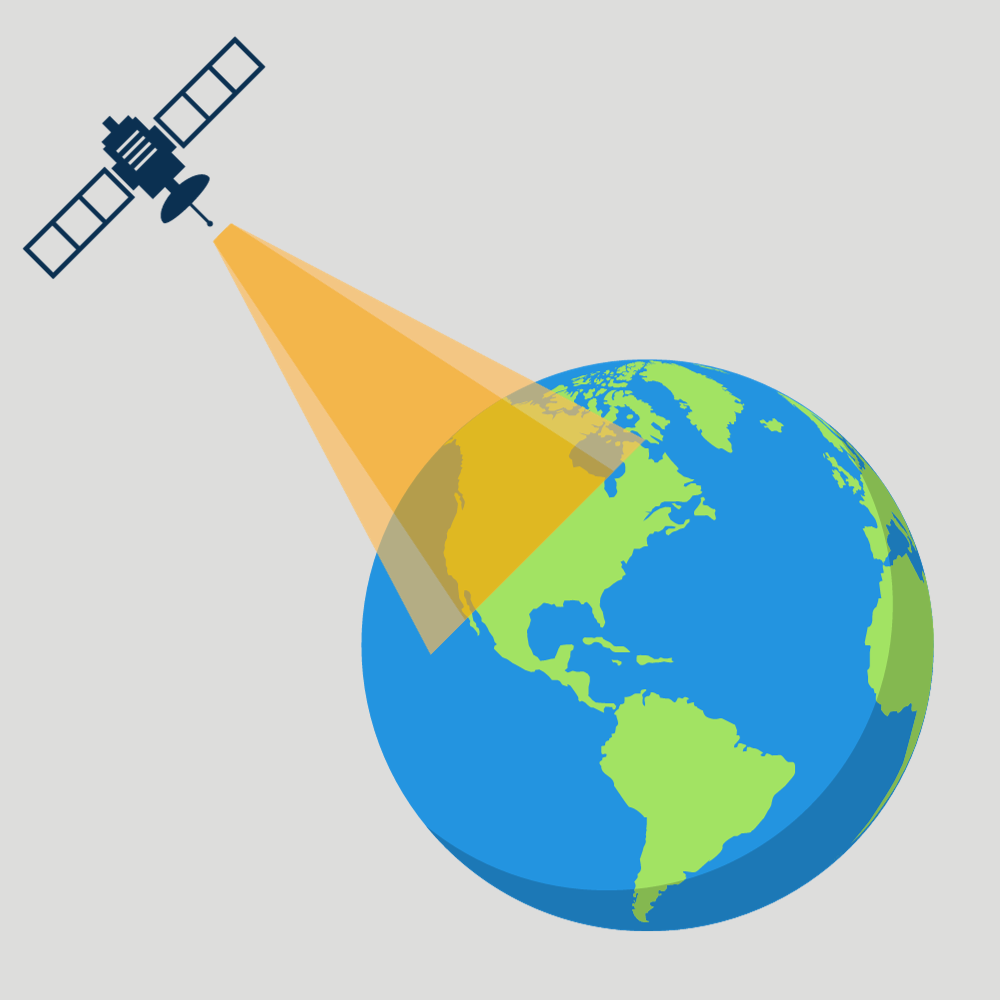
Many other satellite companies you may be familiar with use one or a small number of huge satellites in a Geostationary Earth Orbit (GEO) that services a large region.
Geostationary means the satellite matches the rotation of the earth and doesn't move relative to the ground, so it's always in the same part of the sky. To connect, users aim a directional satellite dish to a particular point in the sky to get connectivity.
If you're familiar with satellite-based TV, such as DirecTV and Dish network, those work exactly the same way.
However, geostationary orbits are all very distant from the Earth and positioned North of the equator. Since a single satellite can service an entire region or continent, it means that everyone with dish connects to that one point. The long distance and single satellite connection point result in slower speeds and higher latency.
Imagine the United States had a single, massive cell tower in the middle of the country that everyone connected to - that's a rough analogy for how GEO systems work.
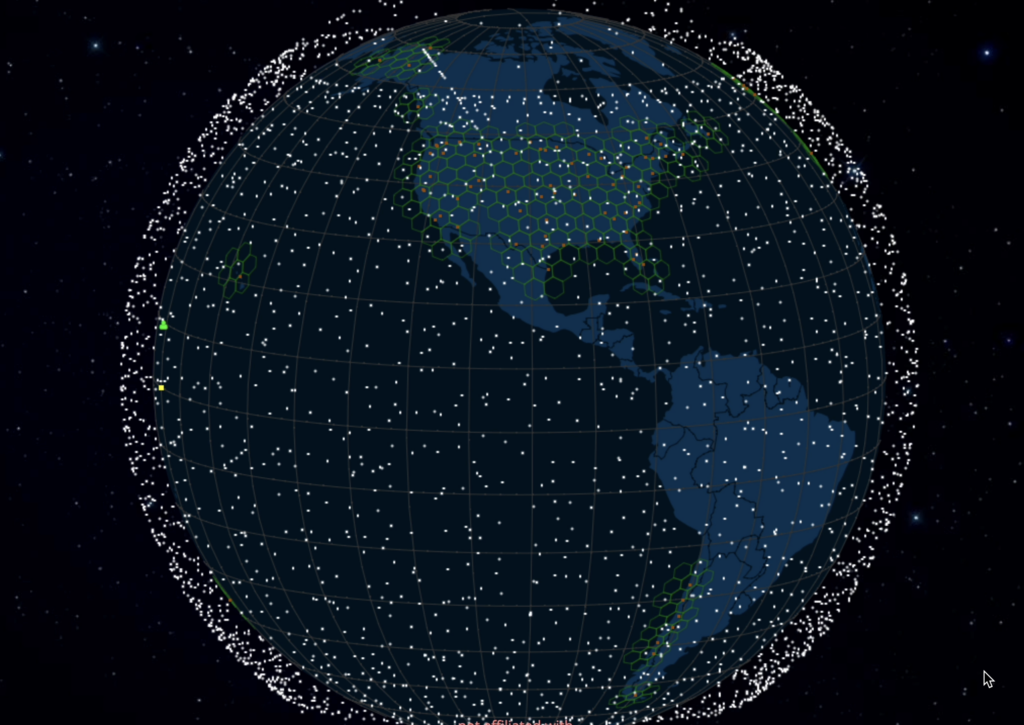
In contrast, Starlink operates more like a cellular network does.
It uses thousands of LEO (Low Earth Orbit) satellites only a few hundred miles into space. These satellites are not fixed relative to the ground and are continuously moving.
Each satellite can service only a small area on the earth's service and the satellites are moving relative to the earth's surface. This means thousands of satellites are needed to ensure there is always at least one in the sky above any particular location.
Because Starlink satellites are always moving, the Starlink receiver needs to be able to track them and communicate with them in real-time as they move across the sky. The dish also needs to be able to switch satellites as they come in and out of view.
This requires a much more complicated user dish than the simple directional dishes used in GEO systems. Starlink dishes are able to electronically steer their signals to the satellites as they move - pretty amazing!
All this advanced technology means that Starlink can provide much more capacity, serve many more users, and provide much better performance than a traditional GEO system.
There Are Other Satellite Internet Companies Also
Starlink isn't the only player in the LEO space - other companies like Iridium, Eutelsat OneWeb, and Amazon (Project Kuiper) are also building similar constellations. Starlink, however, was the first to provide high bandwidth connectivity at consumer pricing, and has really defined the market.
For a bigger picture look at all of the present and proposed mobile satellite internet options for RV and boat use, be sure to check out our Mobile satellite options guide or explore our collection satellite mobile internet resources
Starlink Unlikely To Be Your Only Solution
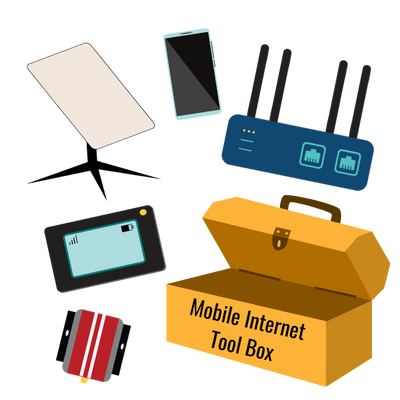
Despite the advanced technology inside its equipment, Starlink has drawbacks that may make it impractical to be your only solution.
As examples: a clear view of the sky is needed for connection (no forest camping!) and the popularity/use of Starlink can reduce the quality of service available in a given location. We present in much more detail the cons of Starlink later in this guide.
But for now, trust us: unless you plan to stick to only wide-open places in non-congested areas, Starlink is not likely to be your only internet connectivity solution.
We typically find that Starlink works best as just one of the connectivity tools in your internet arsenal. Fortunately, there are ways to do this fairly seamlessly.
In our article Combining Starlink with Other Internet Sources: Cellular & Wi-Fi, we go into detail about ways to leverage your Starlink connection with other sources of internet for maximum reliability.
In particular, we've found that Starlink is often a very good complement to cellular for many nomads, especially when combined with a router with advanced features like failover and bonding.
In areas with obstructions that may cause drops, bonding cellular and Starlink together can combine the best of both worlds. Using Peplink routers with Starlink is a great way to bond cellular and Starlink together.
But even without advanced features, having multiple sources of internet and redundancy will give you the best possible experience to stay connected without interruptions.
Where Do You Purchase Starlink?
Starlink can be purchased directly from Starlink.com, and it's also available from 3rd party retailers like Winegard and MobileMustHave. Additionally, some major retailers like Best Buy, West Marine, Home Depot and Walmart carry it.
Starlink Pros
Starlink's system design provides a lot of advantages, not only over traditional GEO systems, but also compared to traditional sources of mobile internet like cellular and Wi-Fi.
Let's go over some of these key advantages.
Internet (Almost) Everywhere
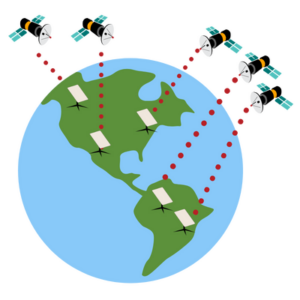
Because Starlink's satellite constellation continuously orbits the earth, it's technically able to provide service almost anywhere on the globe, although it is still not legally able to operate in Russia, China, Iran and much of Africa.
But for North American nomads, Starlink can provide fast connectivity in places where there is no cellular or Wi-Fi. Starlink can, therefore, be a great option for nomads who like to stay connected in places where other options don't exist.
Starlink Doesn’t Know Borders
Starlink is a global service that offers service almost anywhere in the world, including over the open ocean.
With the correct Starlink data plan selected, service can cross borders relatively easy without worrying about roaming or equipment compatibility.
In contrast, cellular connectivity comes with many restrictions and hassles with international travel.
Starlink is Easy to Use and Setup
Starlink is made to be very simple to set up and use. Even though Starlink uses a LOT of very complicated technology, all of that is hidden away and automated, which makes using Starlink very simple.
Starlink user equipment consists of a dish, a router, power supply and associated cables. All that's needed is to connect everything together is make sure the dish has a clear view of the sky, and then power it on.
Starlink does have different dish models that are intended for different use cases, including models intended for permanent flat mounting and those that need a pole or tripod. We discuss the details of Starlink's equipment later in this guide.
Starlink Cons
Unfortunately, life is about tradeoffs, and Starlink is no different. This goes double when your life is nomadic. Starlink does have downsides and limitations that nomads need to be aware of, and these are significant enough that Starlink cannot be the only connectivity solution for most.
Obstructions
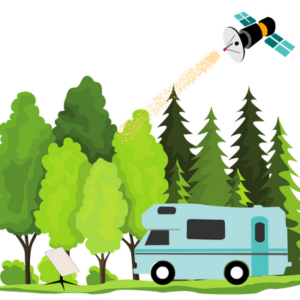
Since Starlink satellites are always moving in the sky, the Starlink dish needs as wide open view of the sky as possible. Particularly to the north.
Starlink can't communicate to the satellites through dense foliage, trees, mountains, buildings, or other obstructions.
A partially obstructed view will allow you to get connected but often results in dropouts when a satellite becomes obstructed and there is not another satellite available for the dish to switch to.
The more obstructions in the dish's field of view, the more and longer the interruptions. Interruptions may not be a big deal for a lot of internet activities, like streaming video or checking websites or email. But for activities that require a stable connection, like videoconferencing and online gaming, these interruptions can even make it impossible to reliably connect.
This problem is being mitigated as SpaceX continues to launch satellites. A bigger constellation means potentially more satellites in view when there are blockages. But in places where there is no clear view of the sky - especially in forests - no amount of satellites can pierce the dense tree cover.
Fortunately, you can check to see what obstructions are present at a favorite destination using your smartphone, before you spend any money to buy a system. Anyone can download the Starlink app and use its included Starlink Obstruction Finder for free. Unfortunately, your phone has to be at the location of interest, you can't use the app to research coverage elsewhere.
The obstruction data the dish collects during operation is also becoming more useful as the dish can use this data to try to avoid obstructions if possible and now that data is retained on a reboot. If you are powering up in the same location, then your service will be back to peak efficiency much sooner as it recalls the obstructions from before the reboot.
Extreme Weather
Weather can negatively affect Starlink's performance. Starlink generally works fine in some light rain or snow, but during conditions with heavy precipitation like a downpour, heavy snow, and hail - Starlink often disconnects.
Large Equipment
Most of the Starlink equipment includes a tripod/kickstand mounted dish, router, and possibly even a separate power supply that must be connected and set up. These components can be a lot more cumbersome for RVers and boaters compared to the simplicity of a cellular device like a hotspot, phone or router.
For dishes that can't be permanently mounted to your rig, you'll need to do the setup and take down at each location and store all the equipment in your RV, boat, or van. Especially for smaller conveyances, the gear can take up a lot of valuable storage space.
In contrast, the hardware that can be permanently or semi-permanently mounted on a van or RV helps with the storage and setup hassles, but now you may not have as much flexibility to move the dish around if you find yourself parked under trees or other obstacles. This could force you to move your vehicle to a location that is best for Starlink and not best for your enjoyment. And of course, a permanently mounted large dish can take away needed space for other roof mounted equipment like cellular antennas, A/Cs, or solar panels.
Power Use
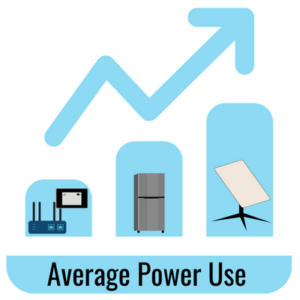
Starlink hardware uses considerably more power than your typical cellular hotspot or router. This can particularly be a problem with off-grid and boondocking use, if you don't have a sizable battery bank and recharging capability. So if you plan on leaving Starlink on 24/7, you may need to beef up your off-grid system to be able to handle this extra power draw.
The Standard Starlink Dish can use more power than a typical residential fridge. The High-Performance Dish can use twice the power as the Standard Dish. The Mini dish has a much better power consumption to these, but it's still considerable.
This power usage may force you to turn off Starlink sometimes to conserve power and leave you with no internet connectivity if you don't have a backup source.
Upload Capacity Is Limited
Like most networks, including cellular, Starlink is designed to provide much better download performance than upload performance. However, with Starlink, the upload/download asymmetry is greater, and therefore upload speeds can often be on the slower side - especially on Starlink's mobile plans that are always the lowest priority.
For anyone who relies on uploading data-heavy content such as video or other large files, Starlink may not make a great choice as your only option. Today's 5G cellular uploads can often times be up to 10x faster than Starlink's upload capacity.
Congestion
Each Starlink satellite can only cover so many subscribers at once as they move across the sky - and each satellite only has so much capacity to share.
When networks get congested and start approaching those limits, the end user sees slowdowns. Starlink is not at all immune to this. And, just like cellular network providers, Starlink has congestion management policies including priority levels for network access. Depending on the plan you have with Starlink, you could be at the highest priority, above everyone else, or at the lowest - just like with cellular.
And like cellular, Starlink can become slow when lots of people gather in one location or region, as is common in the RV and boating communities.
Customer Service
We mentioned at the beginning that Starlink is a young company providing a service no one has been able to offer before. And that means there are growing pains. One of those pains is customer service.
Starlink's main customer service is through their account portal via a messaging tool. In late 2024, they finally introduced a US & Canada helpline, but its for connectivity issues only and is not available 24/7.
So for many issues you will still have to send in an account portal message request and then wait for a response.
For the account portal, you'll often get an automated response first, and then it could be a decent amount of time before a real customer service representative responds to your message.
Over the years, we have seen portal customer service responses vary from a few hours to several weeks, and unfortunately, Starlink has gone through several long stretches where response time were very lengthy.
Proprietary Connectors and Hardware
Unfortunately, Starlink has used proprietary designs for some of their hardware and cabling, meaning you can only get these replacements directly from Starlink.

In particular, their Gen 2 Standard Actuated Dish cables proved to be extremely fragile and easy to break, making your hardware and service unusable until you get a replacement cable.
Since you have to use the customer service system described above to get a replacement, sometimes replacements are shipped fast, while other times, it can take a while.
The result is that you should expect some downtime if you have an equipment failure, or you may want to have spares on hand.
Fortunately, the Gen 3 Starlink Standard Dish has gone back to RJ45 cables that snap in place securely at the both the router and the dish. This should alleviate a lot of the cable issues that were all too common with the Gen 2 Standard Actuated.
Constant Changes in Terms
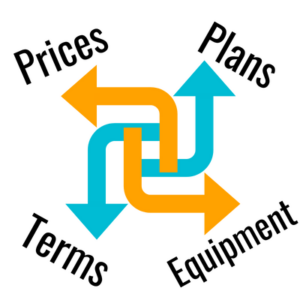
Another aspect mentioned at the start of this guide is that the service is constantly changing. And not just changing little stuff, but their pricing, terms of service and plan lineup. Starlink service is on a no-contract basis, and that "convenience" goes both ways. You can cancel your service at anytime, but they can also change their terms.
So the plan you bought today may not exist tomorrow, and Starlink has shown that they have a history of price increases and plan changes without grandfathering.
Over the years, we have seen price increases on hardware and plans and watched them take away features or require higher priced plans for the same level of service previously offered. The changes sometimes can be subtle in their fine print, or more widely communicated.
We don't expect Starlink to change this behavior anytime soon, so if they make a change you don't agree with, or it no longer fits your needs - you have little choice but to accept the change, or ditch the service.
Starlink Data Plan Features
Starlink offers several different data plans, some with multiple variations. It can be confusing to pick the right plan for your unique needs.
Additionally, Starlink markets these plans combined with hardware by use cases - for Residential, Business, Roaming, Mobile, and more.
Starlink has specific terms of service that cover different priority levels for data, for in-motion use, international, and land vs. ocean. The plans they offer a mix- and-match of these different terms/features, so it's important to first identify which are important to you.
Here's a rundown on these terms:
Data Priority Levels
There are three different data priority levels for Starlink:
- Mobile / Best Effort - This is the lowest priority level and is considered "best effort" service. Very similar to deprioritized data on cellular plans, this can result in very slow performance when Starlink is congested.
- Standard Data - This is the mid-tier in terms of prioritization with higher priority than Mobile Data, but lower than Priority. Think of this as similar to the normal baseline priority of a cellular plan.
- Priority Data - This is the highest tier - data on this tier has priority over the Standard and Best Effort Data tiers and is much less subject to slowdowns due to congestion. Priority data is purchased in data buckets on Starlink plans that offer it, and once the included bucket of priority data is used up, customers can pay for additional priority data or have unlimited throttled data at 1 Mbps down / .5 Mbps data up.
With the various plans and tiers of service, Starlink also shares their expected performance, particularly during peak hours and in areas where the Starlink network is congested:
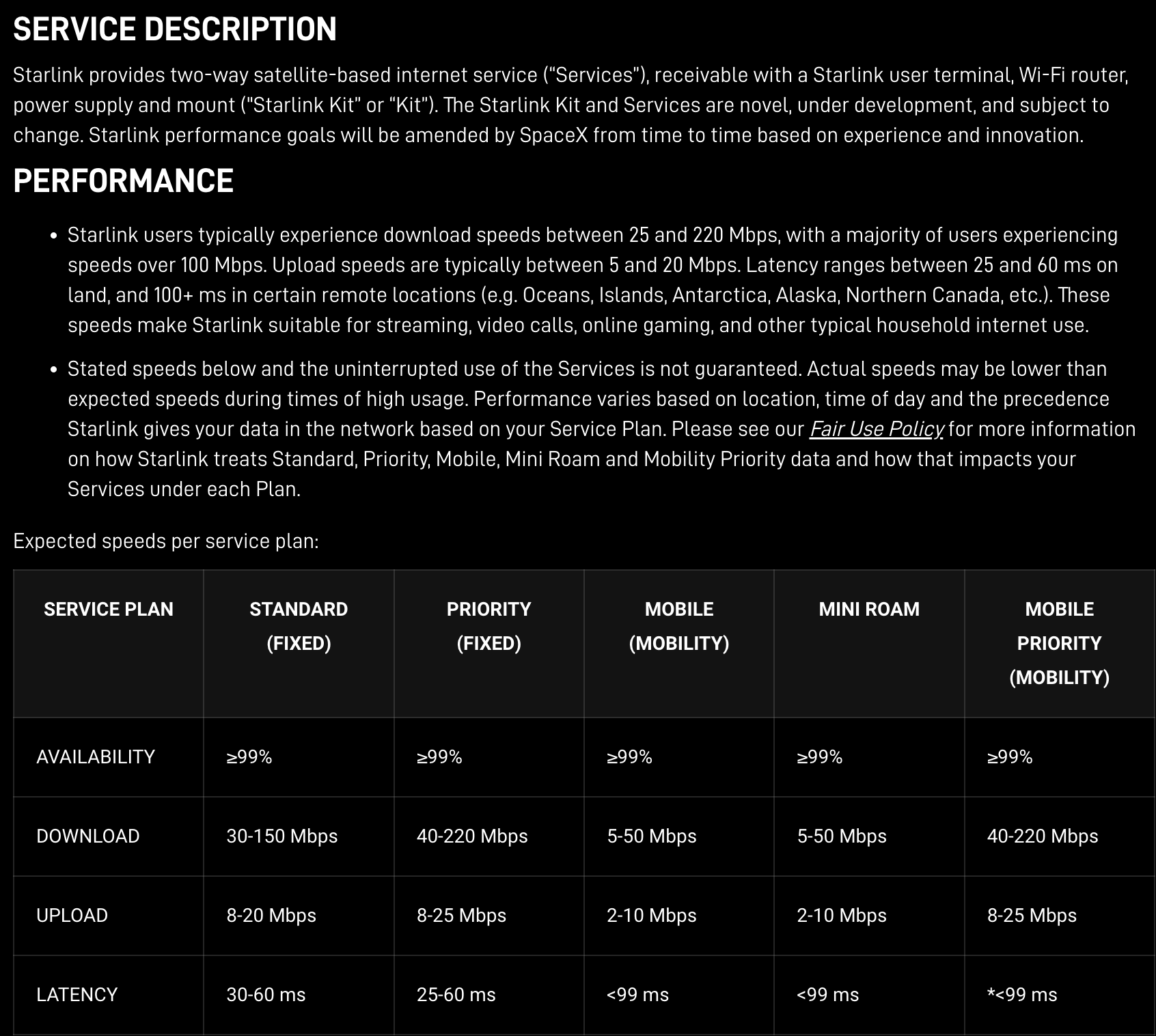
Starlink Locations
Starlink also defines their plans by where you can use the service, which include these distinctions:
- Fixed Locations - Service is only provided at or very close to the registered service address. However, customers can change their service address as needed relatively easily.
- Mobile - There are no service address changes needed at each location and is intended for those who travel. In motion support on all roaming plans.
- Land vs Coast vs Ocean - All areas labeled as "Available", "Waitlist", or "Coming Soon" on the Starlink Availability Map are considered land regions. Coastal areas are considered areas up to 12 nautical miles out and inland waterways. All areas colored as black on the Starlink Availability Map are considered ocean regions, including islands unless they are labeled as land areas.
- International - Different plans may include use only in your home country, or internationally with time limit restrictions.
Starlink Data Plan Options
Starlink currently has a couple service plan categories broken out into personal options and business options.
The personal categories are Residential & Roam, while the business categories are Local Priority & Global Priority.
The options can be confusing when it comes to what each plan offers and the specific plan restrictions, like the ability to roam, in-motion use, data priority levels, ocean use, etc.
To simplify understanding the options, it's easiest to sort the service plan options as either one location or "on the go", and then further delineate by the priority of data and other features.
We sometimes refer to "one location" as "fixed location" or "on the go" as "mobile" service plans.
Its important to note that some personal and business category plans options overlap, so we present our plan summaries without specifying personal or business.
Here's a quick summary of the available plans and tiers for each, along with their monthly cost. We'll cover these in more detail below:
- One Location (Residential/Fixed Site) Service Plans:
- Residential - $90 -120 - unlimited Standard Priority data
- Residential Lite - $80 - unlimited Deprioritized data in select states in US (Reduced costs in select countries)
- On The Go (Mobile) Service Plans
- Roam - Land Based/International/Mobile/In-Motion/Best Effort (lowest) Priority data
- Roam Unlimited - $165
- Roam 10GB - $10 - limited data ($2/GB to purchase more) / (Only available to existing users)
- Roam 50GB - $50 - limited data ($1/GB to purchase more)
- Roam 50GB Bundled - $30/mo bundled w/Residential (invite only - limited time offer to existing users)
- Global Roam - $400 (only available to existing users as a plan you can change to)
- Local Priority - Land Based/Home Country/Mobile/In-Motion/Highest Priority data
- $40/month terminal fee plus data / (Lowest cost $65 for 50GB)
- 50GB data buckets - $25 ($0.50/GB)
- 500GB data buckets - $125 ($0.25/GB)
- $40/month terminal fee plus data / (Lowest cost $65 for 50GB)
- Global Priority - Ocean/International/Mobile/In-Motion/Highest Priority data
- $150/month terminal fee plus data / (Lowest cost $250 for 50GB)
- 50GB data buckets - $100 ($2/GB)
- 500GB data buckets - $500 ($1/GB)
- $150/month terminal fee plus data / (Lowest cost $250 for 50GB)
- Roam - Land Based/International/Mobile/In-Motion/Best Effort (lowest) Priority data
Here are screenshots of Starlink's personal and business plan offerings from its website, followed by our description and analysis:
Residential Service Plans
The Starlink Residential plans are one location plans - meaning it will only work at or near the registered service address. However, Starlink makes it easy to change your service address - as long as there is availability - so don't let the fixed location terms immediately scare you.
The regular Residential option comes with unlimited Standard data while Residential Lite comes with unlimited Deprioritized data.
If you don't mind moving your service address, you can enjoy cheaper service with higher priority (Residential) by moving your service address around as you move.
Starlink has implemented a one-time Demand Surcharge in congested areas in the USA, the cost varies depending on location. This applies to new sign-ups in those areas and may also apply to residential customers who change their address to one of these areas.
However, Starlink could close off congested areas waitlisted areas - meaning you may not be able to get service at the address you want.
Starlink Residential Features:
- Data Terms and Priority: Unlimited data. (Standard or Deprioritized data tier depending on the plan you choose)
- Portability: Kinda - Intended for fixed locations, so you have to change your service address when you change locations
- In-Motion Use: None
- International Use: None - can only be used in the home country
- Ocean Use: None - This plan is only for cells marked as land - "land" includes many inland waterways and ocean areas adjacent to the coast
- Other Features: None
Starlink Residential has two plan tiers with different priority data, plus a discounted rate plan for low utilization areas and the cost varies depending on the capacity in your area.
- Standard data tier
- At capacity areas: $120/month (most people will pay $120/month)
- Excess capacity areas: $90/month
- Deprioritized data tier
- All areas it's available: $80/month
Residential Lite: (Available in certain US states and select countries)
The Residential Lite Service plan is a more affordable service plan only available in select markets as a more affordable stand alone fixed location use plan for personal, family, or household use in these markets. It is available with the Standard dish in the US, but only available with the Mini dish in other markets.
Users will have an unlimited amount of deprioritized data each month with no long-term contracts or commitments.
- Data Terms and Priority: Unlimited Deprioritized data (lowest tier)
- Portability: Kinda - Intended for fixed locations, so you have to change your service address when you change locations
- In-Motion Use: None
- International Use: None - can only be used in the home country
- Ocean Use: None - This plan is only for cells marked as land - "land" includes many inland waterways and ocean areas adjacent to the coast
- Other Features: None
The Residential Lite Service only includes one option
- Unlimited Deprioritized data (prices vary by region)
Roam Service Plans
The Starlink Roam Service category has a few 'mobile' plan options, Roam 10GB, Roam 50 GB, Roam Unlimited, and Global Roam, each with deprioritized data and the ability to pause service.
- Note: Both Roam 10GB and Global Roam are plans that are only available to current customers to switch to and are not available upon initial activation.
The Roam Unlimited is an unlimited data plan designed for mobile use in your home country, as well as for some additional usage around the globe where Starlink services are available. No address change is needed when arriving at a new (land) location. This on-the-go plan is always at the lowest 'best effort' data priority. You can add priorty data by the GB, but that is in addition to the existing plan fee.

- Data Terms and Priority: Unlimited data at Mobile/Best Effort priority level (lowest).
- Priority Data Opt-ins: Ocean Mode opt-in gives Priority Data on land or ocean for $2/GB
- Portability: Yes - no service address change needed
- In-Motion Use: Yes
- Up to 100 MPH
- International Use: Yes
- Roam Unlimited:
- Unlimited data is allowed in available international markets for up to 2 months per trip.
- Coastal ocean coverage (up to 12 nautical miles off the coast) is provided by Starlink with active coverage around the world for up to 5 consecutive days at a time and a total of 60 days over the course of a one-year period.
- Roam 10GB: Same features as Roam Unlimited, but only 10GB of data and then $2/GB extra
- Roam 50GB: Same features as Roam Unlimited, but only 50GB of data and then $1/GB extra
- Global Roam: Can roam anywhere on the globe on land where Starlink provides service
- Local Priority: 500/GB of Priority data for the same cost as Roam Unlimited if you do not want deprioritized service. (Local Country Only)
- Roam Unlimited:
- Ocean Use: Only with Ocean Mode enabled
- Other Features: Can pause service (pro-rating on unpausing only)
Mobile Service Plan Tiers:
- Roam Unlimited: $165/month
- Roam 10 GB: $10/month ($2/GB for more data) (for existing users)
- Roam 50 GB: $50/month ($1/GB for more data)
- Global Roam: $400/month (for existing users)
Learn More:
Starlink's Referral FAQ.
Use our referral link when purchasing equipment from Starlink.com and activating a consumer Residential or Roam Unlimited data plan - and get a FREE month of service!
And so will someone on our team, which helps us keep our multiple lines of service active for continued testing.
It's a win-win - you save money and help support MIRC!
Local Priority Service (Business & Personal Use) Plans for Land Mobility
Note: Starlink Priority plans are listed on their website under the Business Service Plans, but there is an option to uncheck a box for Personal Use so you are not creating a business account.
The Local Priority Service Plans are mobile and can be used anywhere in one country. These plans have a terminal access fee that is charged monthly plus the cost of a fixed amount of the highest level of Priority Data. You choose a specified amount of Priority Data to purchase in 50GB ($.50/GB) or 500GB ($.25/GB) data buckets. Additional top up data can be purchased in 50GB data buckets.
- Data Terms and Priority: 50GB/500GB buckets of Priority Data and then unlimited throttled data (1 Mbps down / .5 Mbps Up)
- Portability: Mobile & In-Motion supported
- In-Motion Use: Yes
- Max Speed: 350 MPH
- International Use: None - can only be used in the home country
- Ocean Use: None - This plan is only for cells marked as land - "land" includes many inland waterways and ocean areas adjacent to the coast
- Other Features: Public IP address, priority customer service support
Local Priority Service Plan costs:
- 50 GB: $65/mo
- 500 GB: $165/mo
- 1 TB: $290/mo
- 2 TB: $540/mo
- Note: Can purchase additional Priority Data in 50GB blocks at $25 ($.50/GB)
Global Priority (Business & Personal Use) Plans for Ocean Use
The Starlink Global Priority Service plans (Starlink shows them in the Maritime plan categories) are similar to the Local Priority Service plans with a monthly terminal access fee plus data purchase, but they include global coverage and access on the ocean.
The Global Priority Service Plans are mobile and can be used anywhere in the world and in the ocean. These plans have a terminal access fee that is charged monthly plus the cost of a fixed amount of the highest level of Priority Data. You choose a specified amount of Priority Data to purchase in 50GB ($2/GB) or 500GB ($1/GB) data buckets. Additional top up data can be purchased in 50GB data buckets.
- Data Terms and Priority: 50GB/500GB buckets of Priority Data and then unlimited throttled data (1 Mbps down / .5 Mbps Up)
- Portability: Mobile & In-Motion supported
- In-Motion Use: Yes
- Max Speed: 550 MPH
- International Use: Everywhere Starlink offers service
- Ocean Use: Yes
- Other Features: Public IP address, priority customer service support
Global Priority Service Plan Tiers:
- 50 GB: $250/mo
- 500 GB: $650/mo
- 1 TB: $1,150/mo
- 2 TB: $2,150/mo
- Note: Can purchase additional Priority Data in 50GB blocks at $100 ($2/GB)
Which Plan Is Right For You?
With several plan options and different tiers of service for most them, the choices can get confusing, especially for nomads. The Starlink website attempts to make this clearer by guiding potential customers to specific options depending on their use case. They also mention personal and business options on the website, but there are not actually any distinctions besides the plan and hardware recommended for each.
For our members, please see our Starlink Resource: Choosing The Right Starlink Data Plan for Your RV or Boat Travels for more detailed tips about plans and which plan best fits your use case.
Regardless of personal, business, or your specific use case, in the end, there are only four basic service plan categories you will be choosing from.
Its important to know that in many cases you can upgrade to a different plan or buy higher tier data just when you need it. So you may gravitate to one plan, but being familiar with the other options can be helpful when your needs change, even temporarily.
Roam - The Sweet Spot For Most on Land
Most nomadic users who travel in RVs and boats along inland waterways will probably find the one of the Roam Service plans the most convenient since it just works anywhere in the world on land and coastal waterways without having to change a service address. The main downside is that this plan is always deprioritized. For priority data some plans allow you to opt-in to Ocean Mode for an extra charge of $2/GB.
There are a few tier levels for roaming service depending on your data needs and you can move between them as needed.
Roam Unlimited gives you unlimited data for a higher cost while Roam 10GB & 50 GB plans offer limited amount of data to keep your monthly costs down. Extra data is available at $1/GB - $2/GB depending on the plan.
The Roam 10GB is not a lot of data and at $2/GB if you are going to go over that data allotment by any significant amount, you should update to the Roam 50GB plan during your billing cycle where your data costs reduce to $1/GB.
If you use less than 165 GB a month, staying on the Roam 50 GB plan could save you some money and if you know you may have a heavy data month, you can always upgrade plans immediately and pay the prorated difference and then have unlimited data for the remainder of your billing cycle.
The Roam plans are also a good option for part-time nomads since you can pause service during the months you're not traveling, although it's easy to cancel and restart service with Starlink fixed location plans too.
If you temporarily need Priority Data or a ocean data, Ocean Mode is as an opt-in for Roam Unlimited and Global Roam accounts. For $2/GB, Ocean Mode subscribers can get Priority Data on ocean or land. This cost is in addition to the plan's base price. (Note, this was previously called "Global Priority" opt-in.)
Note that Ocean Mode could get expensive quickly, so it is best to minimize excess data use while this is enabled.
Local Priority - Land Based Nomads That Want Higher Priority
The Local Priority plan has a $40/month terminal fee plus the 500GB data bucket costing $125/month, the total cost is the same $165/month as Roam Unlimited, but instead of deprioritized data, you have the highest priority data. If you need more data, it is purchased in 50GB blocks at $25 or you can purchase more 500GB buckets in the beginning to keep the cost down.
If you find yourself in areas where congestion is a problem and your data usage fits into this data bucket, this could be a great option for land based nomads to get higher priority data.
Global Priority Plans - For Frequent Ocean Use
For those that are on the water and routinely plan to travel further than 12 nautical miles from shore while staying connected with your Starlink, your best option may be to subscribe to a Global Priority plan. Users can switch between Local Priority and Global Priority depending on their ocean usage, but there is no longer unlimited high speed data available, so your data use has to be monitored to control your costs.
The Global Priority terminal fee is $150/month.
Global Priority data is required for open ocean use and speeds over 100 MPH so any aviation enthusiasts will also need Local Priority Data (350 MPH) or Global Priority data (550 MPH).
Global Priority data is purchased in 50GB/500GB data buckets, so if you exhaust your included Priority data, you'll have to make sure you toggle on to purchase more Priority Data in 50GB bucket top ups.
Residential - A Better Value But More Inconvenient
Customers who don't mind the inconvenience of moving their service address with each stop can find better value with fixed location service options, such as residential. The advantage of a residential plan is that it costs less than Roam and comes with higher levels of data priority.
But there are downsides. The most obvious is having to change the service address every time you move, a process that can take 5-15 minutes.
Residential plans also do not include any in-motion usage, you cannot pause service, and there is no international use outside of your home country. There can also be limits or additional charges for moving to a location that is waitlisted or has a demand surcharge.
If these restrictions don't matter to you, and you don't mind changing your service address, then these plans give you higher priority data at a lower cost.
Learn More:
Starlink's Referral FAQ.
Use our referral link when purchasing equipment from Starlink.com and activating a consumer Residential or Roam Unlimited data plan - and get a FREE month of service!
And so will someone on our team, which helps us keep our multiple lines of service active for continued testing.
It's a win-win - you save money and help support MIRC!
Don't Stress - Changing Plans is Easy
The great thing about Starlink plans is you can change your mind and change plans as your needs change.
Starlink makes it relatively easy (with some caveats) to move to a different plan that better fits your needs when your situation changes and you can see our resource article: Switching Between Starlink Services.
But there are some caveats:
- You need to have a consumer based account to move between the consumer plans (residential & roam) and the personal use priority data plans.
- When moving between plans, plans that cost the same or more will switch immediately when you choose the new plan. If it's a more expensive plan, you will then be charged a pro-rated cost for the remainder of the billing cycle. If the new plan includes a higher amount of data, you get the full amount of that data, even for a partial month - the data you receive is not pro-rated like the price.
You can use this to your advantage to move up to a higher tier plan at a certain point in your billing cycle and still get the extra data at a reduced pro-rated cost.
When moving from a more expensive plan to a cheaper plan, the change plan change will not happen until your next billing cycle begins. There is no pro-rating, you remain on your current plan and wait for your billing cycle for that change to occur.
Cancelling and Restarting Service Is A Viable Strategy
In some cases, Starlink may not give you an option to directly change from the plan you are on to another plan. However, since there are no contracts with Starlink or long-term service obligations, you can cancel service and then restart the service on a different plan. When cancelling your service, your service remains active until the end of your current billing cycle.
Additionally, while the location plans cannot be paused like the Roam plans, Starlink currently allows you to cancel and restart service without any penalties or activation fees, so it's almost like pausing.
So don't let the lack of a pause feature on the Residential and Priority plans hold you back if you only need service periodically.
Starlink Billing Notes
All Starlink plans ordered directly from Starlink begin the billing cycle on the day you power on your equipment attached to the plan, or within 30 days after shipping if you don't turn it on. The billing continues until you cancel it, which you can do at any time, as there is no contract or service obligation.
If you cancel service, then the service continues until the end of your billing cycle, and there is no refund for any unused service.
Billing is in the currency of the country your account is registered in. It's not possible to move an account from one country to another - to do that you'd need to cancel the account in your existing country, create a new account (with a different email address) in the new country, transfer your equipment, and restart your plan under the new account.
For plans that allow pausing service, the pause takes place at the end of your current billing cycle. When you unpause service, it begins immediately on the day you unpause, and you are immediately billed a prorated amount for the number of days remaining in your billing cycle. Then you begin a new billing cycle with the full, normal cost.
Starlink Dish and Hardware Options
Starlink service requires using Starlink's propriety hardware - there are no third-party hardware options.
When you purchase Starlink for the first time, you will need to choose the hardware kit you want. Starlink currently has a few different dish models, which are substantially different in cost, size, and how it is intended to be used and mounted.
Once ordered, you will receive a Starlink kit with the dish and depending on the model other items such as a router and stand. Each kit has a Starlink dish, all required cabling, and a power supply. The Starlink router is not included with all models, so check what's actually included. Accessories are available from Starlink and third-party vendors, though many parts are proprietary and are only available from Starlink.
The Starlink Hardware
SpaceX currently offers several Starlink hardware options directly in the USA:
- Standard - $349, no motors, includes a kickstand or various other mounts are available
- Mini - $499, no motors, includes a kickstand and pole mount with other mounts available.
- Performance (Gen 3) - $1999, flat or wedge mount included and supports AC & DC inputs.
- Performance (Gen 2) - $1499, included wedge mount.
- Enterprise -$599, Gen 3 standard dish with HP power supply
Starlink Standard Dish
The Starlink Standard Dish revealed in mid Nov 2023 is now the only standard dish option in the US. There is also the former Gen 2 Standard Actuated dish with a pole which has been discontinued in the US, but remains available in other markets until it is phased out.
Starlink Standard (Gen 3)

The Starlink Standard dish (Gen 3) has no motors and instead has a removable kickstand to have a slight angle for optimal aiming and rain runoff. It also can be laid flat depending on the application.
Starlink also offers accessories for more conventional fixed mounting onto vehicles, roofs and poles.
Instead of robotic aiming - according to the setup video, the Starlink app will guide you through manually aiming the Starlink towards the right section of sky, using the detachable kickstand to angle the panel correctly.
If you are laying it relatively flat on a vehicle mount, then there is no need to stress on the manual aiming and it will work just fine flat or slight angle in any direction.
The Gen 3 Starlink Standard dish returns to using more typical RJ45 cables between the router and the dish that snap into place and should prove to be much more durable than the fragile proprietary connectors used on the Gen 2 Standard Actuated dish.
Starlink also uses separate AC power supply for the Gen 3 dish instead of integrated into the router. This makes the router a bit thinner and lighter.
The Gen 3 router also includes two RJ45 lan ports to hardwire to your own devices or 3rd party router.
Standard Dish Specs:
- Field of View: 110 degrees
- Setup: Manual aiming using app
- Size: 23.4" x 15.07" - (6.4 lbs)
- Mounting Options: Included kickstand or optional accessories for pole-mount or flat mounting
- Power Requirements: Separate AC supply included, 75-100W of typical power usage. DC Power option available from Starlink.
- Portability: Yes - It is meant to be portable and set in the best location. Comes with 49.2ft (15m) of cable to position the Dish away from a vehicle.
- Supports In-Motion Use: FCC Approved for in motion use
- Price: $349
Starlink Mini

The Starlink Mini dish looks like a mini version of the Standard Gen 3, only quite a bit smaller and much more portable. It also has no motors and comes with a removable kickstand mount to prop it up at a slight angle for optimal aiming and rain runoff. It also includes a pole mount and has optional mounts in the Starlink store.
If you are using the kickstand or pole mount, the user can choose to go through the manual aiming process to get the optimal direction, but if you are laying it relatively flat on a vehicle mount, then there is no need to stress on the manual aiming and it will work just fine flat or at a slight angle in any direction.
The Starlink Mini has finally made Starlink extremely portable coming in at ~2.5 lbs and back pack size. They have even simplified it further by embedding the router inside the dish and making it DC powered with a small external AC adapter.
There is a separate USB-C to barrel jack for direct DC power to the dish. It also uses the more typical RJ45 cable for external router connection if needed.
Mini Dish Specs:
- Field of View: 110 degrees
- Setup: Manual aiming using app
- Size: 11.75" x 10.2" - (2.43 lbs)
- Mounting Options: Included kickstand or pole mount or optional accessories for flat mounting
- Power Requirements: DC Powered by barrel jack. Includes small AC adapter. Separate USB-C to barrel jack cable available (25w avg, 60w snow melt)
- Portability: Yes - It is meant to be portable and set in the best location or mounted on a vehicle/RV/Boat. Comes with 49.2ft (15m) power if needed.
- Supports In-Motion Use: FCC Approved for in motion use
- Price: $499 (Price dropped from $599 in Feb 2025) ( USA Market) / $200 (Central America Market)
Starlink Performance (Gen 3)
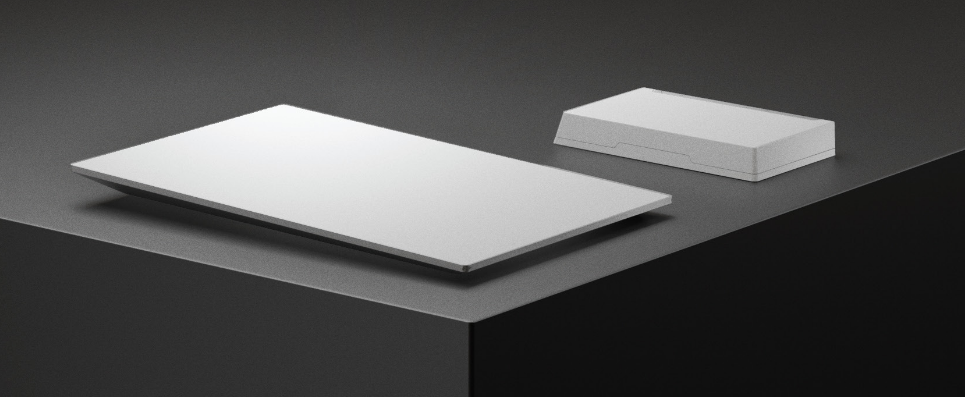
The Starlink Performance is a higher-end and much more expensive hardware option for those seeking the maximum performance from their Starlink.
The latest Starlink Performance is the 3rd generation of performance hardware and is the default hardware on the Priority Data plans although technically the dish can be used on most plans.
Improvements on this model over previous generations include a wider operating temperature range and enhanced snowmelt capabilities compared to the previous generation hardware.
It is also the most rugged dish with an IP69K rating (with cables installed) that is designed for extreme environments that require complete dust protection and resistance to high-pressure water jets.
Starlink states the Performance dish is "suitable for 1 meter of water submersion for up to 30 minutes and pressure washing," which is impressive. SpaceX provides a PDF that includes all the durability details and technical specifications.
The Performance dish kit comes with a choice of the flat mount or wedge mount options plus other mounting options are available to purchase in the Starlink store.
The Performance Dish does not include a router, but currently Starlink is including the Gen 3 router at no cost if selected at checkout. This dish can use any router of your choice and does not require a Starlink router.
For our mobile audience, the Performance Dish only makes sense if you are after peak performance on a priority data plan. However the price point difference for the hardware is substantial and the priority plans do not have unlimited data options.
Performance Dish Specs:
- Field of View: 140 degrees
- Setup: None
- Size: 24 x 15.6 inches, 11.5 pounds
- Mounting Options: flat mount and wedge mount plus other options
- Power Requirements: 100-240V AC, 12V-56V DC / 70w average
- Portability: Yes, there are a variety of mounts
- Supports In-Motion Use: Yes
- Price: $1999
Starlink Flat High Performance (Gen 2)
The Starlink Flat High Performance (FHP) is the previous generation performance dish and currently still an option for $1499 for the Priority Data plans.

The FHP dish kit comes with a wedge mount and is intended to be permanently mounted on your RV, boat, or vehicle. It is not intended to be set out and deployed at each location and unfortunately unlike more recent hardware is not easily removed from the mount.
For our mobile audience, the Flat High Performance Dish still carries a significant price for previous generation hardware that is not very future proof.
Starlink has stopped including a router with the Flat HP dish, so that is an additional expense when purchasing it.
Flat High Performance Dish Specs:
- Field of View: 140 degrees
- Setup: None
- Size: 22.5" x 20.1" (16 lbs)
- Mounting Options: Permanent flat-mount - includes a wedge base for mounting
- Power Requirements: AC Power only, 100-150W of typical power usage
- Portability: No, it is meant to be permanently mounted
- Supports In-Motion Use: Yes
- Price: $1499 (until supplies last)
Starlink Enterprise (Gen 3 w/HP power supply)
The Starlink Enterprise is not unique hardware, but just a different packaging of the Standard Gen 3 hardware that better suits business and enterprise customers looking to add Starlink.
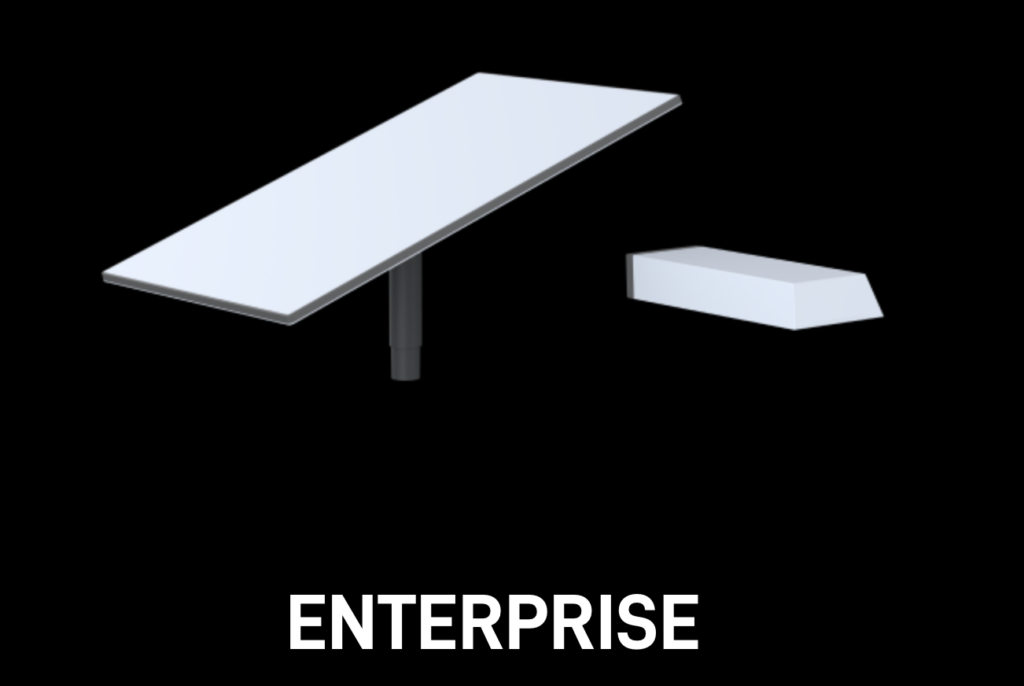
The Starlink Enterprise uses the same Gen 3 Standard dish, but doesn't include the kickstand in the purchase but instead offers up the user the choice of 1 of the 3 mounting options (pipe adapter, wall mount, pivot mount) to be included in the purchase.
There is also no router included, but instead the separate power supply from the HP Dish is used to power the dish with a unique Enterprise cable and this allows the customer to use any router of their choice since most likely the system will be tied into a more business capable router and system.
Starlink charges $599 for this dish and includes one of the three mounting options with this price. There is no option to choose multiple accessories.
Dish Comparisons
Here is our table comparing the key differences of the dishes and size comparison:
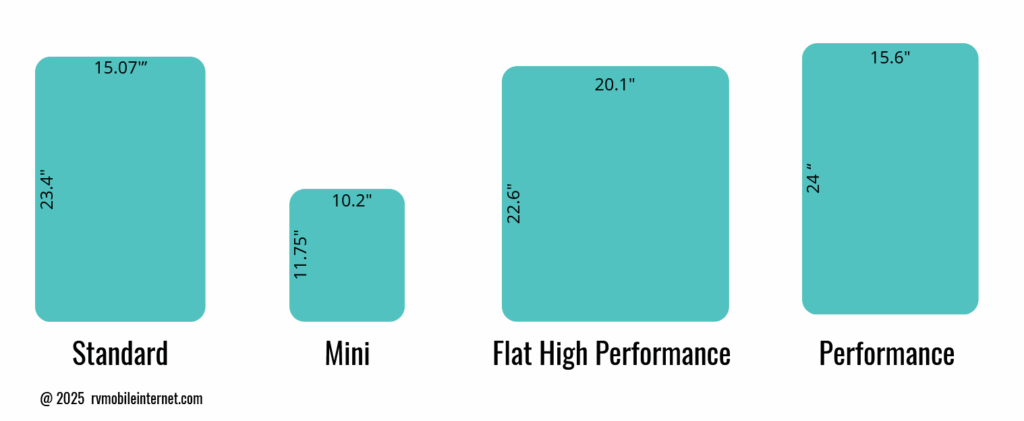
Our Starlink Gear Center has additional information about non current hardware.
After a couple months of testing, Dan & Chris compare the Starlink Mini to the Gen 3 Standard with some surprising results about using an external router to make your Mini perform much better.
Our Members can see a deeper dive in our Starlink Mini Testing Thread.
Which Model Is Best For You?
Most RVers and boaters are best served with the Standard Dish or the Mini Dish depending on their use case. Both hardware versions are significantly less expensive than the Performance dish, and come with the following advantages over the Performance dish.
- Portability: The Standard or Mini dish come stock with a kickstand to set up anywhere. They also both have lots of other mounting options that snap in place easily allowing the dish to be mounted on the RV, but also easily moved around to an open area while their RV remains in the shade. Boaters can mount either dish on the boat and leave it in place.
- Lower power usage with the Mini using way less power - especially important for those designing off grid systems.
Between the Mini Dish and the Standard Dish, it comes down to if you have specific use cases that the Mini makes more sense? The Mini is an ultra compact dish that makes it ultra portable, lower DC power usage, and no extra router, but these all come with some trade-offs.
- The Mini is physically a smaller dish which means it has a smaller antenna array along with a smaller transmitter which means it could sacrifice overall speed compared to the Gen 3, especially on the upload side.
- The embedded Mini router is only Wi-Fi 5 (vs Wi-Fi 6) and it sacrifices range for lower power usage. This can especially noticeable if you are setting up the dish further from the user or you are using the dish outside a metal vehicle which could limit the range of the Wi-Fi to the devices.
- An external router can be connected to the Mini to combat some of this, but that means another cable run
- The Gen 3 Standard offers a great value for its size and doesn't sacrifice performance
- The Gen 3 has a Wi-Fi 6 router with great range and still makes a very portable dish that is easy to move around or use in motion.
The Performance dish has the widest FOV so when laying flat and permanently mounted, it can see further to the horizon which could help the Performance dish perform better in challenging areas. It also is the most rugged dish which can help stay connected in more extreme environments.
The Performance Dish does does draw more power, making it even more challenging to use frequently for those who aren't connected to the grid.
We have a Starlink resource article on Which Starlink Dish is Best for RV or Boat Use that goes into some more details if you want a more in depth view on this topic.
Retired Hardware
Starlink Standard Actuated (Discontinued in the US)

The Standard Actuated dish (Gen 2) is now discontinued in the US.
This is dish mounted on a stalk, and the kit comes with a base to stand it upright. The included base is not required and the Standard Actuated Dish is often mounted on a pole or other attachment.
This dish has motors that allow it to auto-aim toward where it thinks it will get the best service since its field of view is only about 100 degrees. You don't need to orient or adjust the Dish manually, as it will self-orient.
Once it has aimed in a general direction, it usually doesn't move again unless it is stowed or performs a firmware update.
Starlink has also added an option in the app for mobile users to orient the dish flat. This is very useful on boats swinging at anchor as then the dish doesn't care which way it's facing as the boat moves around or motoring along.
The lay flat option can also be popular with RVers that may choose to permanently mount the dish on their RV and want it to work facing any direction and even work while in motion.
It's also easy in the app to make it tilt again and that should usually give the best service results, but making it lay flat has advantages in certain situations.
Standard Actuated Dish Specs:
- Field of View: 100 degrees
- Setup: Automatically aims when powered
- Size: 20.2" x 11.9" - 13.5" stalk (9.2 lbs)
- Mounting Options: Included base mount for flat surfaces, or a variety of pole-mount options
- Power Requirements: AC Power only through included router, 50-75W of typical power usage
- Portability: Yes - It is meant to be portable and set in the best location. Comes with 50ft (15.2m) of cable to position the Dish away from a vehicle.
- Supports In-Motion Use: Not officially supported
- Price: $599 (Original Price)
Starlink Store and Accessories
SpaceX also sells a range of Starlink accessories on the Starlink Store. They sell different types of mounting systems, replacement cables, including longer cable options, and an ethernet adapter for the discontinued Standard Actuated Dish that lets you connect the Starlink system to other wired Ethernet networks.
The Starlink store is only accessible once you have placed a full order and have an account with Starlink - but you can place orders for accessories before your dish ships.
Third-party vendors also sell accessories - usually mounting options.
Which Starlink Dish is Best for RV or Boat Use?Starlink Hardware Rental
Starlink has added an equipment rental option for some countries at the consumer level or the business level. For the US & Canada, this is only available with a business account.
The rental option is available when you select a Priority Plan under the Business option. Instead of choosing to purchase the Dish outright for $1999, you are renting the Performance dish for $100/month with a $200 activation fee plus the cost of the plan you choose.
Starlink Transfers
Starlink equipment can be transferred to a new owner/account. You can initiate this through your account, but there is a waiting period of 90 days after your subscription has started, or 120 days after purchase (if it was never activated).
Keep in mind these waiting periods could affect users who purchase a dish and then want to change plans and that requires a cancellation and a restart under a new account - even if you are the owner on both accounts. You can run into this when going from a residential to a business account.
Starlink Concluding Thoughts
Learn More:
Starlink's Referral FAQ.
Use our referral link when purchasing equipment from Starlink.com and activating a consumer Residential or Roam Unlimited data plan - and get a FREE month of service!
And so will someone on our team, which helps us keep our multiple lines of service active for continued testing.
It's a win-win - you save money and help support MIRC!
Is Starlink the be-all, end-all mobile internet solution that many hyped up in its early days?
Well, no.
Like any other connectivity option, Starlink has upsides and downsides, benefits, and tradeoffs. But it is a unique connectivity option that does provide features that are simply not available anywhere else. It's a truly global system and can provide fast connectivity in places where nothing else can.
Even with Starlink's unique benefits, it does come with downsides. A big one is growing pains as SpaceX continues to develop the system, tweak services offered, and try to make a profit to ensure its long-term sustainability. These growing pains mean a lot of sudden and unexpected changes.
And, as a satellite system, Starlink requires a mostly unobstructed view of the sky, which can be difficult, especially in forests.
Starlink is not destined to be 'The One' ultimate way for nomads to get online - but it can be a great component of many technomadic connectivity arsenals.
This is why we think that combining Starlink with cellular is a great option, as each tends to be strong where the other is relatively weak. Combining them helps cover the shortcomings of each to provide a lot more capability and redundancy.
Related Resources
Here are some related resources to explore:
Explore the Resource Center
Have Questions?
Join our 'Library Desk':
Internet for RVers & Cruisers Facebook Group
We cross post news articles and guides, and can help point you in the right direction to our content here on the resource center.
It is with gratitude to our premium members that we're able to offer our free content - and for that, they also have access to our member Q&A areas for more in-depth guidance.
Become a Member
 The MIA is our premium membership - designed for those who consider mobile internet an important part of their lifestyle.
The MIA is our premium membership - designed for those who consider mobile internet an important part of their lifestyle.
In thanks for making content like this possible, we offer a bunch of additional perks. From interactive guidance, in-depth member exclusive content, discounts, alerts, classroom and ability to book private advising sessions.
Stay In the Know
We're constantly tracking the industry and analyzing new developments for mobile travelers. If you'd like to receive updates, we offer several ways:
- Subscribe to our free monthly newsletter
- Subscribe to our News Stories RSS Feed
- Subscribe to our YouTube Channel
- Follow our Facebook Page
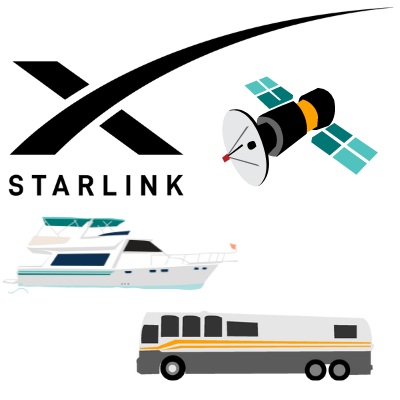
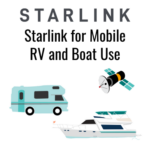
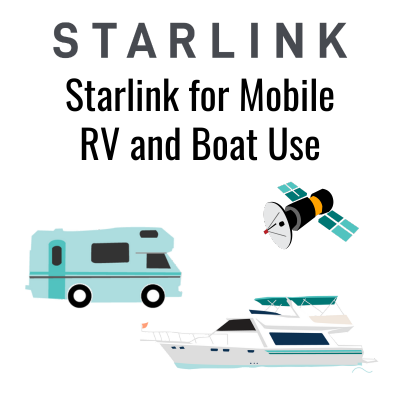
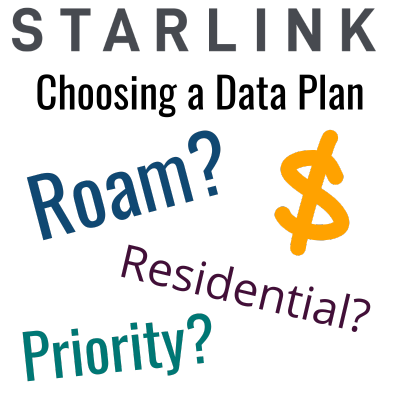
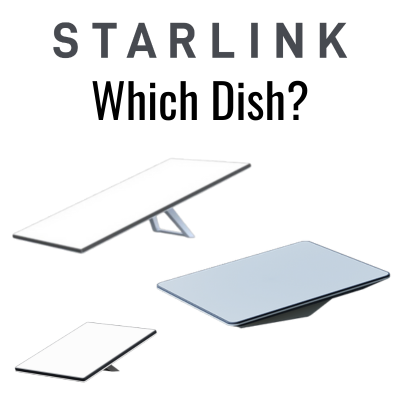

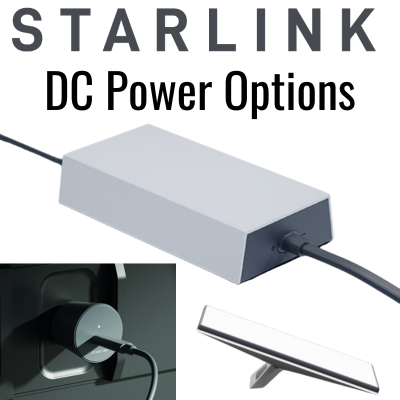
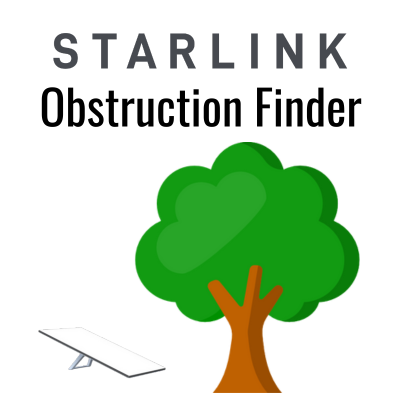
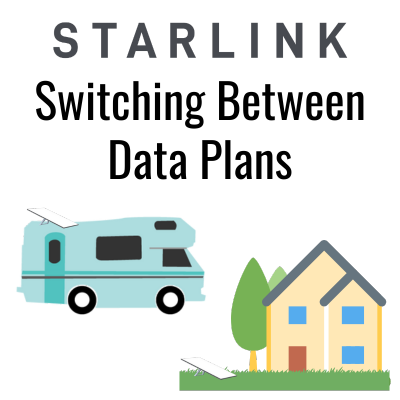
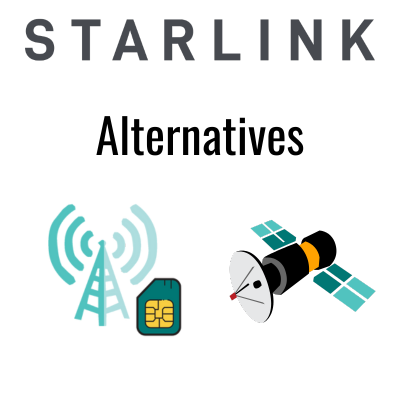

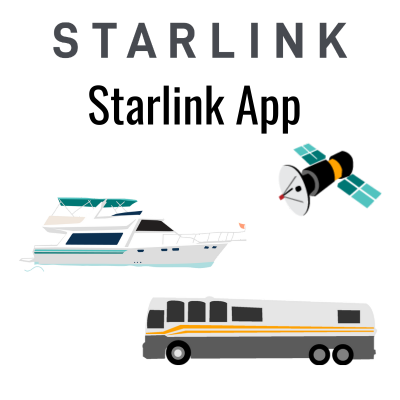
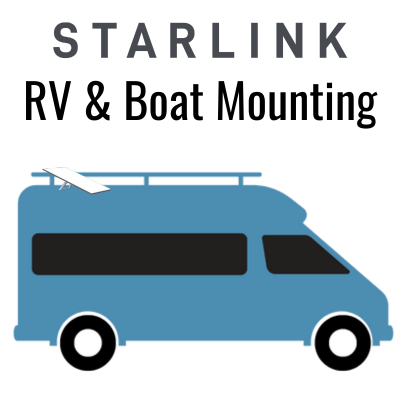
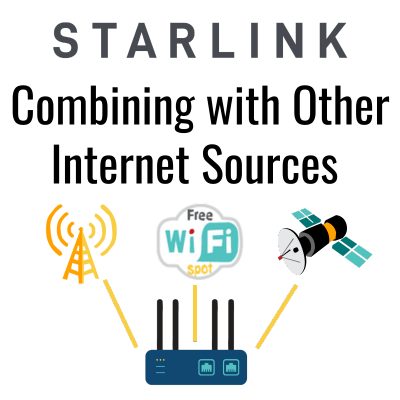

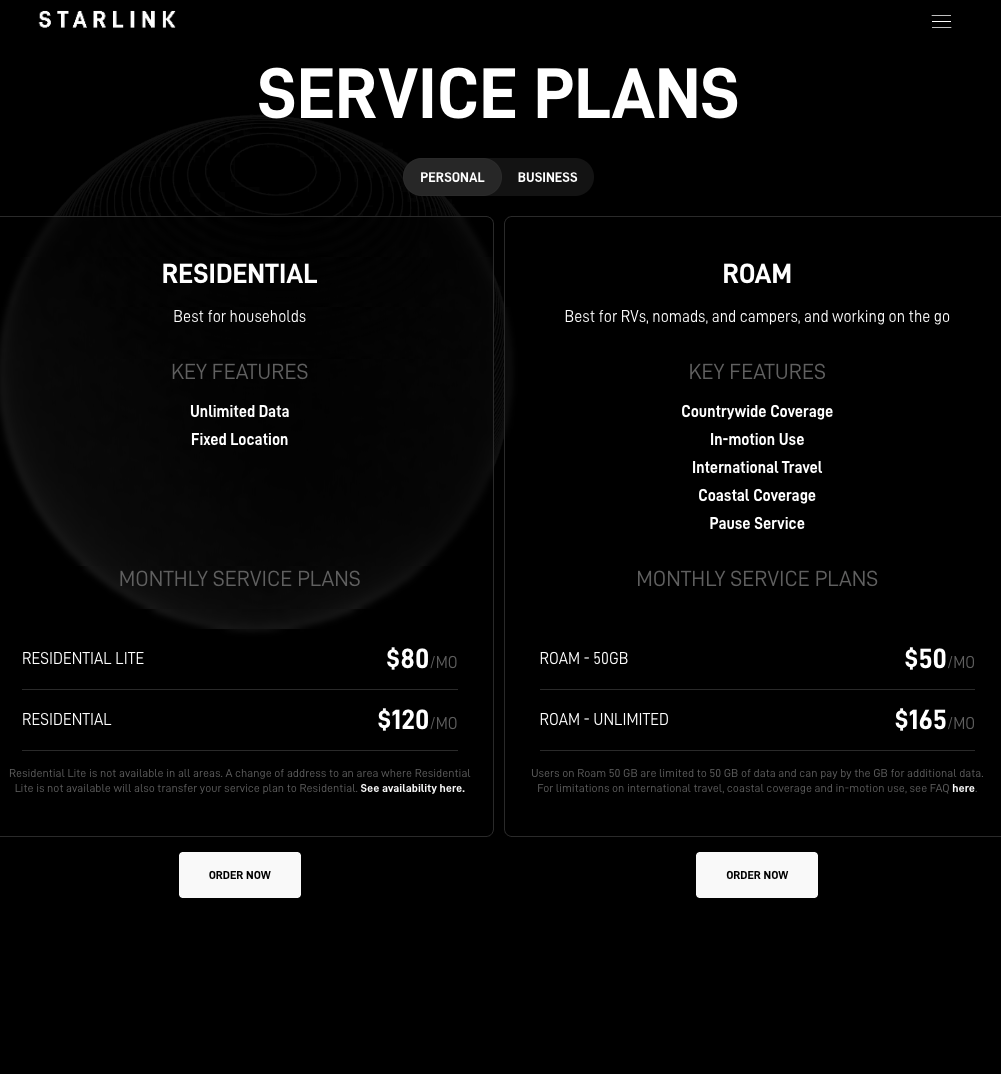

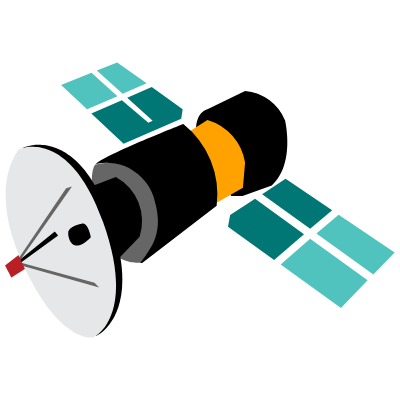

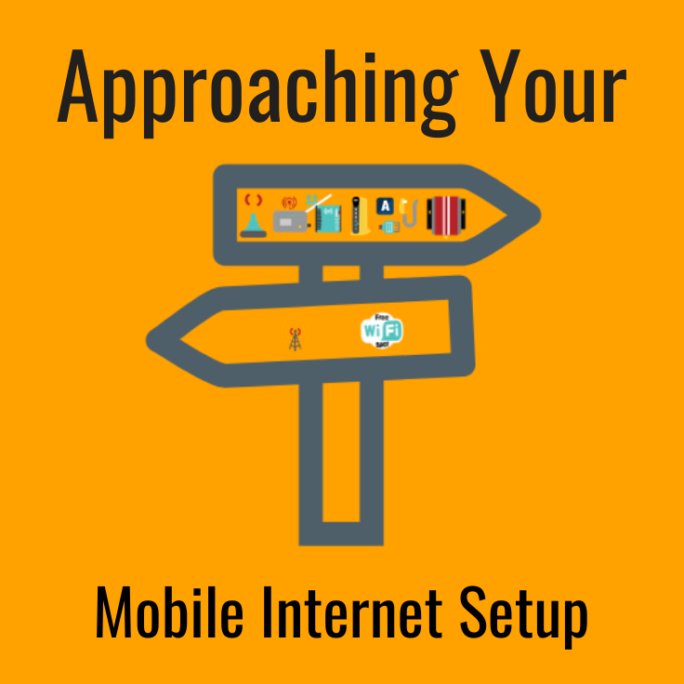
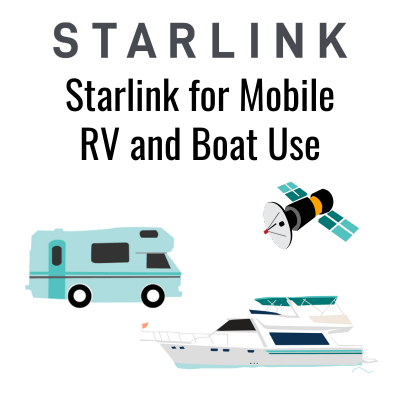

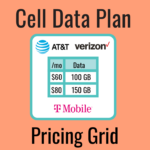



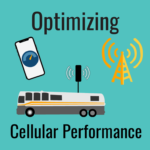
 Mobile Internet Resource Center (dba Two Steps Beyond LLC) is founded by Chris & Cherie of
Mobile Internet Resource Center (dba Two Steps Beyond LLC) is founded by Chris & Cherie of