Multi-WAN Combining Internet Sources on a Peplink router
Peplink routers can serve as a central conduit for multiple internet sources, creating a reliable and redundant internet setup. The multi-WAN options that many Peplink Routers can utilize include their own embedded cellular modems, external cellular devices, Starlink, wired internet, USB-tethered devices, and/or Wi-Fi as a WAN.
Peplink Routers can utilize features like auto failover, load balancing, and bonding to combine multiple WAN sources.
This article examines the considerations, limitations, and configuration recommendations for combining multiple internet sources using a Peplink router to establish a highly redundant RV or boat mobile internet setup.
For more on why you want multiple connections: The Importance of Mobile Internet Redundancy
This Resource Provided by MMH & MIRC
This Peplink resource article has been created in partnership with MobileMustHave.com, and parts may be offered as a free public resource with additional in-depth content available exclusively for our premium members.
The Mobile Internet Resource Center is proud to be partnered with MobileMustHave.com offering the education, news and guidance on mobile Internet options for RVers and boaters. Here at MIRC, we don't accept advertising, sponsorships and nor do we sell stuff.
Please consider becoming a member to go deeper with our content. Including Peplink discounts, webinars and advanced technical support provided by MobileMustHave.com.

MobileMustHave.com offers their Insider memberships, which include access to Mobile Internet Resource Center. You can also join MIRC directly for a lower cost if a MMH purchase is not in your future. You'll still get vendor discounts & Peplink tech support.
Consider Becoming a Member
If mobile internet is an important part of your lifestyle, a MobileMustHave membership (which includes membership to this website) can help keep you connected with these exclusive benefits:
- gear and data plan discounts
- member exclusive deals
- advanced replacement
- upgraded shipping
- in-depth exclusive content
- interactive guidance & community
- alerts & insider tips
- Peplink technical support
Peplink Redundancy Webinar Archive
Here's a video archive of our July 19, 2024 member-exclusive webinar with our education and action partner MobileMustHave, overviewing how Peplink achieves multi-WAN mobile internet redundancy. This video and guide are now made available to the public.
The Importance of Redundancy
We often preach the importance of redundancy in a mobile internet setup. Here are some brief reasons why:
- There is no universal “best” way online.
- Even the most reliable connections can fail unexpectedly.
- Depending on your needs, factors such as upload speed, download speed, connection reliability, and low latency may matter more or less, depending on the situation.
- Having two (or more!) connections gives you more options to get a reliable connection that meets your needs.
- Combining two or more connections takes redundancy to the next level.
For more on why you want multiple connections: The Importance of Mobile Internet Redundancy
What Is a WAN?
WAN stands for "Wide Area Network" - basically anything upstream of your router's LAN (Local Area Network), usually the Internet.
But what if you have more than one way online, and you want to utilize multiple connections at once?
This is where a Multi-WAN router can be helpful.
Unlike traditional residential routers that typically support just a single WAN source, a multi-WAN router can juggle multiple ways onto the Internet and give you a much more robust connection.
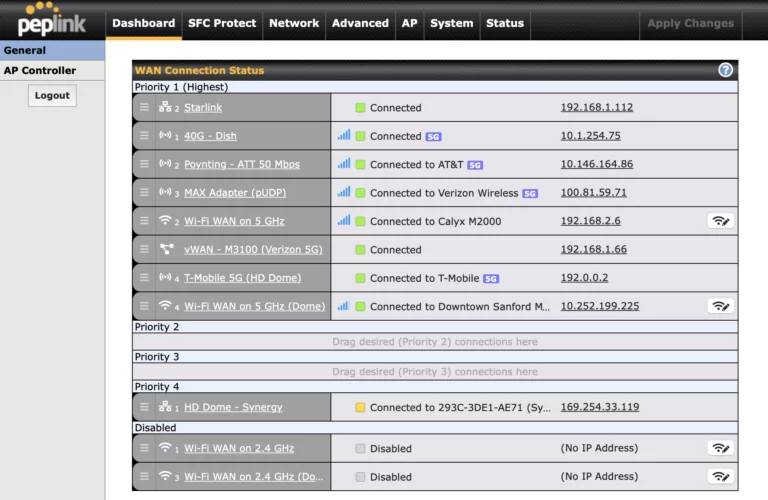
WAN Options
Here are some of the potential WAN sources that a mobile user might want to tap into with a Peplink router:
- Ethernet WAN - An Ethernet WAN source, like a landline cable/fiber connection, or Starlink.
- USB Tethering - A Pepwave router with a USB port can often be directly connected via USB to a mobile hotspot or an Android phone. This is a very flexible way to share a connection that you might already have - while charging the phone or the hotspot at the same time.
- Embedded Cellular - Many Peplink routers have one or two integrated cellular modems that can connect wirelessly to a cellular network.
- Wi-Fi-as-WAN - A feature rarely found on traditional residential routers is support for Wi-Fi-as-WAN, which allows you to connect to a Wi-Fi network to get a router online. This might be a campground/marina Wi-Fi network, a nearby coffee shop, or even the network at a friend's house when you are parked in the driveway.
- Virtual WAN - This feature enables you to set up an additional Ethernet port on your local LAN as a secondary WAN input. This can provide you with a lot more flexibility if you have more than one Ethernet WAN source that you would like to tap into simultaneously. For more on vWAN, see our dedicated guide.
For more on routers and WAN concepts, see our guide: Mobile Routers
Ways To Combine Connections
Once you have multiple WAN options connected simultaneously, there are three basic ways to use them concurrently.
- Hot Failover - By ranking connections in priority order on the Peplink dashboard, when the highest-priority connection goes down, the next-highest connection can take over immediately. This is a good option when you have one connection that is significantly faster than others, but in case it goes down, you want another connection to take over the traffic.
- Load Balancing - Connections ranked at the same level by default divide up connections in a round-robin style. This works great if your connections are roughly equivalent in speed and latency, but things can get weird if you try to load balance a fast and a slow connection.
- SpeedFusion (Peplink's Bonding Service) - SpeedFusion specifically and bonding generally take multiple connections and combine them together into a single connection using a VPN. This requires a server or Peplink's SpeedFusion Connect service. The router combines the connections you choose and then splits and sometimes duplicates your outgoing traffic across the WAN connections. A server at the other end then combines them into a single connection and routes it to the Internet. This enables a more capable method of combining multiple connections in a way that is more reliable than load balancing alone. This is an excellent option for VoIP or video calls, where any interruption is easily noticeable or can cause a connection to drop completely. Although your speeds may not always be as fast due to some additional overhead, you have a much more robust connection with two or more internet streams combined into one.
Connections at the same priority level are load-balanced, and only once there are no connections available at the highest priority will the next-highest-priority connections be tried via failover.
For more information on mult-WAN methods, consult our guide: Bonding, Load Balancing and Failover.
If you want to dive deeper into configuring SpeedFusion Connect, see our resource article: Pepwave SpeedFusion Bonding, which also includes a webinar on the topic.
Related Resources
Here is some related content to explore:
Peplink Bonding, Loading and Failover
The Importance of Mobile Internet Redundancy
View our Peplink product line overview and articles - co-authored with our education & action partner at MobileMustHave (who offers advanced support, guidance and discounts to our members):
Explore the Resource Center
Have Questions?
Join our 'Library Desk':
Internet for RVers & Cruisers Facebook Group
We cross post news articles and guides, and can help point you in the right direction to our content here on the resource center.
It is with gratitude to our premium members that we're able to offer our free content - and for that, they also have access to our member Q&A areas for more in-depth guidance.
Become a Member
 The MIA is our premium membership - designed for those who consider mobile internet an important part of their lifestyle.
The MIA is our premium membership - designed for those who consider mobile internet an important part of their lifestyle.
In thanks for making content like this possible, we offer a bunch of additional perks. From interactive guidance, in-depth member exclusive content, discounts, alerts, classroom and ability to book private advising sessions.
Stay In the Know
We're constantly tracking the industry and analyzing new developments for mobile travelers. If you'd like to receive updates, we offer several ways:
- Subscribe to our free monthly newsletter
- Subscribe to our News Stories RSS Feed
- Subscribe to our YouTube Channel
- Follow our Facebook Page
 These resources are co-authored with our education & action partner at
These resources are co-authored with our education & action partner at 


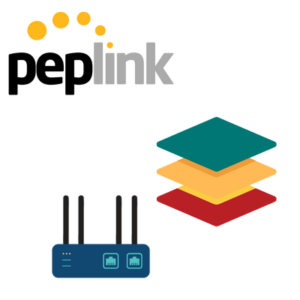
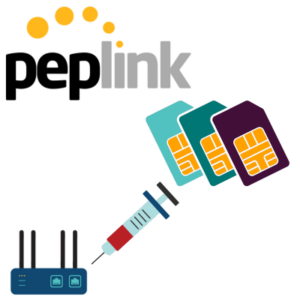



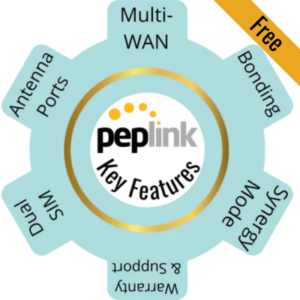

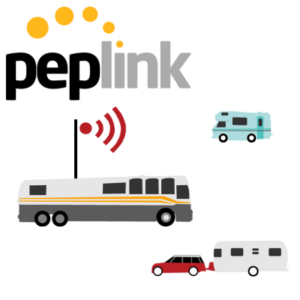
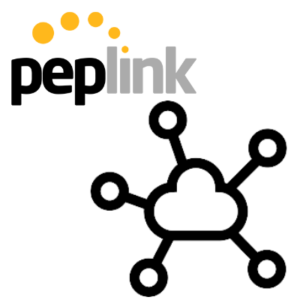
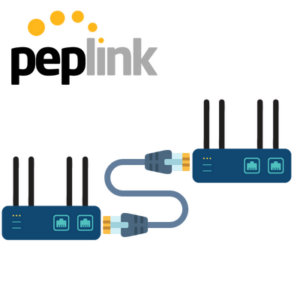

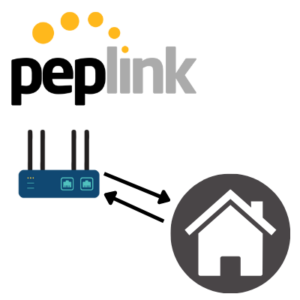
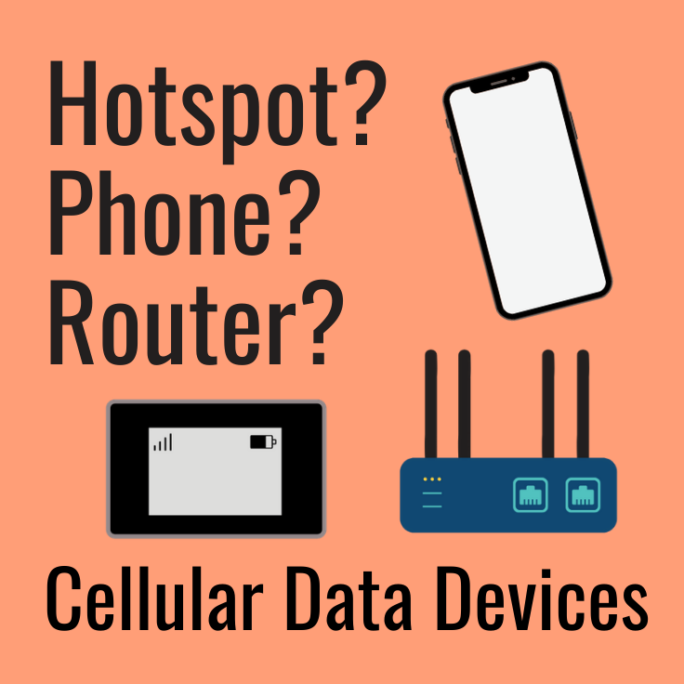
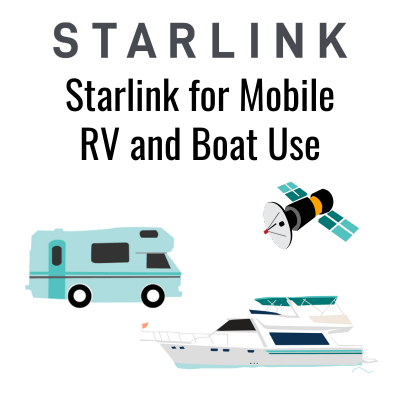


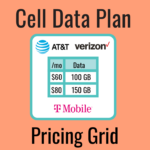


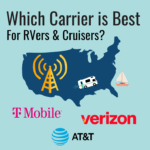
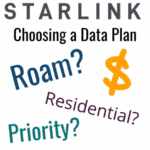
 Mobile Internet Resource Center (dba Two Steps Beyond LLC) is founded by Chris & Cherie of
Mobile Internet Resource Center (dba Two Steps Beyond LLC) is founded by Chris & Cherie of