Using Multiple Internet Connections
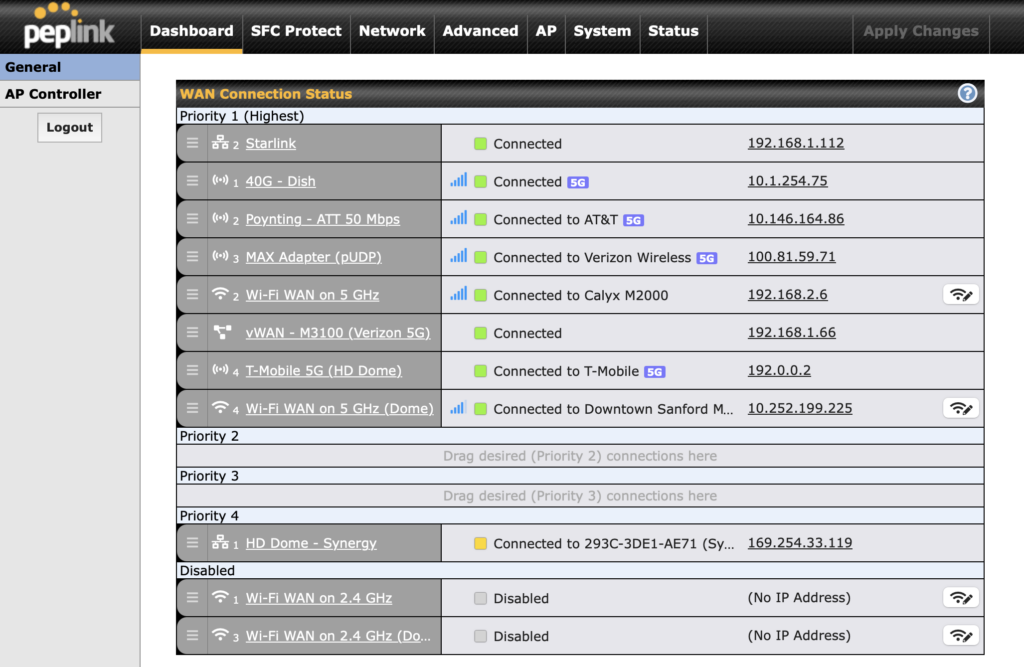
Combining multiple internet connections from cellular, satellite and Wi-Fi via bonding, load balancing and failover allows RVers and boaters to create a more reliable connectivity solution.
Because each location can have a different best combination of solutions that work well for getting online, what if you could use multiple internet connections simultaneously by combining them - potentially increasing your overall speeds and reliability?
But while it seems simple in concept, combining multiple internet connections with vastly different performance traits can be challenging.
Without careful configuration and understanding the potential gotchas, trying to use multiple upstream internet connections at once can easily prove to be more trouble than it is worth.
But with a bit of understanding, it is indeed possible to set up and configure a solution combining multiple internet sources simultaneously.
Imagine - combining multiple mobile internet connections like AT&T, Verizon, T-Mobile, Starlink, public Wi-Fi, and more - all at once!
In this guide, we'll go over the advanced networking topics of bonding and load balancing and the simpler concept of failover.
Most importantly, we will explain when bonding, load balancing or failover make sense and when they might cause unexpected issues!
Many of the features explained in this guide are NOT found on most consumer-focused mobile routers. Make sure to seek out supported hardware options if exploring failover, bonding, or load balancing is something that you are interested in. Additionally, some of these features are available without a dedicated router by using software on a PC or a smartphone.
For more on researching routers with these features:
If you're a member, please log in above to see your exclusive content.
Don't need a membership? Other ways you can support our work here:
-
As seen in our videos!
-
Get a FREE Month of Starlink!
And our team will get one too!
-
Get a FREE Month of T-Mobile Unlimited Data
Join the Calyx Institute, and get a bonus month - and we do too!
-
Save $20 on Visible
Verizon's prepaid phone plan, we also get a $20 credit.
-
Leave a Tip!
Send our team some beer money!!
-
Share About Us!
Link to our content, tell others about MIRC. It's Free!
It is with huge gratitude to our members for making the free unbiased educational content on our site possible. We're not sponsored, you'll find no 3rd party ads and we don't sell gear or data plans.
Our members get exclusive access to our in-depth content, classrooms, vendor discounts (that can save you more than membership!), alerts, insider info and interactive guidance. They can even book private advising sessions.
If mobile internet is an important part of your lifestyle, consider helping make MIRC possible by joining or supporting our mission.
Why Combine Internet Connections?
One of the primary benefits of using a router as the heart of a mobile internet setup is that you can configure all your local devices to connect to the router over a private Wi-Fi network or even via a wired ethernet network. Then, you just need to configure the router to select the ideal internet connection at each new stop to allow every device on your network to get online.
But what if it could be even simpler - and you didn't have to manually select a specific connection option at all?
What if your router could automatically decide between the options available - picking the fastest or the cheapest connection automatically?
And why stop with just one connection - what if the router could actually connect to multiple internet sources at once, and somehow combine them?
Imagine automatically using Wi-Fi when you dock at a marina or pull into a campground and then cellular when you're away.
Or perhaps you're traveling with Starlink, but noticing occasional dropouts because of obstructions like nearby trees or buildings - combining the Starlink connection with cellular internet could help smooth out your overall experience.
For those hosting critical video broadcasts and video conferencing, such as telehealth sessions, remote teaching, or a sales presentation - a dropout in your connection could mean losing your job or upsetting a client.
Creating as reliable of a connection as possible for these sorts of tasks becomes not just nice to have but critical.
Achieving this level of "it just works" automatic simplicity across multiple connections is the dream - and if you have the right hardware and a basic understanding of networking fundamentals, it is a worthwhile goal to strive for.
But always remember that automation is not a panacea, and there WILL be times that manual interventions will still be called for.
Member Exclusive Content Below
Member Exclusive Content In This Guide
Has this guide been helpful so far?
Well.. there's a lot more below available to our members. As well as dozens of other guides like this, videos, classrooms, forums, webinars and more. All specifically created for helping keep RVers, cruisers and nomads online.
Consider Becoming a Member
If mobile internet is an important part of your lifestyle, a membership can help keep you connected with these exclusive benefits:
- in-depth exclusive content
- interactive guidance
- vendor discounts
- alerts & insider tips
- classroom
- community
Free Content Like This Made Possible By Our Members!
We are community funded via our premium membership program - allowing us to focus on creating unbiased quality, in-depth, constantly updated content. We don't accept 3rd party advertising, we're not sponsored and we don't sell 'stuff'.
Already a member?
Log in to continue with this guide.
Check out the Topics Covered in the Member Section:
Failover & Hot Standby
Explore the differences between a solution that can failover from one active connection to an inactive one, versus setting up a system with multiple active connections at once - such as a multi-modem configuration.
Bonding & Load Balancing Explained
Diving into these two methods of combining multiple simultaneous connections - how they are similar, and what makes them different.
Bonding Options - SpeedFusion & Speedify
How do bonding solutions like Peplink's SpeedFusion Connect and Speedify compare? What is the right tool for you?
Bonding Frustrations
While there are a lot of benefits to be had with combining your connections, there are some serious considerations to make around some unintended consequences - like problems with location services, video streaming, and even blocked sites.
Advanced Concepts
In this section, we dive into WAN Smoothing, Error Correction, and Static IP addresses.
Explore the Resource Center
Have Questions?
Join our 'Library Desk':
Internet for RVers & Cruisers Facebook Group
We cross post news articles and guides, and can help point you in the right direction to our content here on the resource center.
It is with gratitude to our premium members that we're able to offer our free content - and for that, they also have access to our member Q&A areas for more in-depth guidance.
Become a Member
 The MIA is our premium membership - designed for those who consider mobile internet an important part of their lifestyle.
The MIA is our premium membership - designed for those who consider mobile internet an important part of their lifestyle.
In thanks for making content like this possible, we offer a bunch of additional perks. From interactive guidance, in-depth member exclusive content, discounts, alerts, classroom and ability to book private advising sessions.
Stay In the Know
We're constantly tracking the industry and analyzing new developments for mobile travelers. If you'd like to receive updates, we offer several ways:
- Subscribe to our free monthly newsletter
- Subscribe to our News Stories RSS Feed
- Subscribe to our YouTube Channel
- Follow our Facebook Page
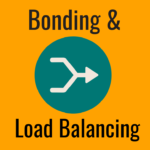


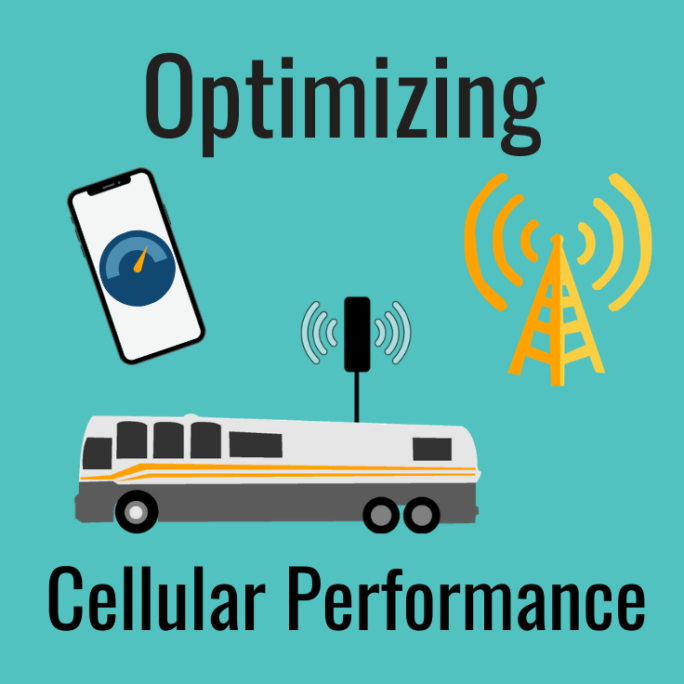


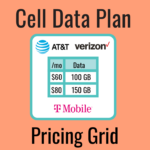



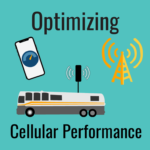
 Mobile Internet Resource Center (dba Two Steps Beyond LLC) is founded by Chris & Cherie of
Mobile Internet Resource Center (dba Two Steps Beyond LLC) is founded by Chris & Cherie of