Ethernet, Coax, SMA, SMB, FME, N, TS-9, and more!
One of the most confusing aspects of hooking up mobile internet gear for RV and boat travel is figuring out what antenna cables, connectors, and adapters are needed.
All these come in a wide range of sizes and flavors - just what are the differences?
Adapters are available to bridge the gaps, but they aren't always easy to find—particularly if you don't even know the proper connectors.
Is it SMA, FME, and TS-9? Is the end male or female? Is the polarity reversed? What does that even mean?!?
And then there are the various types of cables, the most common are Ethernet and Coax. But Ethernet and Coax cables are not all the same - Ethernet has different specifications, and Coaxial cables for antennas come in different types with various advantages and disadvantages. It can get really confusing.
This guide is here to help...
If you're a member, please log in above to see your exclusive content.
Don't need a membership? Other ways you can support our work here:
-
As seen in our videos!
-
Get a FREE Month of Starlink!
And our team will get one too!
-
Get a FREE Month of T-Mobile Unlimited Data
Join the Calyx Institute, and get a bonus month - and we do too!
-
Save $20 on Visible
Verizon's prepaid phone plan, we also get a $20 credit.
-
Leave a Tip!
Send our team some beer money!!
-
Share About Us!
Link to our content, tell others about MIRC. It's Free!
It is with huge gratitude to our members for making the free unbiased educational content on our site possible. We're not sponsored, you'll find no 3rd party ads and we don't sell gear or data plans.
Our members get exclusive access to our in-depth content, classrooms, vendor discounts (that can save you more than membership!), alerts, insider info and interactive guidance. They can even book private advising sessions.
If mobile internet is an important part of your lifestyle, consider helping make MIRC possible by joining or supporting our mission.
Antenna Cables for Mobile Internet

Cellular and Wi-Fi antennas are connected to devices using coaxial antenna cables that aim to minimize signal loss while covering the required distance.
Wi-Fi signals tend to degrade rapidly over antenna cables, even short wire runs between the receiver and the antenna. This is why it often makes a lot of sense to put the entire Wi-Fi radio and antennas up on the roof together and then connect to it via Ethernet, which does not suffer attenuation with distance.
The two primary types of antenna cables used in mobile internet are coax and Ethernet, and they serve very different functions, as explained below.
Coaxial (Coax) Cables
There is a wide variety of coaxial cables, each with different strengths and weaknesses—not all coaxial cables are created equal.
You need to use good-quality coax and connectors or the signal will be compromised, defeating the benefits of using a high-quality external antenna or signal booster. Consider antenna cables an essential part of your overall system.
Many cellular antennas take the choice out of your hands - with a set length of cable permanently attached to the antenna that is not changeable by the user.
But other antennas leave the wiring up to you, and you'll want to pick an appropriate cable for the job - paying particular attention to the length needed, as well as the connectors on each end.
The reason is that signals degrade rapidly over distance (this is called 'attenuation'), and if you need a long cable run, then a thicker, high-quality cable designed for longer runs is essential. However, we always advise keeping cable lengths as short as possible to minimize signal loss.
Cable attenuation is expressed in decibels of loss – so it is typical to see a cable extension specified as “attenuates signal 2dB” (if it is expressed at all).
Most cellular antennas come with RG-58 or RG-174 cable in varying lengths hardwired to the antenna. These wire types are thin and flexible, but heftier cables should be used for extension cables and longer runs.
Higher-end antennas can have better cables or even the option for custom cables, lengths, and connectors (for a price!).
Here is a chart showing the differences between common antenna cable types:
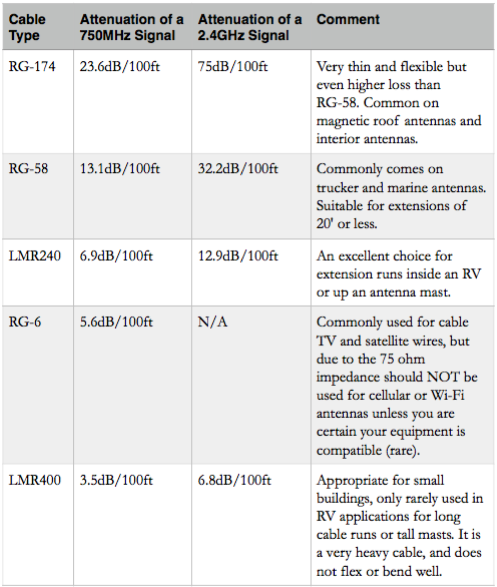
In general, any cable run over 15' needs to be looked at very critically, as beyond that, attenuation becomes very severe.
Remember that the dB scale is logarithmic – a cable with 6dB of attenuation over a wire run will result in half the signal power getting through as a cable with 3dB of attenuation over the same distance.
Coax Cable Installation Tips:
-
- Cables and antennas are rated at either 50 or 75 ohms. For the best results, use 50-ohm cable and antennas, and don't mix 50-ohm and 75-ohm gear.
- Keep your coax cables as short as possible. Cables can be cut down to shorter lengths, but do not do this unless you have the skills, tools, and experience to crimp new ends onto cables professionally.
- Every coax cable connection point adds roughly 0.5dB attenuation per junction – so it is always better to use a single long cable than to chain two or more cables together.
- You should never use a coaxial splitter with cellular and Wi-Fi antennas. Splitting a coax signal will cut the power received in half, and two transmitters connected to one antenna are a recipe for trouble.
- Your goal for any antenna cable should be a total attenuation loss of less than 4dB over the distance you want to cover.
- Low-loss cables are more expensive, stiffer, and harder to work with—all things to keep in mind when planning your antenna cable runs.
- Cable quality doesn't make a huge difference for short runs - 3 feet or less. If you need a short cable, it's generally not worth spending more money on a thick, heavy cable.
Ethernet Cables
In short, Ethernet cables are the wires and connectors that make Ethernet possible. They are what connect two Ethernet devices together.
Ethernet is an old standard that has evolved and grown over the years as network speeds and computing power have increased.
Ethernet is actually a large collection of network protocol standards. Ethernet is not really a physical media or cable standard - it can run on many physical media types. People commonly misuse the terms Ethernet and Category 5/Category 6 cabling interchangeably but they are different things.
Although it is commonly used with category 5e, category 6, or fiber optic cable today, in the past Ethernet ran on coax cable. Coax cable was abandoned mainly for cost reasons and because buildings were already often wired with twisted-pair cables for use with telephony.
Ethernet cables are divided into categories that determine their specific capabilities. The first Ethernet cables in the 1980s were Cat-1 Coax cables. Today most people use the Cat-5 or Cat-5e standard that was adopted in the 1990s with Cat 6 as the newer standard that many are moving to.
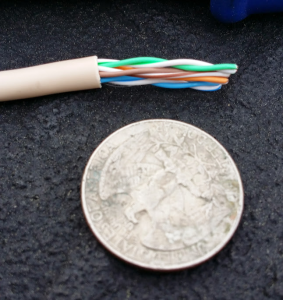
These modern cables consist of a series of "twisted pair" wires that make a single cable. The connectors for modern Ethernet cables are called RJ-45 connectors - they are similar to the RJ-11 connectors that wired telephones use (for those who still remember wired telephones of course!).
Here's a quick rundown of the cables you are most likely going to run into:
- Cat 5 - Can support 100Mbps speed (the "Fast" or 10/100 Ethernet standard).
- Cat 5e - Most common today, this supports up to 5 Gbps speed.
- Cat 6 / 6a - A newer standard that hasn't displaced Cat 5e yet - supports up to 10Gbps speeds.
- Cat 7 / 7a - Made obsolete with the adoption of Cat 8 standards - supports up to 40Gbps speeds.
- Cat 8 - Latest standard currently designed for data centers - supports up to 40Gbps speeds.
If you're unsure, virtually all cables will have printing on the side that will tell you what Category they are and the standards they support.
For RV and marine use, it is rarely beneficial to run category 6 or above cable unless you need 10 Gigabit speeds. For all speeds up to 10 gigabit, category 5e suffices. However, if you are installing wires that cannot be removed and will remain in place for a long time, then Cat-6 cable might be worth it.
Power-Over-Ethernet
Power-Over-Ethernet (POE) uses an Ethernet cable not only to connect two devices but also to provide power to a device.
The POE standard is widely used to power devices, and you can buy switches or routers that have built-in POE ports, or you can buy dedicated POE power supplies which are colloquially known as “ POE injectors.”
These are the basics for cables used for mobile internet. In the member section below, we dive deeper into each as well as cover the large variety of connectors in use today.
Member Exclusive Content Below
Member Exclusive Content In This Guide
Has this guide been helpful so far?
Well.. there's a lot more below available to our members. As well as dozens of other guides like this, videos, classrooms, forums, webinars and more. All specifically created for helping keep RVers, cruisers and nomads online.
Consider Becoming a Member
If mobile internet is an important part of your lifestyle, a membership can help keep you connected with these exclusive benefits:
- in-depth exclusive content
- interactive guidance
- vendor discounts
- alerts & insider tips
- classroom
- community
Free Content Like This Made Possible By Our Members!
We are community funded via our premium membership program - allowing us to focus on creating unbiased quality, in-depth, constantly updated content. We don't accept 3rd party advertising, we're not sponsored and we don't sell 'stuff'.
Already a member?
Log in to continue with this guide.
Check out the Topics Covered in the Member Section:
Coax Cables Deep Dive
A technical deep dive into antenna cable design and the importance of matching impedance, focused on mobile internet uses.
Antenna Cables Recommendations
What type of coax cable should you select for the application? This section goes into the type of cables recommended and which type to pick.
Cable Connectors Guide
There are a wide variety of different connectors that can be found on the ends of cables and on the sides of routers, hotspots, and cellular boosters. This section helps you identify them with pictures and typical devices each type is found on.
Cable Adapters And Pigtails
Looking for an adapter or pigtail to change from one connector to another? This section goes over different common combos, with shopping links.
Ethernet Cables Deep Dive
A technical deep-dive into all things Ethernet, focusing on mobile internet uses and applications.
Building Ethernet Cables Guide
Want to build your own Ethernet cables? This section goes into the tools, equipment, and detailed steps needed to build your own custom Ethernet cables.
Conclusion: Do Not Be Afraid to Adapt
All these different cables, connectors, and adapters can be overwhelming, but if you take the time to identify what you have and what you want to get connected - it will not be hard to put together a shopping list to find what you need - or even build your own cables with some tools and skill built through practice.
The best thing about being able to build your own network cables is that it gives you options. It is easier to route wires in an RV or boat without connectors and allows you to make a cable that is just the right length. And, over the long run, it can save you money over store-bought cables.
But don't be afraid from using store-bought cables - they work great for most purposes. You can shop Amazon for quick delivery and easy returns, or for more handholding you can go to places that specialize in cellular gear like MobileMustHave, 5G Store, Powerful Signal, AntennaGear, or WPS Antennas.
With just a little energy and effort, just about anything can be made to connect.
Related Reading
Explore the Resource Center
Have Questions?
Join our 'Library Desk':
Internet for RVers & Cruisers Facebook Group
We cross post news articles and guides, and can help point you in the right direction to our content here on the resource center.
It is with gratitude to our premium members that we're able to offer our free content - and for that, they also have access to our member Q&A areas for more in-depth guidance.
Become a Member
 The MIA is our premium membership - designed for those who consider mobile internet an important part of their lifestyle.
The MIA is our premium membership - designed for those who consider mobile internet an important part of their lifestyle.
In thanks for making content like this possible, we offer a bunch of additional perks. From interactive guidance, in-depth member exclusive content, discounts, alerts, classroom and ability to book private advising sessions.
Stay In the Know
We're constantly tracking the industry and analyzing new developments for mobile travelers. If you'd like to receive updates, we offer several ways:
- Subscribe to our free monthly newsletter
- Subscribe to our News Stories RSS Feed
- Subscribe to our YouTube Channel
- Follow our Facebook Page
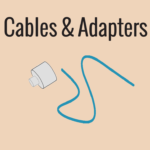

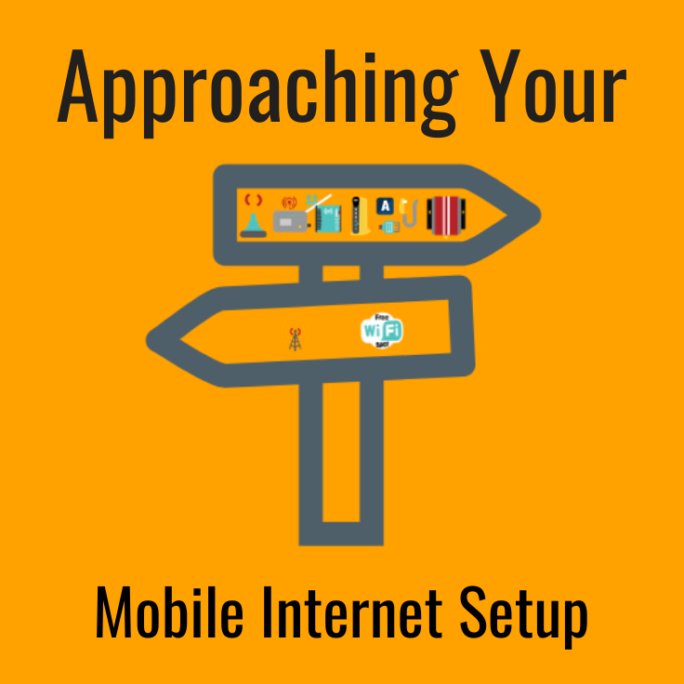
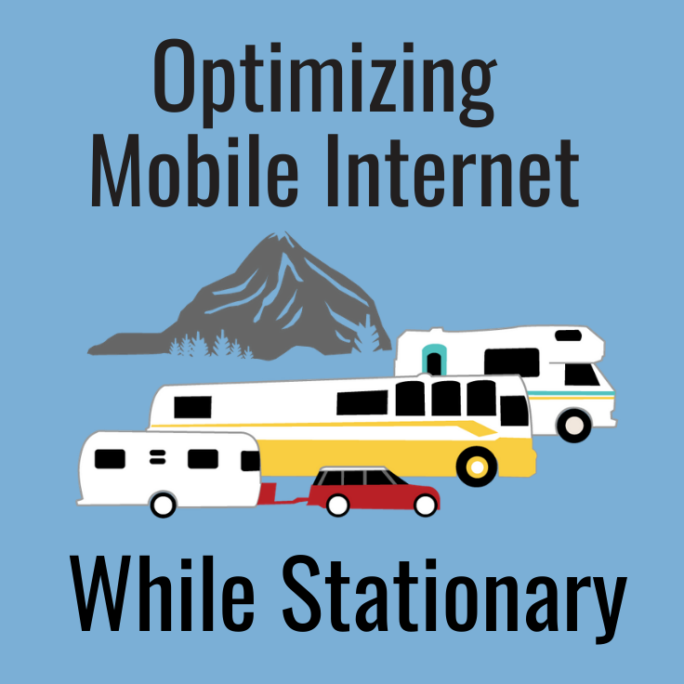



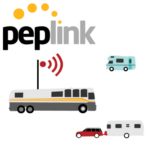


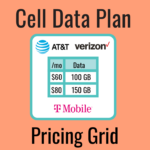
 Mobile Internet Resource Center (dba Two Steps Beyond LLC) is founded by Chris & Cherie of
Mobile Internet Resource Center (dba Two Steps Beyond LLC) is founded by Chris & Cherie of