Power Your Starlink Without Needing an Inverter
Starlink can be a great asset to your mobile internet arsenal, especially when camping or boating in locations that don't have reliable cellular connections.
However, Starlink hardware uses considerably more power than your typical cellular hotspot or router. This can particularly be a problem with off-grid use and having to always run an inverter. Most people would prefer to run Starlink with 12v DC power, especially if you don't have a sizable battery bank and recharging capability.
So if you plan on leaving Starlink on 24/7, you may need to beef up your off-grid system to be able to handle this extra power draw.

The Standard Starlink Dish can use more power than a typical residential fridge. The High-Performance Dish can use twice the power as the Standard Dish. The Mini dish has a much better power consumption to these, but it's still considerable.
This power usage may force you to turn off Starlink sometimes to conserve power and leave you with no internet connectivity if you don't have a backup source.
Running Starlink with an AC power source from your inverter adds in more losses, so in this article we'll explore different ways to power your Starlink from 12v DC power directly and the caveats of doing so.
This series of advanced content is available exclusively to our premium members. If you find our content useful and you want or enjoy this advanced level of content, please consider becoming a member. The rest of this guide is in-depth content on this subject exclusively for our members. For more general Starlink information, please click the button below for our Starlink Guide.
Learn More:
Starlink's Referral FAQ.
Use our referral link when purchasing equipment from Starlink.com and activating a consumer Residential or Roam Unlimited data plan - and get a FREE month of service!
And so will someone on our team, which helps us keep our multiple lines of service active for continued testing.
It's a win-win - you save money and help support MIRC!

Member Exclusive Content Below
We hope you have found the above content useful - it's a free preview of the sort of content we create for our premium members.
If you're one of our members, please log in to continue reading this resource article. The further topics we explore include:
Direct From Starlink - 12v DC Power Options
Other DC Power Options for Starlink
Explore the Resource Center
Have Questions?
Join our 'Library Desk':
Internet for RVers & Cruisers Facebook Group
We cross post news articles and guides, and can help point you in the right direction to our content here on the resource center.
It is with gratitude to our premium members that we're able to offer our free content - and for that, they also have access to our member Q&A areas for more in-depth guidance.
Become a Member
 The MIA is our premium membership - designed for those who consider mobile internet an important part of their lifestyle.
The MIA is our premium membership - designed for those who consider mobile internet an important part of their lifestyle.
In thanks for making content like this possible, we offer a bunch of additional perks. From interactive guidance, in-depth member exclusive content, discounts, alerts, classroom and ability to book private advising sessions.
Stay In the Know
We're constantly tracking the industry and analyzing new developments for mobile travelers. If you'd like to receive updates, we offer several ways:
- Subscribe to our free monthly newsletter
- Subscribe to our News Stories RSS Feed
- Subscribe to our YouTube Channel
- Follow our Facebook Page
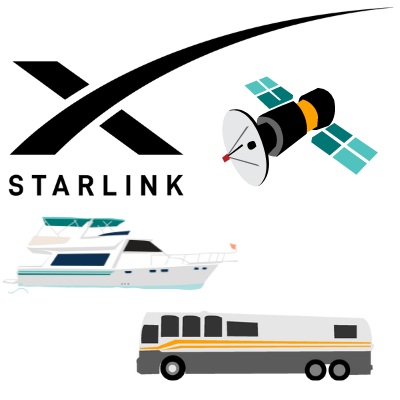

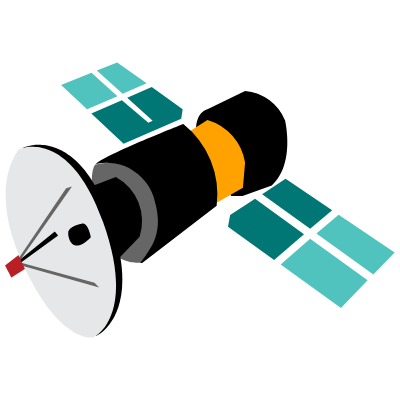
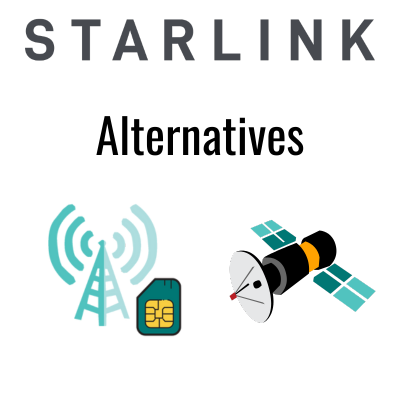
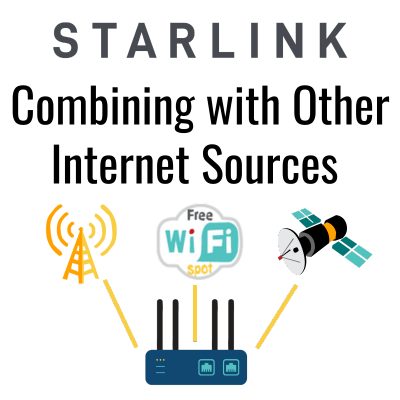
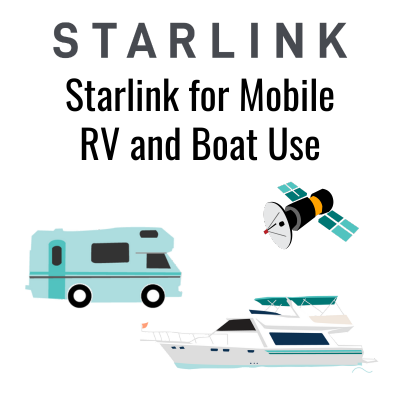
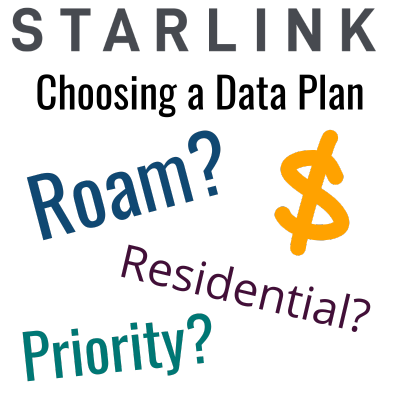
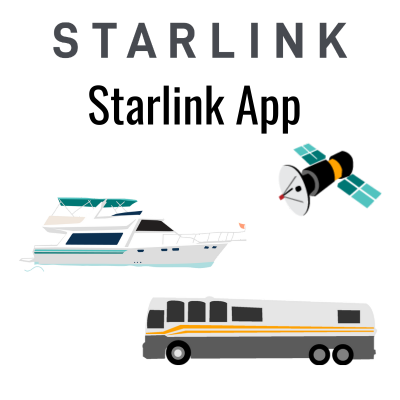
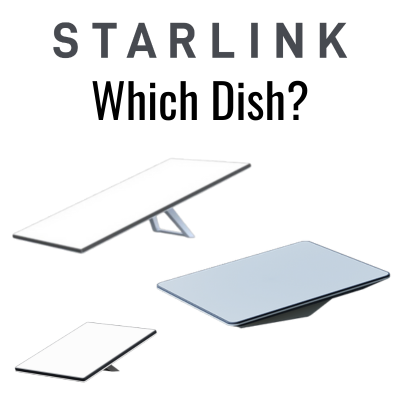

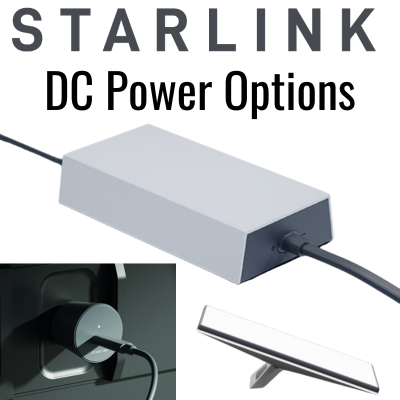
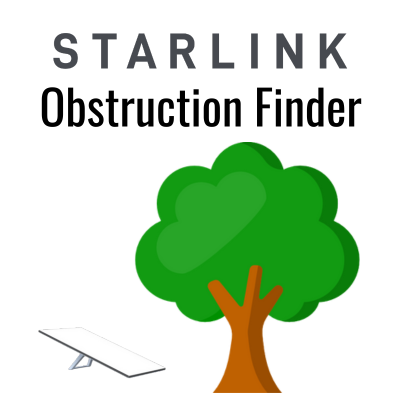
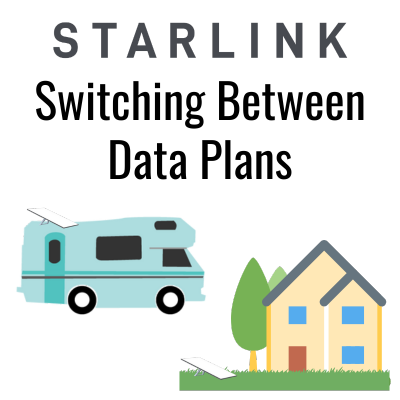

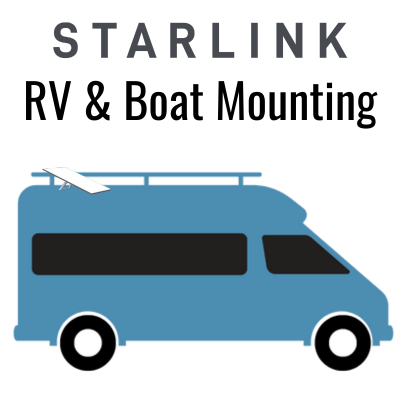

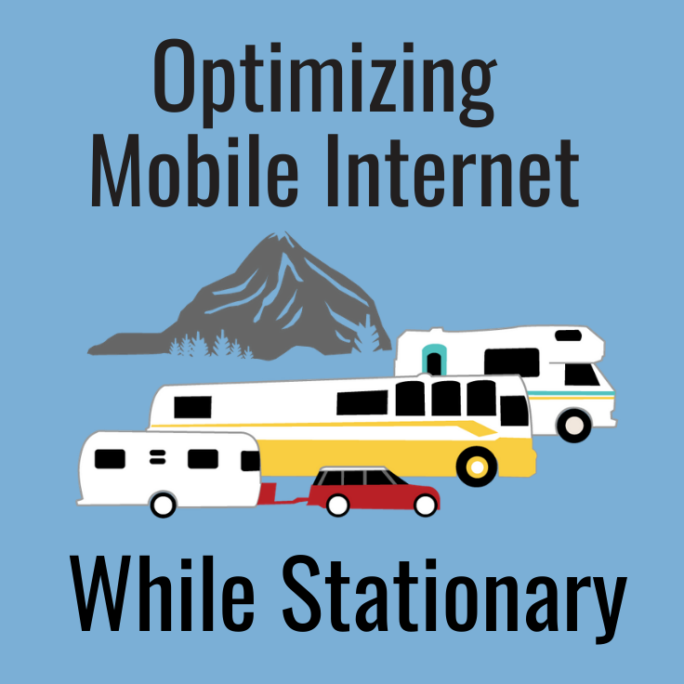


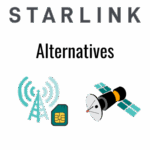



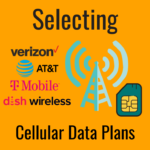
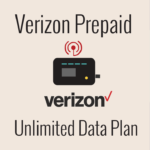
 Mobile Internet Resource Center (dba Two Steps Beyond LLC) is founded by Chris & Cherie of
Mobile Internet Resource Center (dba Two Steps Beyond LLC) is founded by Chris & Cherie of