Key points:
- Starlink hardware with firmware versions prior to 2025 require an update to continue to connect on Starlink's network.
- Starlink hardware with firmware versions prior to Feb 2024 will become unusable after Nov 17th, 2025 without an update.
- The minimum 2024 firmware requirement enables you to sideload newer firmware onto any compatible hardware.
- Purchasing used hardware now carries significantly more risk for unsuspecting buyers who aren’t aware of these changes.
Starlink has emailed some customers whose hardware requires a firmware update by November 17, 2025, to remain functional on the network. If you received one of these emails, it's important to pay attention to the details of the email and what this means for your Starlink hardware.
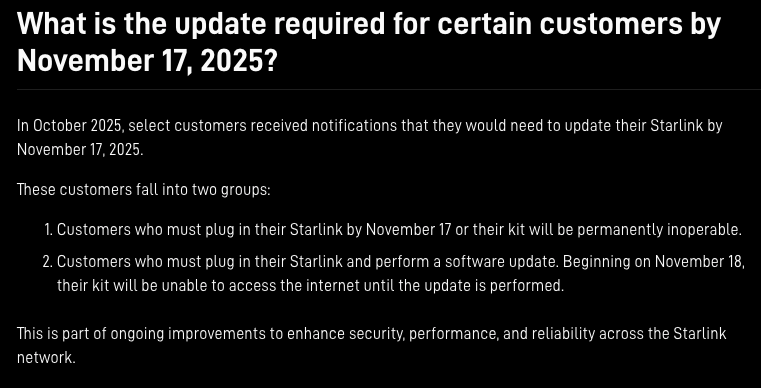
The Starlink hardware that needs updating falls into two different categories based on the age of the current firmware and one of those categories of Starlink hardware is in danger of never being able to work again after November 17th if it's not updated.
The other category isn't as time crucial - It just won't connect to the internet until it's been updated, which can happen at a later date.
You can confirm how crucial the update is for your hardware based on the wording of the email you received.
- “Action Required: Plug in for critical update,” - This hardware is at risk of losing the ability to connect after November 17 if not updated. Starlink’s FAQ notes you should contact support if you cannot physically access your dish before that date.
- “Action Required: Update Software,” - This indicates a less time-critical manual software update via the app. If you miss the November 17 deadline, the dish will still work once you complete the update later.
Table of Contents
Starlink Firmware Update Video Overview
When Is The Last Time You Used Your Starlink?
The firmware required to keep your dish active on Starlink’s network is version 2024.05.0 (approximately the fifth week of 2024).
If you haven’t powered on your Starlink since late January 2024, you may fall into the critical category. These dishes must be updated by November 17 or they will no longer function.
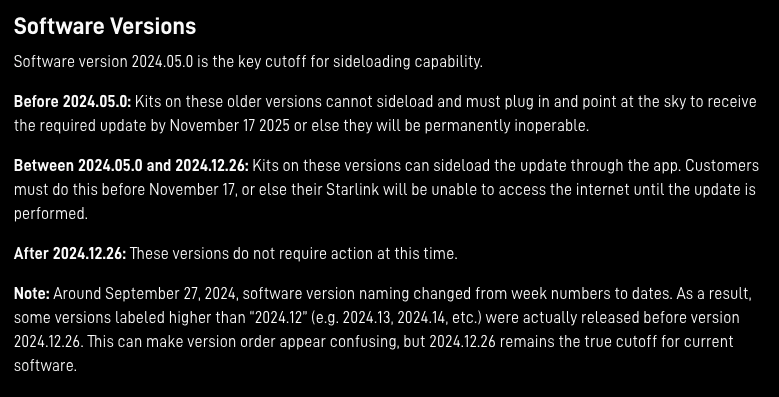
The next firmware date that determines if you need the less critical manual update is 2024.12.26 which is from the very end of Dec 2024. If your software falls between the early 2024 date and 12/26/2024 date, then you do require an update, but there are no worries of the dish not working after Nov 17th. It just needs an update before it will connect to the internet.
So if you used your dish in 2024, but not 2025, then you'll just need an update the next time you power it on which may be a manual update that the app will guide you through.
Note: Starlink switched its firmware versioning from year/week to year/month/day around September 27, 2024.
That means a version like 2024.12 represents the 12th week of 2024, while 2024.12.5 indicates December 5, 2024.
If you have used your Starlink dish at least for a couple days in 2025, but not recently, then likely no update is needed and you probably didn't get an email on needing an update.
In short, if your current firmware version is from 2025, you are okay and there is nothing to stress about.
How To Perform The Update?
Starlink's FAQ includes detailed directions and screenshots for both update methods.
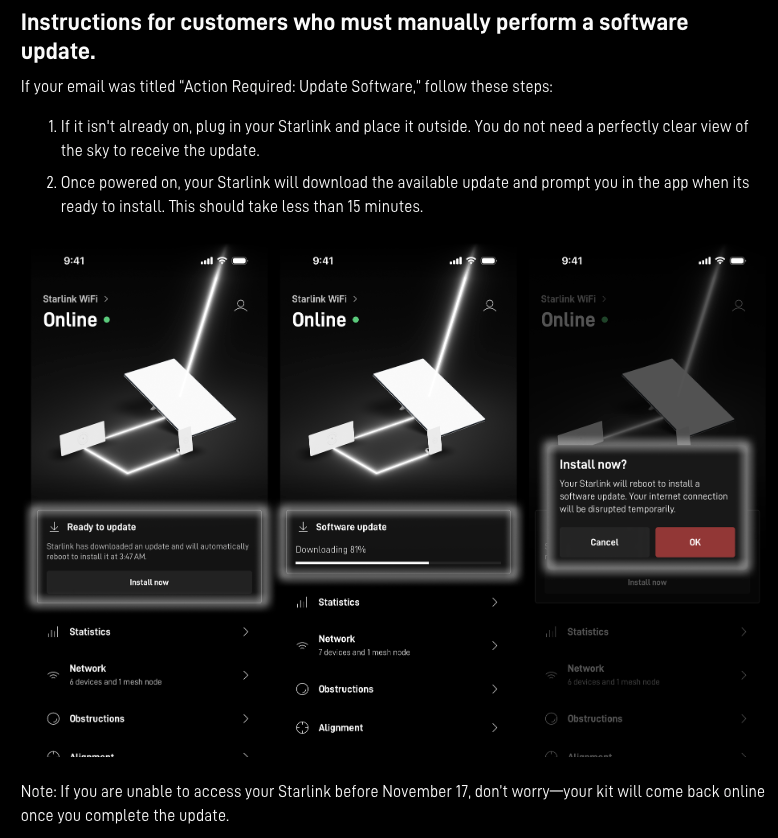
- The critical update installs automatically once the dish is powered and connected to the satellites. The download may take time, but progress can be monitored in the app.
- The manual update requires user action through the app. Ensure your Starlink app is updated before starting.
If you have the less critical update, this requires a manual software update using the app.
Note: For the manual update, you want to make sure your app on your phone is updated first so you have the latest version of software on your phone before installing the update on the dish.
Neither one of these updates require you to have an active Starlink subscription so there is no worry that you are going to have to pay for a month of service just to update your hardware.
The Starlink hardware will still automatically connect to the Starlink satellites even without an active subscription, but you just won't be able to connect to the internet except for Starlink's own website.
Why Is Starlink Requiring This Update?
Starlink has been online for about five years since its early “Better Than Nothing Beta” launch in October 2020. The first-generation round dish remains supported, alongside all newer hardware versions.
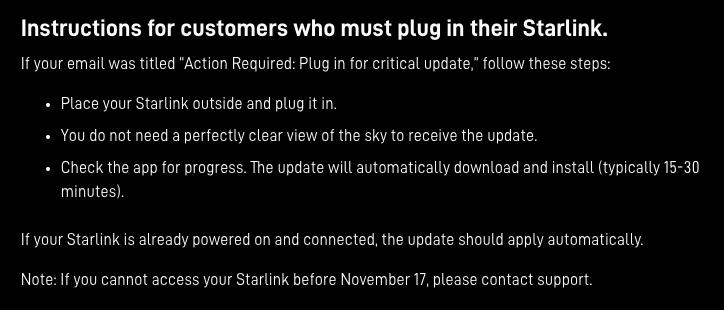
Over the years, Starlink maintained backward compatibility with older firmware. However, the company now requires all hardware on its network to run at least 2025 firmware to remain operational.
The 2024.05.0 firmware is the critical cut-off as that is when Starlink first supported sideloading newer firmware vs automatic updates. This is why your dish must have a newer firmware version then this to remain viable in the future even if it's a manual update.
Note: There is no worry about older Gen 1 or even Gen 2 hardware not being supported just based on the generation of hardware. Starlink is likely to continue to support this hardware for the foreseeable future as long as you have the minimal firmware version required so it can continue to receive updates.
As long as your hardware has at least this early 2024 firmware, then even older hardware can be brought back to life with a manual firmware update in the future.
Check Your Hardware Firmware Even If Unboxed
While any recent purchased hardware should be fine, even early Gen 3 models that have been sitting idle for awhile could have a firmware version older than the critical 2024 cut-off date and need to be updated before they become unable to be used on Starlink's network.
All Gen 1 (Round Dish), Gen 2 (Standard Actuated), HP (Performance Gen 1), & Flat HP (Performance Gen 2) hardware should be checked to make sure it has the minimal firmware of 2024.05.0 to allow updates and then updated to at least a 2025 firmware to connect to the Starlink network.
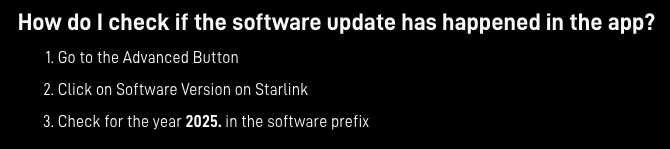
You can easily check your firmware version by setting up your Starlink, connecting to the dish with the app, click on advanced, then click on the software version on Starlink. You are looking for a 2025 in the software prefix. If you have 2025, you are fine and nothing to worry about.
If you have hardware you purchased 3rd party or used, but never registered it, Starlink has no idea you have that hardware and you will not receive an email alerting you to update it. It's up to you to make sure it stays up to date. Unfortunately Starlink does not list the manufacturing date on the box.
So if you have unboxed hardware or hardware sitting in a closet, it's probably best to pull it out, turn it on, and let it update just to make sure it doesn't become a lawn ornament in the near future.
Buying Used Hardware Now Comes With Significant Risks
Since Starlink now enforces a minimum firmware requirement, buying used Starlink hardware carries significant risk.
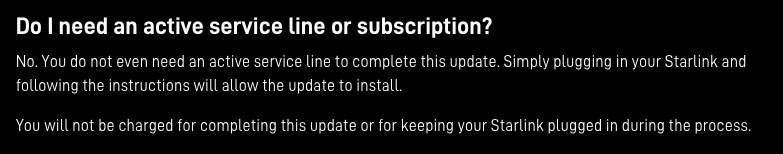
Going forward, both sellers and buyers must confirm the dish’s firmware version and ensure it’s properly removed from the previous owner’s account before transfer.
Starlink hardware has continued to fall in price and this is one of those times that purchasing new is probably the best option to save yourself some headache and the possibility of losing money on hardware that no longer can be used.
Conclusion
Keeping up with technology can be frustrating, but verifying and updating your Starlink should be straightforward.
The safest move—if you’re unsure of your current firmware—is simply to power it up and check.
Update your Starlink app, turn on the dish, let it connect, and see if it offers an update. If available, complete it and confirm your firmware starts with “2025.”
Starlink has done an admirable job supporting older hardware, but they’ve now reached the point where a minimum firmware version is required to stay active.
If you can’t access your dish before November 17, open a ticket with Starlink support. They’ve historically been responsive and may offer replacement hardware if necessary.
Further Reading
- Starlink Satellite Internet For Mobile RV And Boat Use - Our featured guide focused on taking advantage of SpaceX's Starlink on the go.
- Mobile Satellite Internet Options -
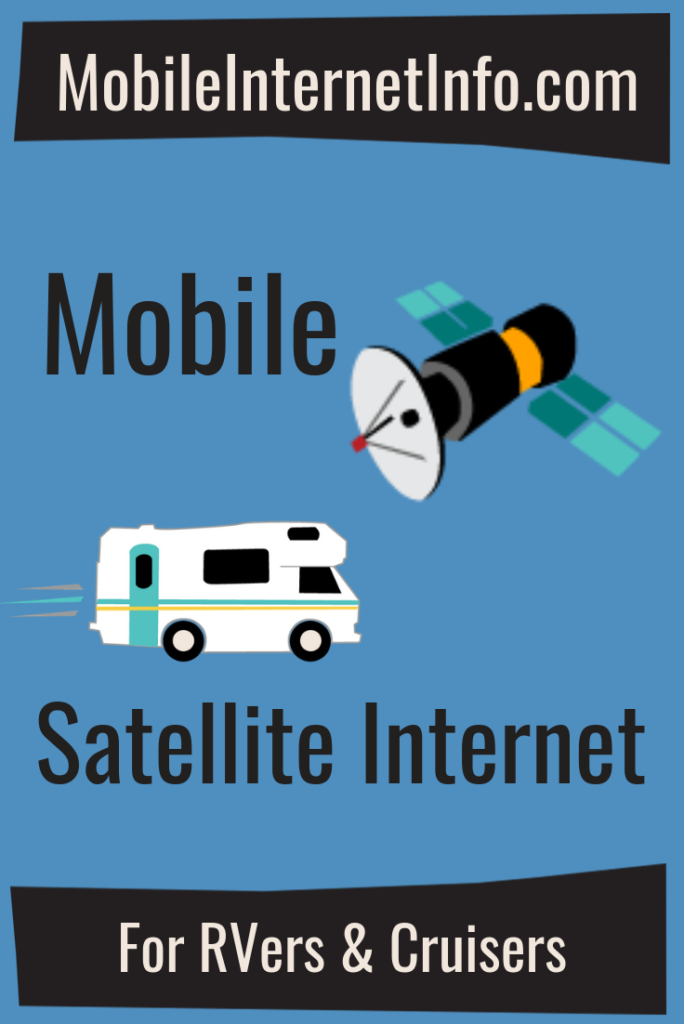 Our featured guide on all the current and future satellite internet options of interest to RVers and cruisers.
Our featured guide on all the current and future satellite internet options of interest to RVers and cruisers. - All our our Satellite Internet Resources - Our collection of guides, gear center entries and news coverage on satellite internet.
- Industry Update: Mobile Satellite Internet for RVers & Boaters – Early 2024 Update: Starlink, Kuiper, Direct To Cellular, and Beyond! - Our deep dive into the state of the satellite internet world.
And here is all of our recent satellite internet coverage:


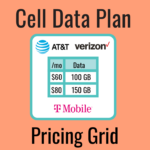


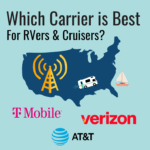
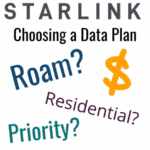
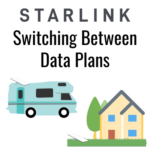
 Mobile Internet Resource Center (dba Two Steps Beyond LLC) is founded by Chris & Cherie of
Mobile Internet Resource Center (dba Two Steps Beyond LLC) is founded by Chris & Cherie of