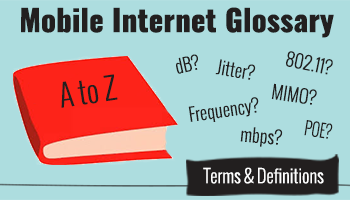
Before you get frustrated wondering why you might need a POE to power your CPE to get remote 802.11g when you’d really rather have more dB on your LTE – check our glossary below.
-
FaceTime
Apple’s proprietary ultra-simple video phone technology. With FaceTime, you can make a video call to other iPhone and iPad users, as well as to Mac laptops and desktops.
-
Field Test Mode
Every Apple iPhone has a hidden "Field Test Mode" that can be accessed by dialing a special "*3001#12345#*" phone number from the main dial-pad.
From within this mode, you can dig up details about your cellular connection that are not normally available, such as your raw signal strength, currently active LTE band, and whether or not carrier aggregation is active.
-
Firewall
A network firewall is a piece of software that analyses and enforces rules on network traffic. A firewall is designed to prevent malicious and unauthorized traffic on the network. Networks can have varying levels of trust - for instance, your personal LAN is a trusted network while the rest of the internet is untrusted. A firewall will sit between a trusted and untrusted network and try to block malicious traffic from entering the trusted network.
-
FirstNet
In 2012 Congress authorized the establishment of the First Responder Network Authority with a goal to "provide emergency responders with the first nationwide, high-speed, broadband network dedicated to public safety".
AT&T won that contract, and began deploying this network over their LTE Band 14 in 2018.
To access the full priority access capabilities of FirstNet requires a special FirstNet cellular plan and SIM card available to first responders (police, fire, medical) - but AT&T customers with LTE Band 14 compatible gear will benefit from FirstNet spectrum when there's not an active disaster response.
-
FMCA – Family Motorcoach Association
An RV club offering many member benefits - including access to their TechConnect+ program that includes various cellular data plans they are able to offer. In 2025, FMCA rebranded to FRVA - Family RV Association.
-
Frequency
Frequency is defined as the number of times a repeating event happens per second, and is measured in Hertz (or Hz).
When it comes to radio waves, lower frequencies travel farther and can more easily pass through walls and obstructions. Higher frequencies are more easily blocked and are better suited for shorter range use.
To keep radios from broadcasting on top of each other, most of the radiofrequency spectrum is managed by the government and only licensed broadcasters can transmit on a range of frequencies that they “own.”
-
FRVA – Family RV Association
An RV club offering many member benefits - including access to their TechConnect+ program that includes various cellular data plans they are able to offer. Formerly known as FMCA.
-
Gain
The gain is the increase in signal provided by an amplifier or an antenna. Gain is logarithmic and reported in decibels (dB) – a 3dB gain is a doubling in signal power. A 10dB gain is a 10x increase in signal power.
-
Gbps
Gbps stands for gigabit per second and is also often written as Gb/s. A gigagbit is made up of 1,000 megabits.
This is a unit of measure most common for expressing local networking capability, but cellular technology is evolving to express speeds in this range as well.
-
Grandfathered
When an internet provider retires a plan it is no longer available to new customers.
However those who already had the plan are generally grandfathered in - meaning they get to keep their plan, features and pricing for as long as they keep paying the bill. The carrier does legally have the option to discontinue the plan or change terms at any time. And sometimes carriers are very clear that promotional plans are for a limited time only, and will not be grandfathered in after the time period is up.
Sometimes 'grandfathered' plans can be transferred to other customers, but this is carrier and plan dependent.
-
Ground Plane
Some antennas designed for mobile use need a ground plane to function properly.
The metal roof of a car or truck usually provides this functional. Using these styles of antennas on an RV or boat might require providing a 8" x 8" piece of metal to properly reflect signals into the antenna.
-
GSM
GSM stands for “Global System for Mobile Communications” and is an international standard for 2G cellular networks. In the USA, AT&T and T-Mobile originally built their networks on the GSM standard.
4G LTE and 5G have pretty much replaced this older technology.
-
gUDP
gUDP is shorthand for 'Grandfathered Unlimited Data Plan', and more specifically refers to Verizon's legacy postpaid smartphone unlimited data plans.
These plans were taken off the market in 2011, but continue to be grandfathered in for existing customers. They are not subject to throttling or network management, and are truly unlimited including hotspot usage.
We used to just call the plan Verizon UDP (unlimited data plans), but had to add the 'g' when Verizon brought back multiple versions of unlimited plans (with limits) starting in 2017.
-
Hotspot
Hotspot can be used to refer to a private mobile portable cellular device, a feature on a smartphone or a public Wi-Fi access point.
A public hotspot is usually hosted by a campground, marina, cafe or library.
A private hotspot might be one you host yourself, or one you've been given special access to such as a driveway host or business you are visiting.
A mobile hotspot or personal hotspot is the term often used to describe a private hotspot made by a smartphone or mobile hotspot device to share a cellular connection.
-
Insty Connect
Manufacturer of a roof mounted modem & antenna for RVs that connects to an internal router for cellular mobile internet.
-
iOS
The operating system inside Apple’s iPhone and iPad.
-
IP Address
Every site on the internet has an IP address. Behind the scenes, this numerical address is used to communicate instead of friendly names like rvmobileinternet.com. It's like a phone number for every device and destination on the internet.
-
IPv4
The "Internet Protocol" (IP) address is like a phone number for every device on the internet.
The addressing system in IPv4 was made up of four 8-bit (0-255) numbers, so an IPv4 address looks like something like 192.168.1.1.
IPv4 is limited because it can only provide ~4.3 billion unique addresses and the growth of the internet means the number of available addresses is running out.
-
IPv6
The "Internet Protocol" (IP) address is like a phone number for every device on the internet.
The addressing system in IPv4 was made up of four 8-bit (0-255) numbers, so an IPv4 address looks like something like 192.168.1.1.
In the mid-90's work began on IPv6, which expands the address format from a 32-bit number to a 128-bit number - allowing nearly as many potential addresses as there are atoms on the earth.
Most consumer equipment is still using iPv4, but most behind the scenes networking is IPv6. Most humans don't need to worry about it.
-
ISP
Internet Service Provider (ISP) - the company who is providing your internet connection. It might be a cable company, a cellular carrier, satellite provider, WISP or DSL.
-
Jetpack
Jetpack is the trademarked branded name owned by Verizon to refer to their mobile hotspot devices - regardless of the manufacturer of the device. It is often incorrectly used to refer to any mobile hotspot device on any carrier, much like Kleenex is often used to refer to any brand of facial tissue.
Inseego owns the trademark MiFi for their hotspot devices - so their products for Verizon can be referred by Jetpack, MiFi, or just mobile hotspot device.
-
Jitter
Reported by some speed testing apps, jitter is an indication of how much the connection latency varies moment-to-moment.
-
Kbps
Stands for kilobit per second and is also often written as kb/s. It is a measure of Internet speeds, and slower connections of less than 1 Mbps (1 megbit per second = 1000 Kbps) tend to be expressed in Kbps instead. 500 Kbps is half the speed of 1 Mbps.
-
LAN
LAN stands for Local Area Network, as opposed to WAN, which stands for Wide Area Network (i.e. the internet, connection that spans beyond a building or organization).
Whether wired or wireless, the network inside your home, RV, office or boat is considered a LAN. It is comprised of your router and devices you have connected to it which might include laptops, tablets, streaming devices, cameras, back-up drives and more.
-
Latency
This is the time in milliseconds it takes for a request from your computer to reach a server and to return, like the ping of a ship’s sonar. The higher the number, the slower the speed.
Latencies under 100ms are good, under 50ms are great, and ping times over 500ms (half a second!) begin to feel painful.
Very high latencies are often a sign of an unreliable connection.
This measurement is particularly important for online gaming and two-way video conferences - but any interactive task can begin to suffer from higher latencies. For general surfing, it will be noticeable as that blank pause when you first request a new website.
-
LNB
On a satellite TV or internet system, the Low Noise Block (LNB) is the extremely sensitive reception antenna mounted on a boom at the focal point of the dish.
-
Locked/Unlocked
A 'locked' mobile device is one that has been restricted by software so that it can only be used with a single network or carrier.
'Unlocking' a phone means that it can be used with another SIM card/carrier - and in another country. The unlocked handset may still display the original network's branding and may not support the features of the new carrier. Most phones can be unbranded by uploading a different version of the phone's internal software or 'firmware'.
-
LTE
The dominant 4G (4th Generation cellular) technology is known as LTE, which stands for Long-Term Evolution.
-
LTE-Advanced
The LTE platform was designed to evolve to support faster and more advanced networks. The design goal for LTE-A was to enable cellular networks to support speeds up to 100Mbps for mobile users, and up to 1Gbps for stationary users.
-
LTE-LAA
LTE-LAA (aka LTE Band 46) is a fourth generation cellular technology (4G) that that first appeared in 2017-18. It lets cellular carriers tap into unused and unlicensed 5GHz Wi-Fi spectrum to offer crazy fast speeds over short ranges in urban areas.
The "LAA" stands for "Licensed Assisted Access" - which means that your primary connection is still over traditional cellular bands, and but its shares the signal over 5GHz Wi-Fi frequencies for a speed boost. The technology is designed to co-exist with nearby Wi-Fi signals without causing any interference.
Note that LTE-LAA is a sister technology to LTE-Unlicensed (LTE-U).
-
Mbps
Mbps (also written Mb/s) stands for megabits per second. This is not to be confused with megabytes per second (MB/s). (Capitalization matters!).
It's the common unit of measure for expressing the speed of an internet connection. A megabit is made up of 1,000,000 bits, or 125,000 bytes (text characters).
-
Microcell
A mini 'cellular' tower that utilizes an existing broadband Internet service to create local cellular service. These are generally only available in fixed locations (like homes or offices) and are offered directly by cellular carriers to their customers in fringe signal areas.
As this solution requires both coordination with the carrier and an existing broadband uplink, they are usually only suitable for fixed locations and we don't consider them a mobile internet solution.
-
MiFi
“MiFi” is trademarked brand name by Inseego (formerly Novatel) for their line of mobile hotspot devices. The term is often used generically to refer to any mobile hotspot device - much like Kleenex is often used to describe any facial tissue.
-
MIMO
MIMO stands for Multiple-Input, Multiple-Output – for wireless networks, this means using multiple antennas working together to increase data speeds and signal reception.
MIMO technology is central to the latest Wi-Fi and LTE cellular standards - and most devices can take advantage of at least two antennas for doubling speeds.
-
mmWave
An extremely high frequency 5G cellular band. Millimeter Wave (mmWave) 5G cellular bands are broadcast at 24GHz or higher, and are capable of insanely fast speeds. But mmWave signals have extremely limited range, and can be easily blocked by walls and even windows.
AT&T has chosen to dub its mmWave service as 5G+, and Verizon calls it "5G Ultra Wideband" or "5G UW".
-
Mobile Hotspot
Mobile hotspot refers to the ability to use cellular data as your internet connection.
The term is generally used in two ways:
- Mobile hotspot device is a small data-only device, usually battery powered, which combines a router with a cellular modem allowing the user to share a cellular connection with other nearby devices via a Wi-Fi connection. Some are also known by their branded names of MiFi, Jetpack, or Aircard.
- Personal Mobile Hotspot - is a feature on a smartphone that allows you to share its data connection with other devices. Sometimes this term is also called 'tethering' - which usually refers to using this same feature connecting over a physical USB cable instead of wirelessly.
-
Modem
Modem is short for “modulate/demodulate”. It's a device that can send and receive the signal from your internet service provider and translates it for use on your local area network to access the internet.
It is commonly used in reference to a cable modem, DSL modem, or cellular modem. In mobile internet, we most often are referring to cellular modems that are built into smartphones, mobile hotspot devices, and routers.
-
Mofi
Manufacturer of consumer level lower cost cellular embedded routers.
-
MVNO
A company that offers cellular service, but does not own its own cellular network. MVNOs lease capacity from the major carriers and resell it under their own branding.
-
NAS
Network Attached Storage - This is data storage that is accessible through the network that centralizes the data making it accessible to any device that is connected to the network.
Some routers have built in hard drives or usb connections to connect external hard drives for simple data sharing.
Other NAS devices are computers or servers that can manage large data backups through RAID and Cloud servers.




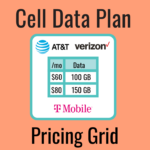

 Mobile Internet Resource Center (dba Two Steps Beyond LLC) is founded by Chris & Cherie of
Mobile Internet Resource Center (dba Two Steps Beyond LLC) is founded by Chris & Cherie of